Learning to code can sometimes seem overwhelming. I remember when I was making the leap from learning vocabulary and syntax to creating an entire program I experienced some writers block. I had all the tools I needed, but I didn’t know where to begin.
Enter Scratch and Blockly: two programming environments that use a graphical interface of interlocking blocks to make coding easier for new programmers.
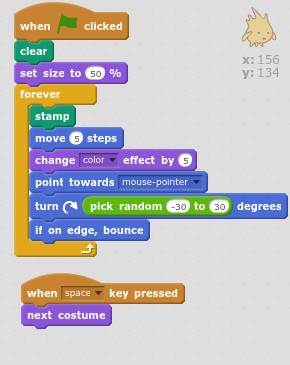
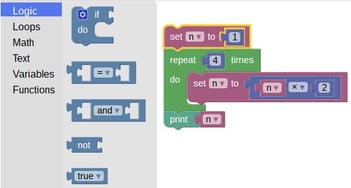
But other than the appearance of their interfaces, these IDEs (integrated development environments) have very little in common. In this post, I will briefly describe each, compare and contrast them, and finish off with ways to use each in your next project. Let’s get to it!
Scratch Summary
Scratch is a development environment designed especially for programmers aged 8 to 16 (but it’s fun and useful for beginners of all ages). It’s an all-inclusive environment that contains any block you need to manipulate this cute cast of characters through an environment of your creation. More experienced scratcher’s can branch out and create games and animations all their own using Scratch’s extensive library of blocks.
Blockly Summary
Blockly is more at home in a business than a classroom. It utilizes a somewhat limited, open-ended collection of blocks to allow users to code real-world tools. Blockly blocks can be translated directly into such languages as Javascript, PHP, Dart, and Python.
Compare and contrast

Scratch in your next project
Would you like to make a cool game or animation for your webpage? Or maybe a online art show of student Scratch projects? Just click the “Share to” button below the project window, and this dialog box will pop up:
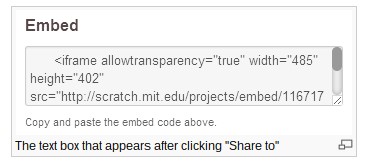
Copy-paste the code into the HTML editor of your website, and voilà!
Blockly in your next project
I have been working on a project to make a Blockly programming environment for controlling NAO robots. The project requires specialized blocks not available in the standard Blockly library, so I had some make some myself. Luckily for me, Blockly offers a tool for that exact purpose called Block Factory!
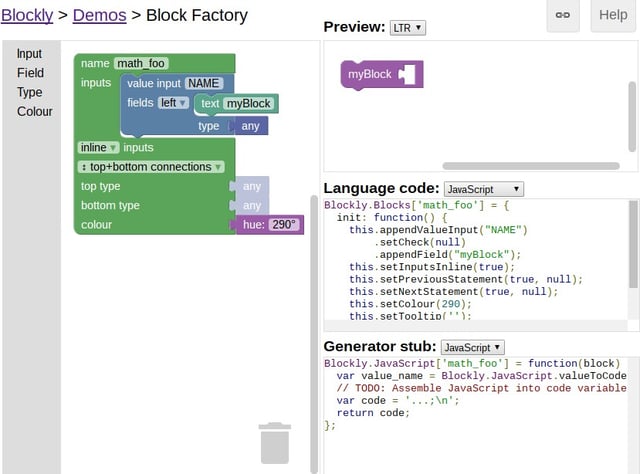
If you’d like your code blocks to control a tool you have (like a NAO or arduino) Blockly is perfect for your project!
There are many more examples of exciting Blockly projects here:
https://developers.google.com/blockly/about/showcase
And Scratch projects (with code included) here:
https://scratch.mit.edu/starter_projects/
I hope this post has helped you find the right IDE for your project!
With RobotLAB you can use Scratch with our autonomous cars! whatch this amazing video and ask for a demo!
Check our products and boost your students' STEM skills in a fun and engaging way with robots! just a click away!



