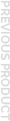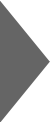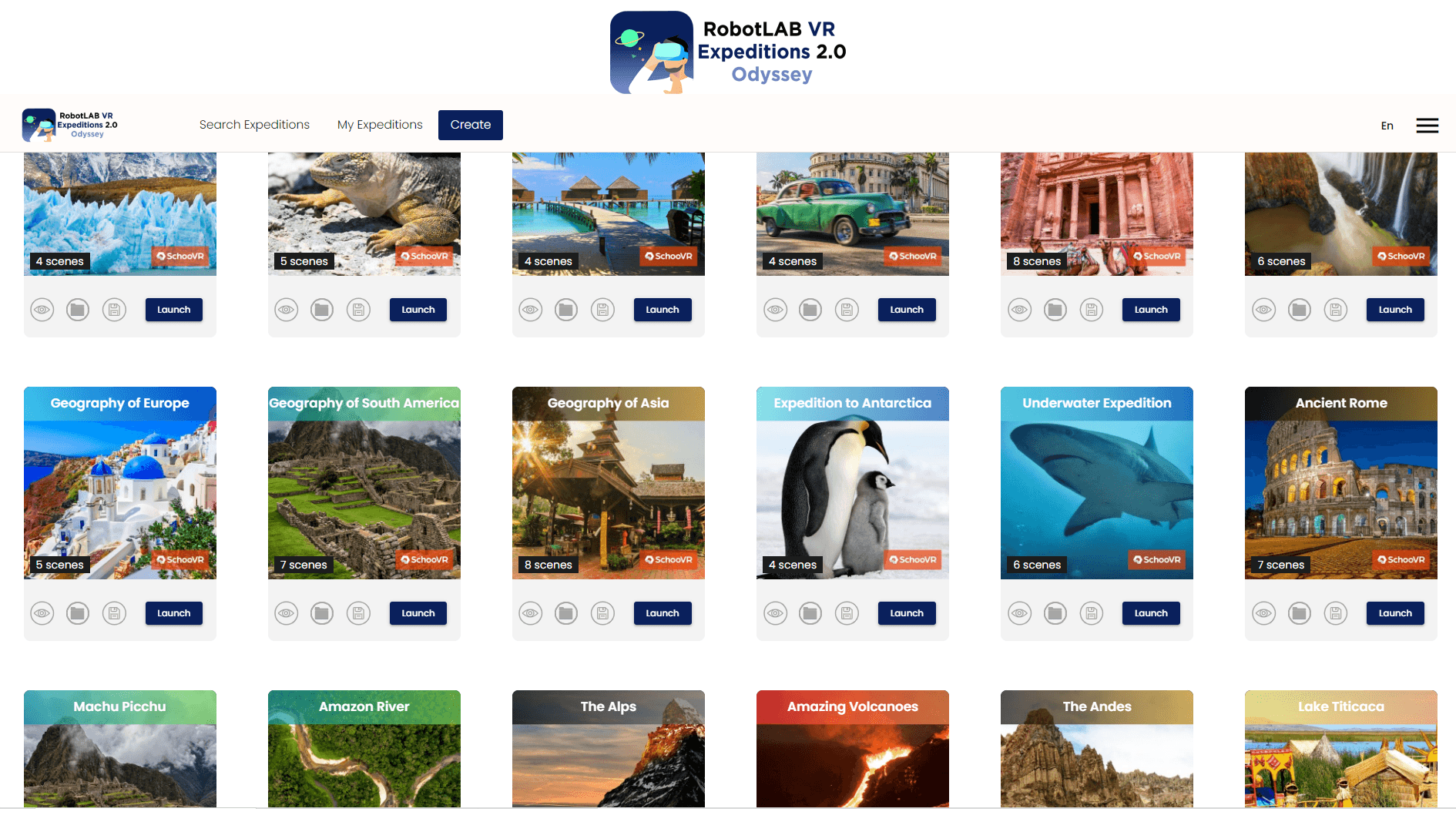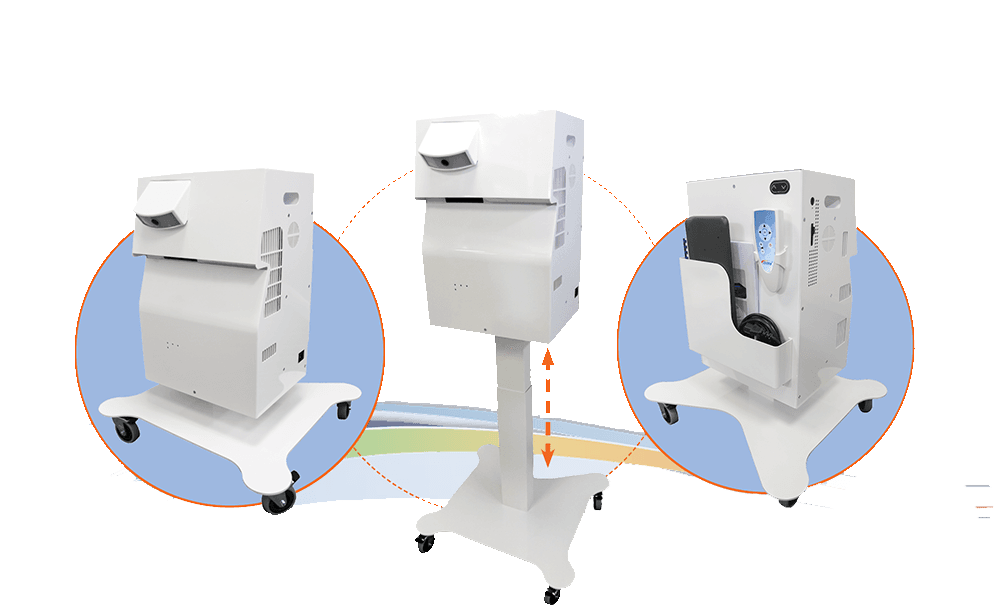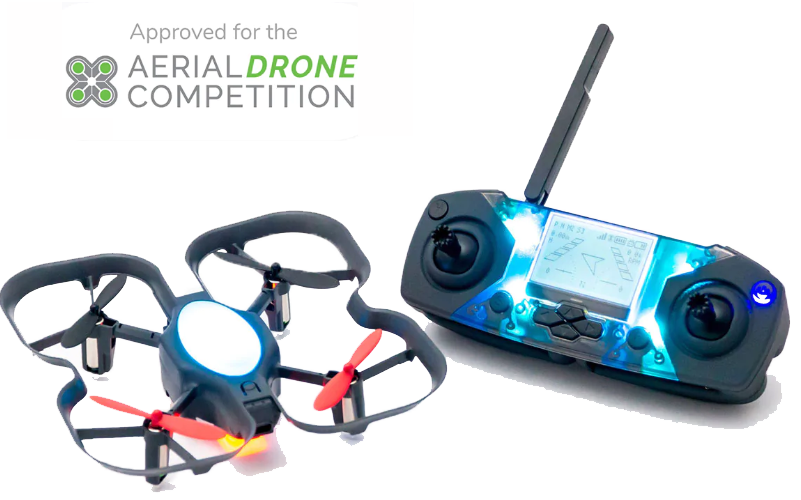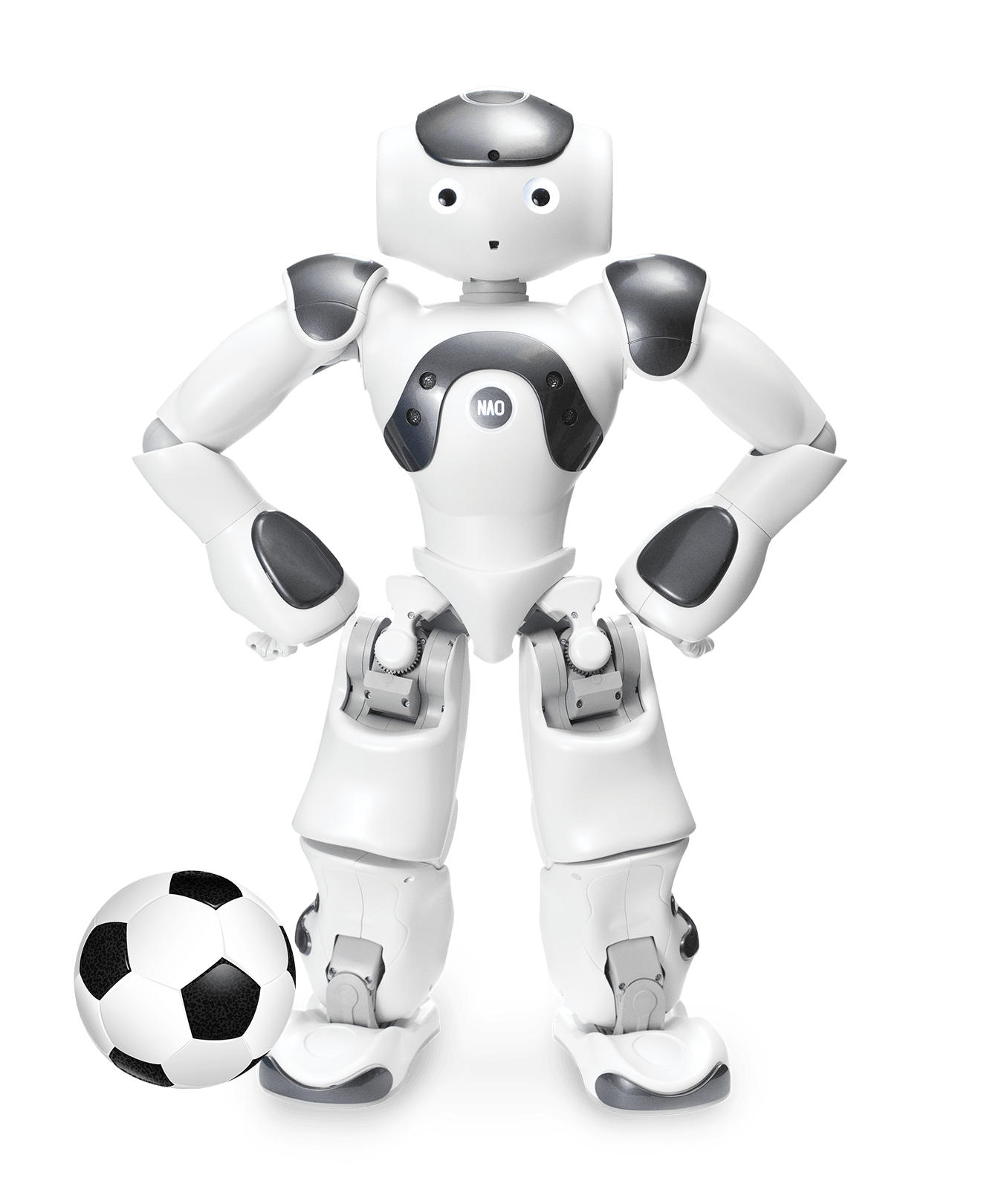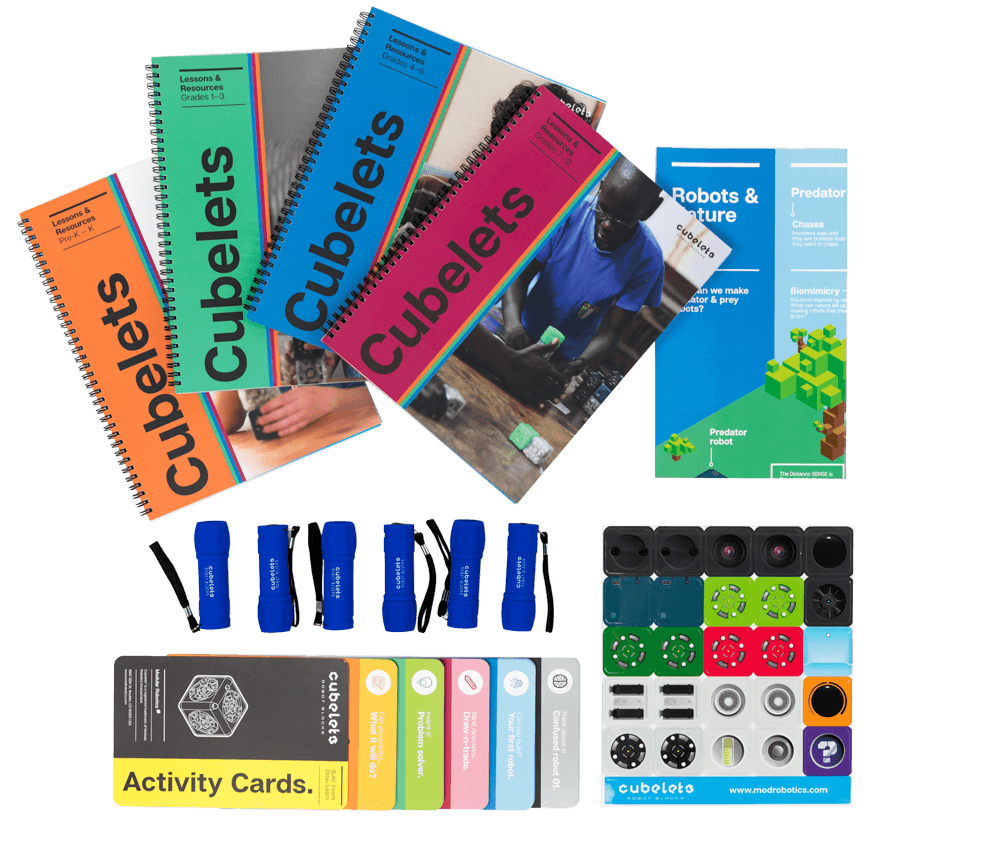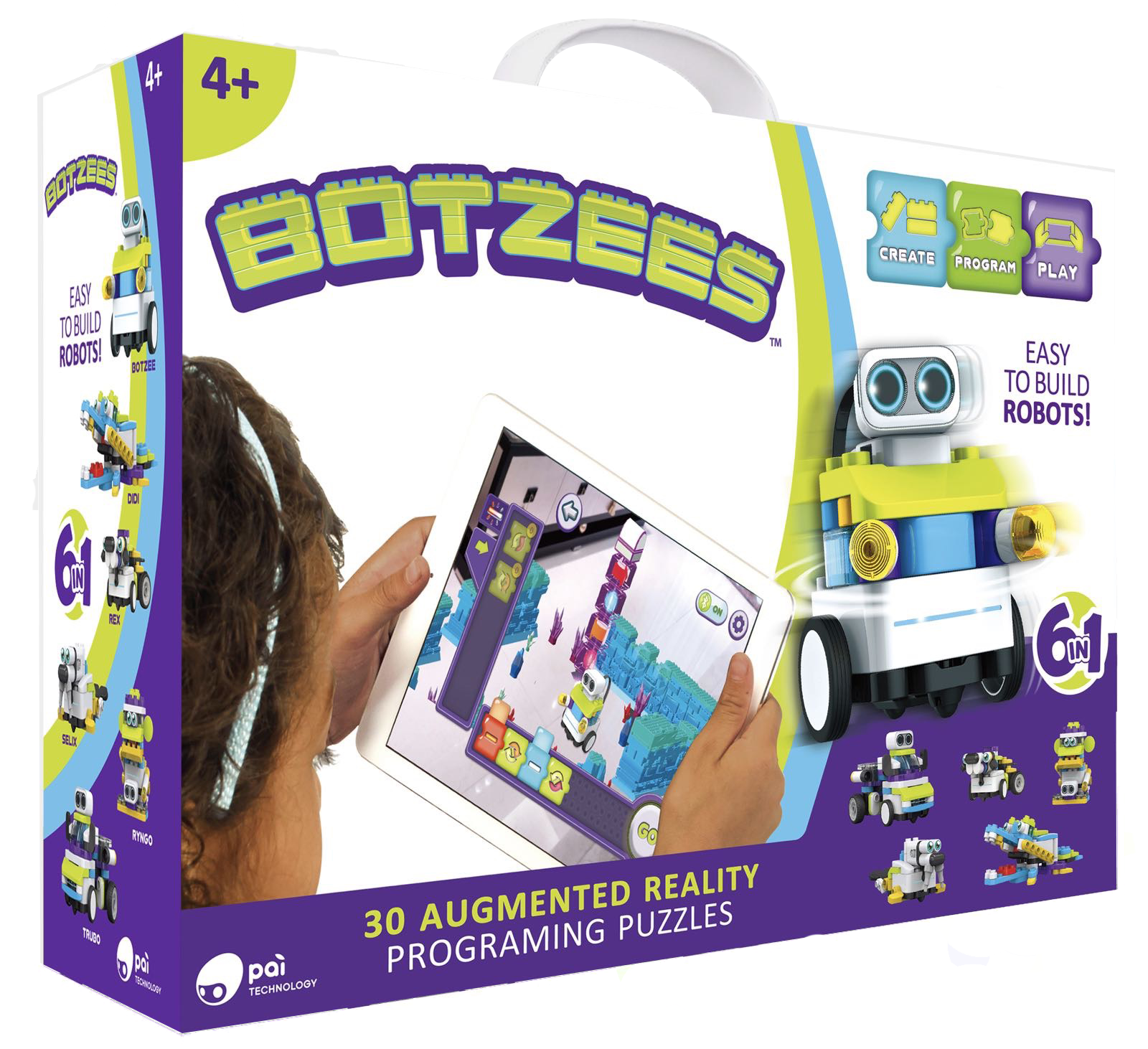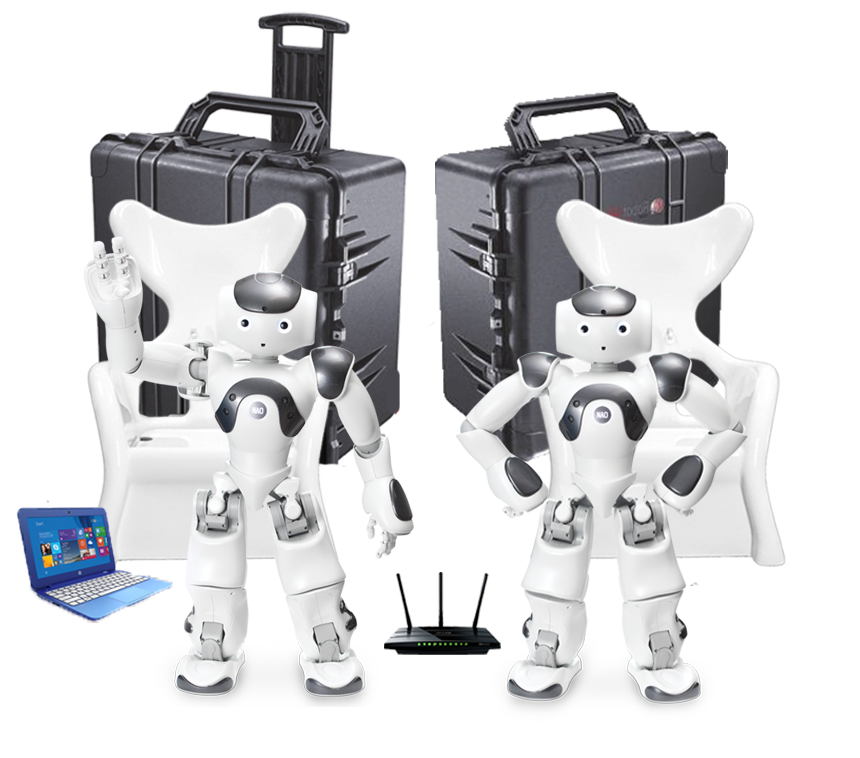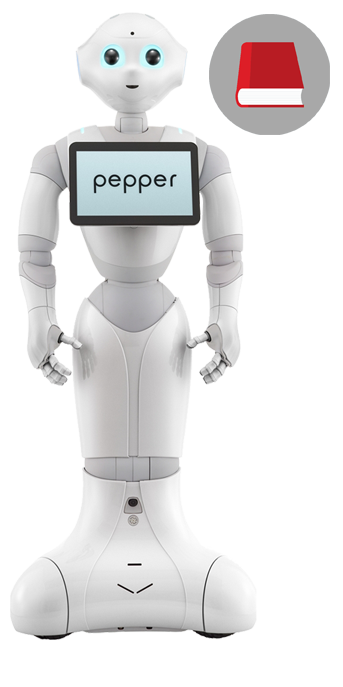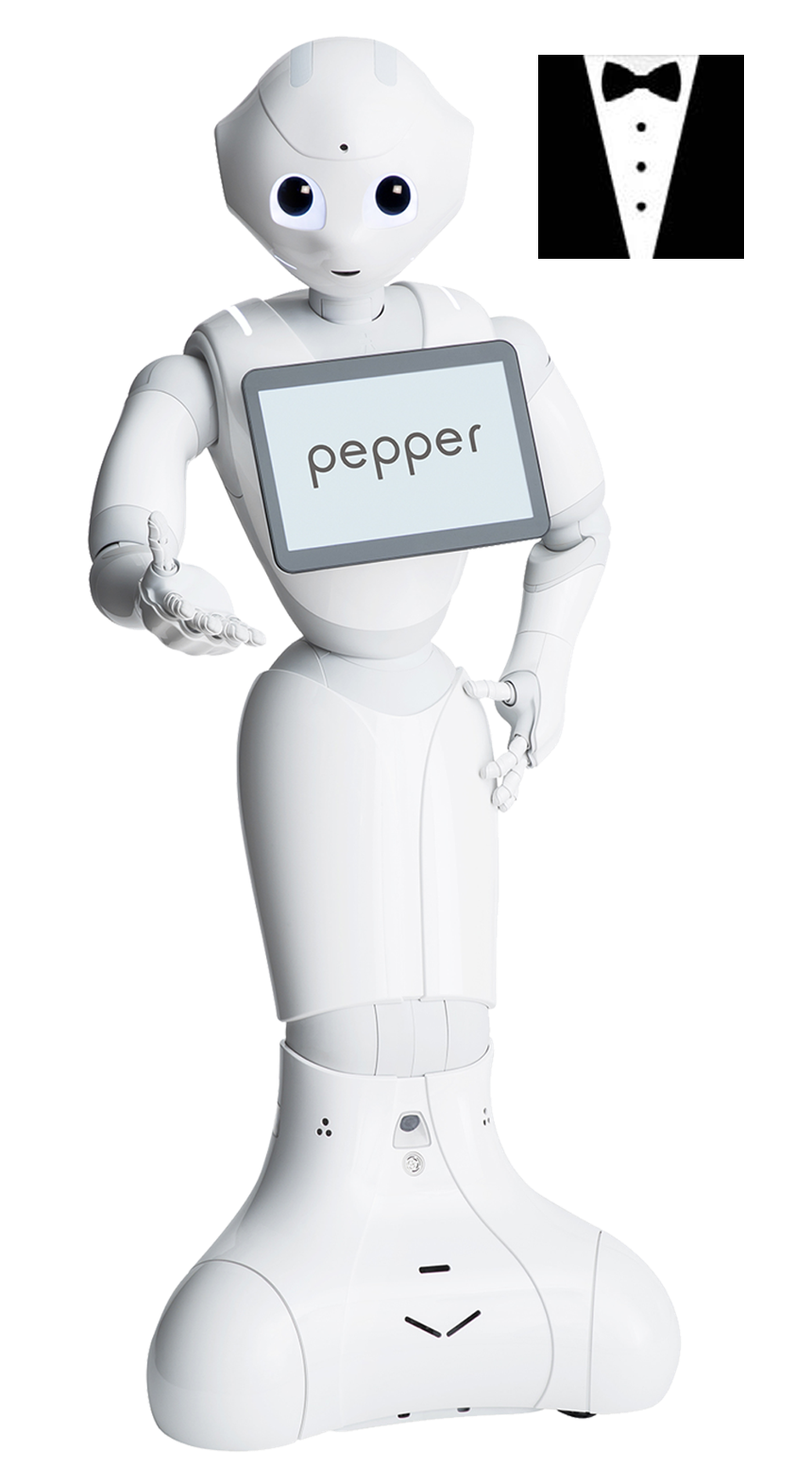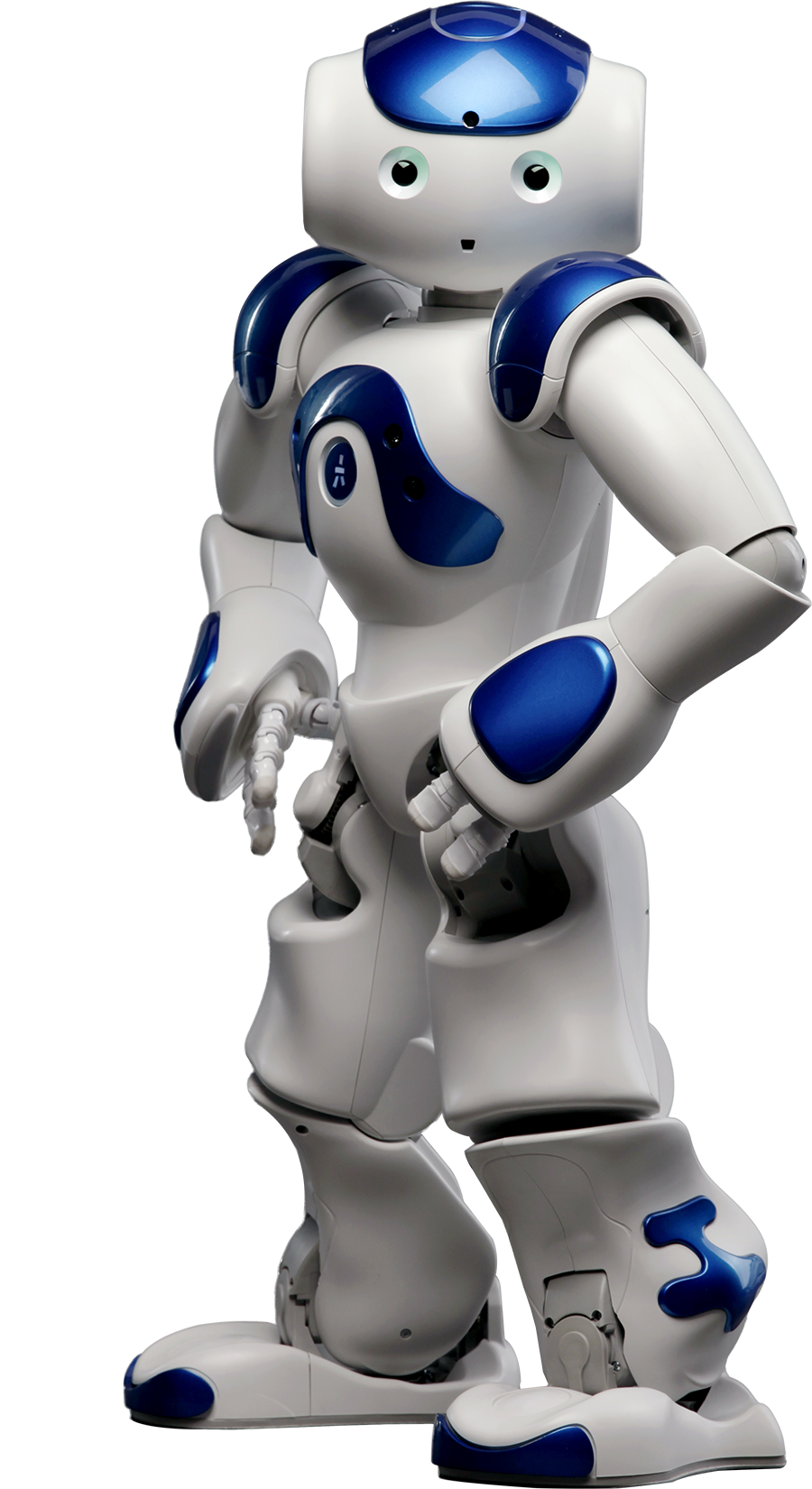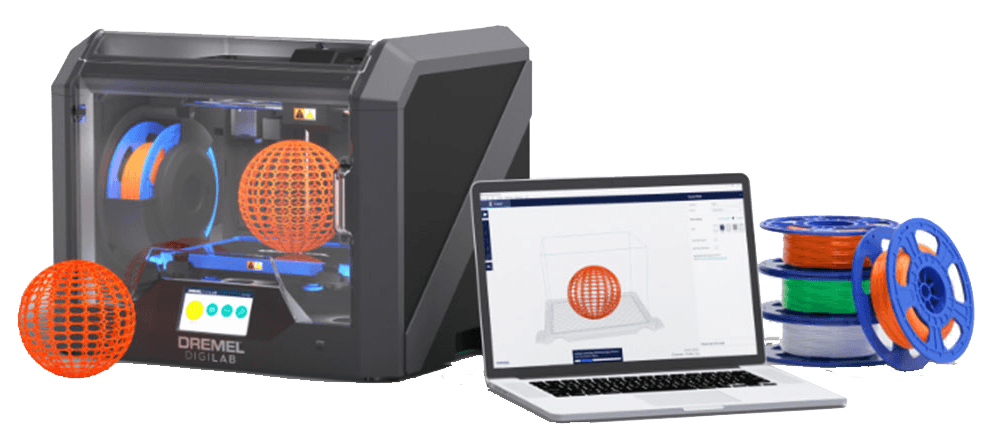TOUR CREATOR + 360° VR Camera
Accessories
The Tour Creator perpetual license and camera allow VR Expeditions 2.0 users to create their own expeditions/tours and upload them to their connected teacher app.
Students and teachers now can create their own VR content. The Tour Creator 360° VR Camera is compatible with the RobotLAB VR Classroom Pack and allows users to capture 360° stills with a single click.
Price: $995
Starting from*In Stock

I NEED A PRICE QUOTE
TOUR CREATOR
What is it?
Using the Tour Creator, teachers and students can create their own expeditions.
Why?
Students need to develop digital literacy and become proficient in storytelling with technology. Tools like Tour Creator takes them to the next level by combining visuals, storytelling, arts, and technology, all in one place.
In addition, Tour Creator allows teachers (and students), to create expeditions to local attractions and take students to community museums, regional attractions, historical sites in your city, and other provincial attractions such as your school district's history, or a favorite local university.
How?
With 4 simple steps!
1. Upgrade your VR Expeditions 2.0 teachers' app to V2.34 or higher!
When you open the teacher app while connected to the internet, a pop-up message will show up, asking to upgrade the app, please accept by clicking "INSTALL".
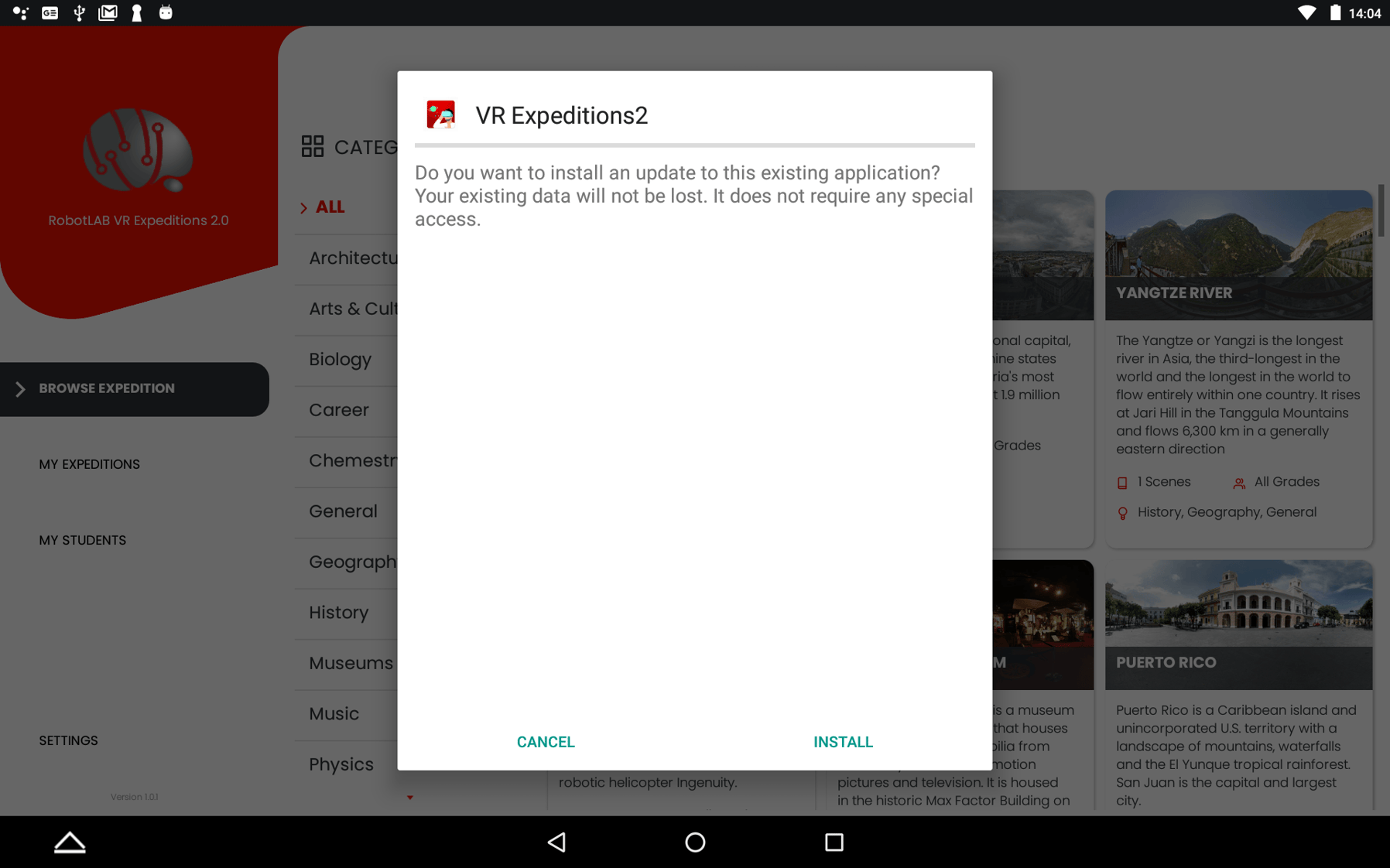
Once the app was updated, go to the Settings tab on the app (bottom left side on the menu) and enter the email address you want to use for Tour Creator Account, and click SUBMIT.
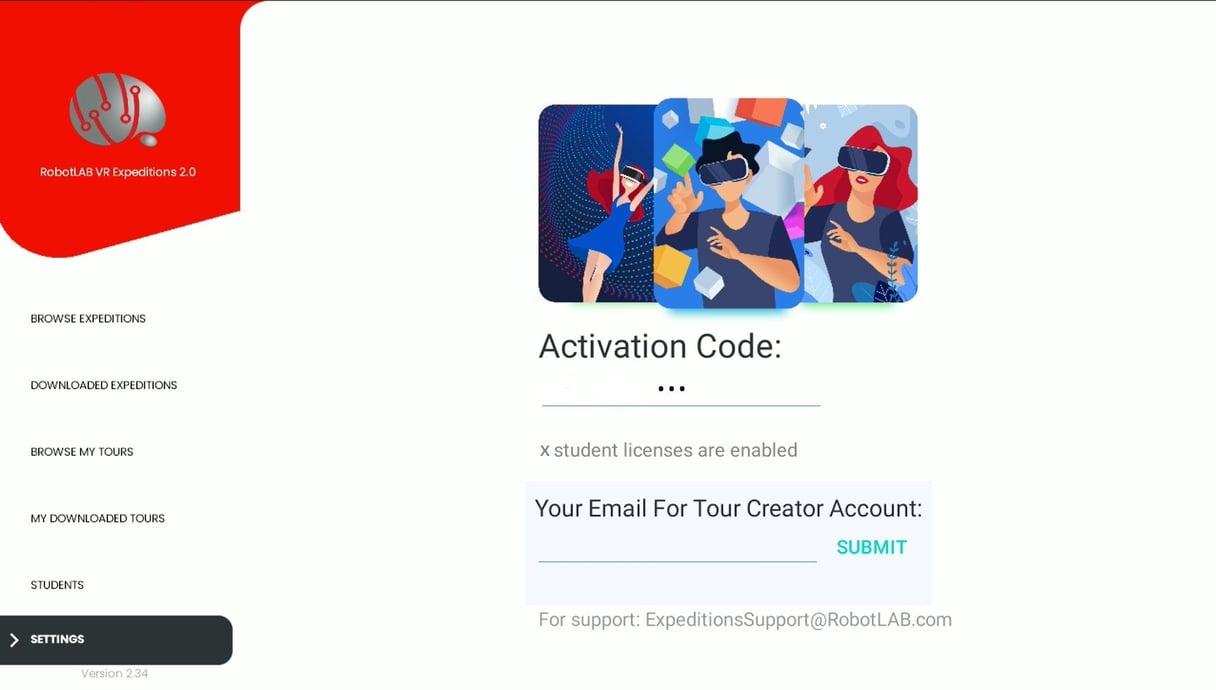
On your computer, check your mailbox, (also the spam folder) for an email from Support@RobotLAB.com with your password and the link to the tour creator website:
(The Tour Creator management interface was built for computers, not tablets/phones, as you will need to connect your 360 camera to it, and upload 360 pictures) Make sure you are connected to the internet.
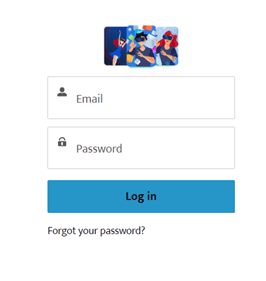
2. Once signed in, you are ready to create your Tours! Take a 360 image.

3. Upload the images for the scenes and Publish them!
-1.png?upscale=true&width=1388&upscale=true&name=image%20(5)-1.png)
4. You can find the Tours you created and published on the VR Expeditions 2.0 teacher app under the "Browse My Tours" section on the left menu. Open and download your Tours just like any other expedition.
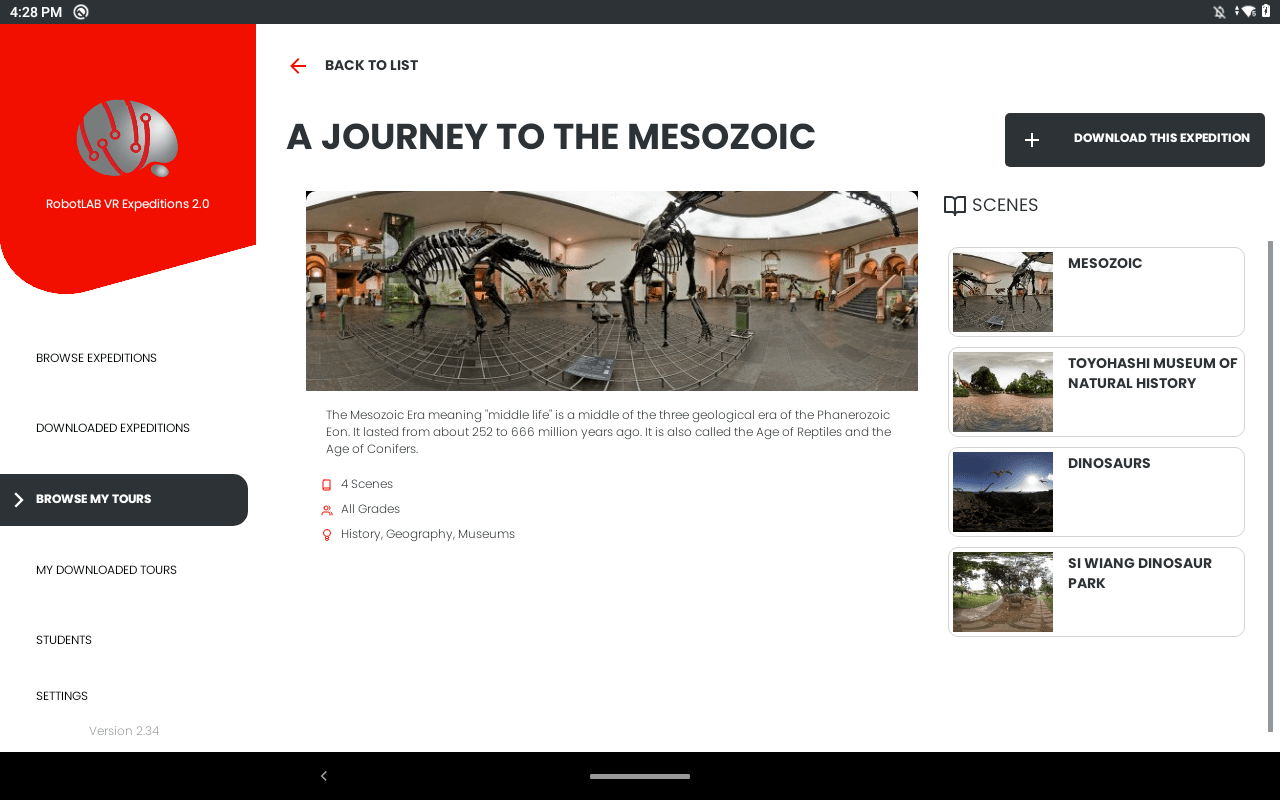
Once downloaded, it will be available for you under the "My Downloaded Tours" section on the left menu and you can broadcast to your students like regular expeditions.
Enjoy your tours!
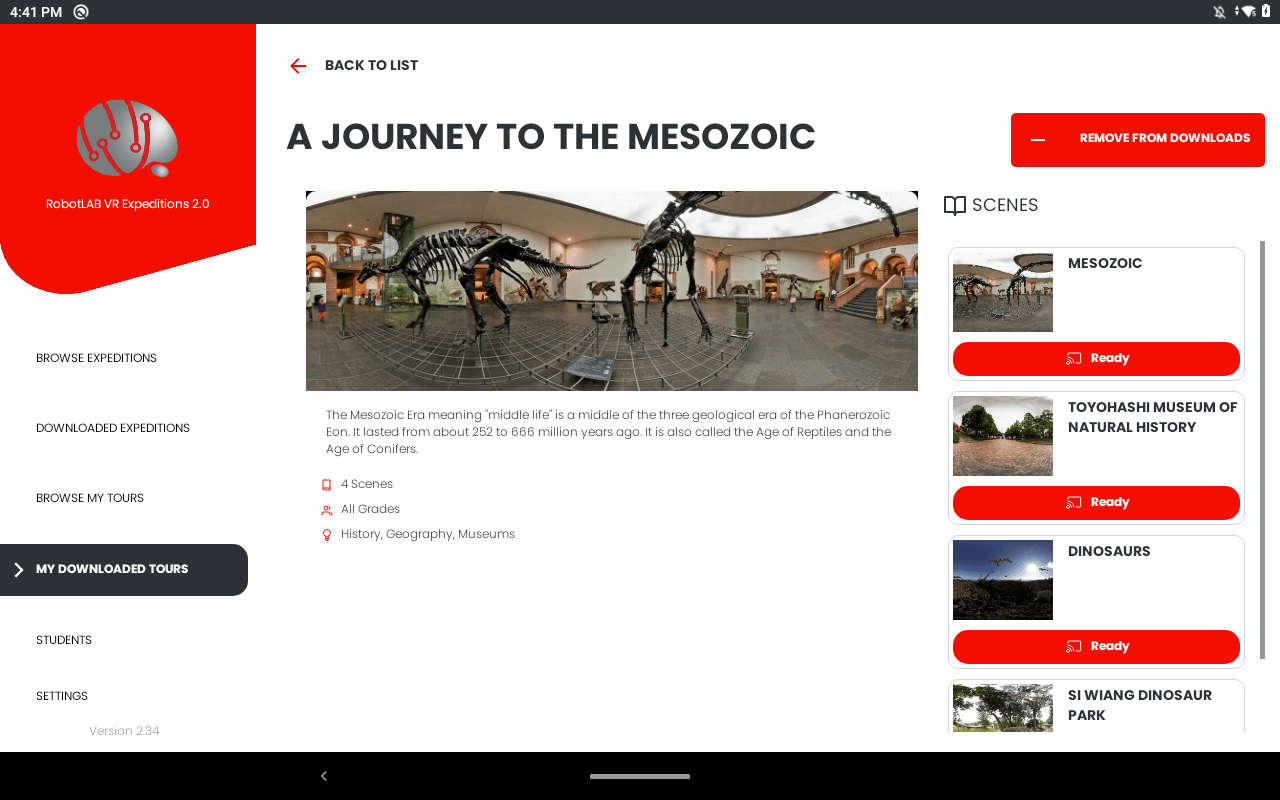
Download the complete step-by-step Teacher guide by clicking the button below
Available Documents
TOUR CREATOR + 360° VR Camera
Accessories
Price: $995
Starting from*
I NEED A PRICE QUOTE
people who bought this also bought that
people who looked at this also looked at that
-
I Need A Price QuoteBest Price Guaranteed
TOUR CREATOR + 360° VR Camera
Accessories
Price: $995
Starting from*
I NEED A PRICE QUOTE