In order to install new languages on your NAO this is what you need to do:
1. Chose the language you want to add and let us know. Adding the language has to be done by Softbank Robotics, we can ask for you.
Different robots have different capabilities with languages. Refer to these pages for information about languages on NAO and Pepper:
NAO: http://doc.aldebaran.com/2-8/family/nao_technical/languages_naov6.html
Pepper: http://doc.aldebaran.com/2-5/family/pepper_technical/languages_pep.html?highlight=language
2. Once the language is added you will be able to see it on the robot webpage under " advanced settings" .
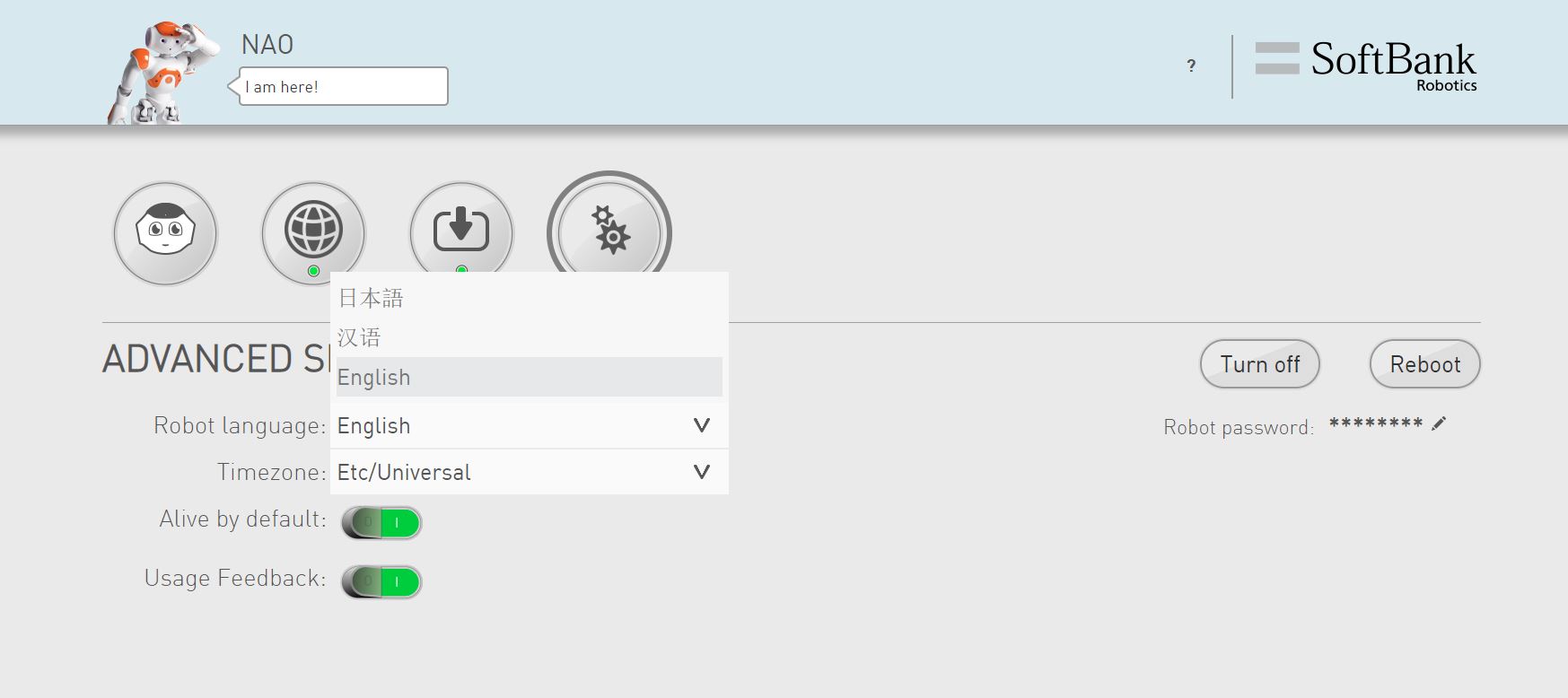
3. In your Choregraphe program in order to switch to the language for speech you need drag and drop one of the two boxes about language setting, it looks like:
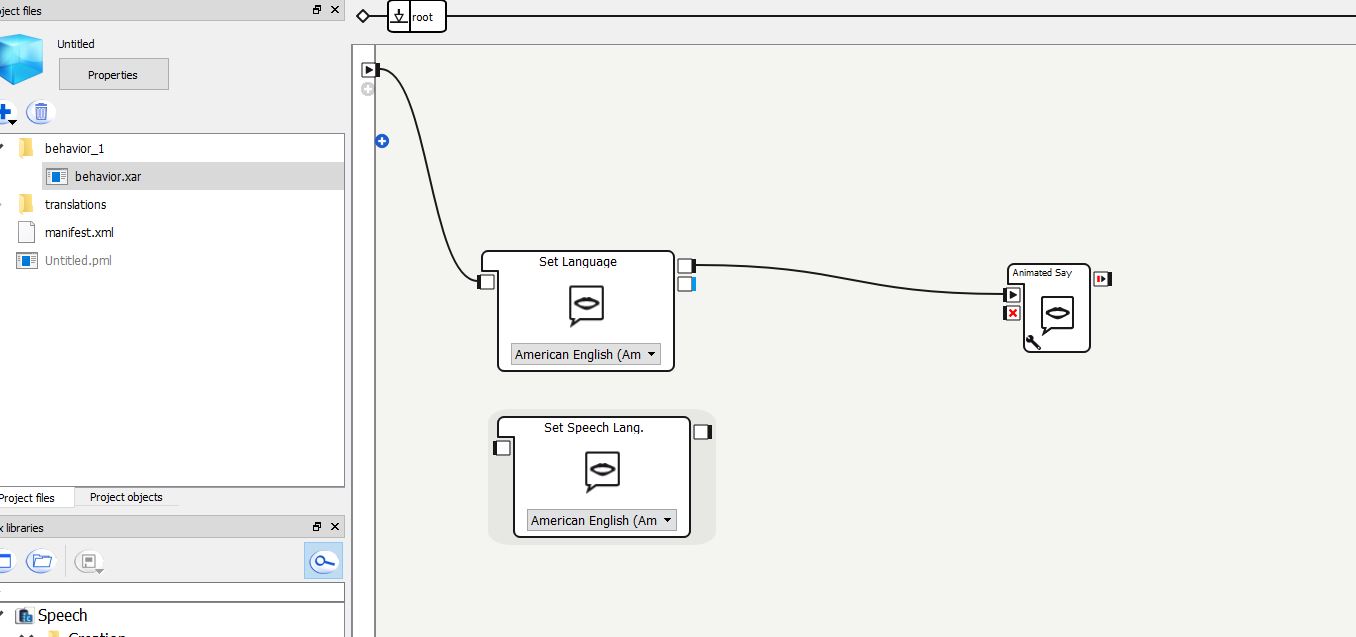
You can now have you NAO speak in a different language! Enjoy.

