NAO's basic channel bug is fixed here's what to do
For the past few weeks if you had basic channel installed on your NAO you probably experienced a frustrating problem, the NAO wouldn't hear or understand your commands. It didn't matter what you said among the sentences that NAO is supposed to understand it wouldn't react. It was stuck in listening mode like that
- Jan 24, 2023 5:41:47 PM
- Posted by Natanel Dukan
- Topics:
Add a Language to Your NAO or Pepper Robot
In order to install new languages on your NAO this is what you need to do:
- Mar 29, 2019 6:26:52 PM
- Posted by Natanel Dukan
- Topics: NAO, language
Adding students to your EngageK12 classroom
The EngageK12 platform is more than lessons and courses to help you use robots in the classroom. It is also a classroom management software. In fact, the way to use the lessons in your class is by creating an EngageK12 classroom and add students to it.
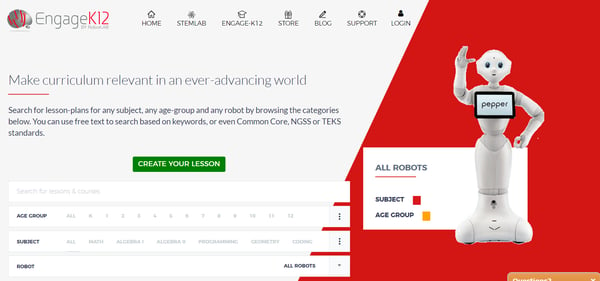
- Feb 15, 2019 4:52:38 PM
- Posted by Natanel Dukan
- Topics: 21st Century Classroom, students, EngageK12
How do I delete a lesson from my classes on EngageK12!
The short answer is that to delete a lesson from a class you need to send us an email for our team to delete it for you. Please email support@RobotLAB.com with the name of the class and which lesson in that class you want to delete. We will delete the lesson or the class within 24hours when the request is made during working days.
- Jul 25, 2018 1:30:12 PM
- Posted by Natanel Dukan
- Topics: Curriculum, EngageK12
NAO robot can't understand voice command
You just received your NAO and you're very excited to discover all it can do and how to use it. You are following all the steps to get started. The NAO has just registered to the basic channel and it's now ready to engage and interact with you. He's looking at you and you ask " Hello NAO, what can you do ?" The robot looks at you and ignores you . You try again " hey NAO, what can you do ?" ... nothing. As if you were not here. You try another sentence "What's your name?" .. silence, nothing. How frustrated this can be, it's new and already broken. What's wrong with its microphones?
- Jul 26, 2017 5:21:32 PM
- Posted by Natanel Dukan
- Topics: NAO
“Warning: the motors are not updated, the robot will not move” What should I do?
I have a warning about motors not updated. It says: “Warning: the motors are not updated, the robot will not move”.

- Jul 14, 2017 4:03:44 PM
- Posted by Natanel Dukan
- Topics:
 Email Support
Email Support
If you’re unable to find an answer on our website, fill out the form below to start a ticket. We normally aim to respond to all emails within a few days.
 Call-in support
Call-in support
Our support engineers are standing by to help.
+1 (415) 702-3033-
I Want To Learn MoreADDITIONAL INFORMATION


 Email Support
Email Support Call-in support
Call-in support