Makerspaces in schools are giving educators new options to teach students core coding concepts. Learn why makerspaces could be right for your classroom.
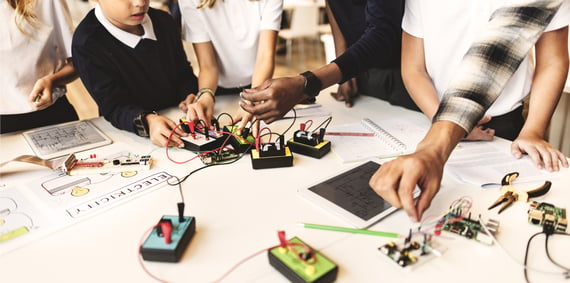
Computer science has taken a priority slot for K–12 teachers, as experts forecast a majority of jobs will incorporate some kind of coding skills or computational thinking by as early as 2020.
One way that schools are engaging students is by introducing coding activities in makerspaces, where students can use the creative culture to start establishing the building blocks of computational thinking.
What Are the Benefits of Makerspaces in Schools?
In makerspaces, usually set up in schools or libraries, students work collaboratively on projects that encourage using creative solutions to explore areas in science, technology, engineering and math.
“One of the goals of any makerspace should be to instill the maker mindset in students through a series of creative experiences while simultaneously building 21st-century skills,” computer science teacher Nick Provenzano writes for Getting Smart.
The idea of using these hands-on environments teach complex technical skills like coding has garnered attention from major companies like Google, who teamed up with the American Library Association in 2017 to fund the creation of coding pathways in makerspaces throughout the country through the Libraries Ready to Code initiative.
Makerspaces have revolutionized what school libraries can do. Everything from craft supplies to microcontroller kits to 3D printers have been added to library spaces to allow students to think outside the box and innovate.

How Makerspace Tools Teach Students Coding Concepts
While computer science is usually associated with computer screens and coding programs, makerspaces offer students a chance to visualize core computer science concepts through hands-on learning.
For example, students can take advantage of LittleBits code kits to practice creating simple programs through Arduino to control LittleBits light sensors and motors.
At PS 452 in New York, students used LittleBits coding tools while learning about Egypt to create pyramids and then program them to move, according to the United Federation of Teachers, promoting computational thinking and inspiring cooperative learning.
“Kids were not only learning about construction and building and architecture, they were pulling out books to research designs, working together, discussing and learning from each other,” Michele Kirschenbaum, the librarian at PS 452, who was awarded a makerspace kit from the Department of Education’s Office of Library Services, told UTF. “Our library has really transformed from a quiet zone into a vibrant, creative center.”
Makerspaces in Schools Make Coding Accessible to Students
While some schools are already incorporating computer science into their daily curricula, there are districts that either do not have designated classes or do not have enough space to give a spot to every student who is interested.
Unlike formal classes, makerspaces are always accessible to any student, making them ideal locations for students who may be interested in computer science but don’t have access to the tools they need to get started.
“Makerspaces help to make the resources more readily available and create a more equitable access,” says Diana Rendina, a Librarian at Tampa Preparatory School and makerspace consultant. “It levels the playing field, giving students a chance to explore computer science as opposed to limiting it to those taking computer science classes. To me, it’s the ultimate equitable-access space.”

New Makerspace Ideas Empower Students by Guiding Their Learning
Makerspaces not only give students the access they need, they encourage them to explore their own interests, allowing them to have a say in their own learning, which they may not get in a traditional classroom.
At Tampa Prep, students were interested in exploring virtual reality and programming. The school now has a lab space dedicated to VR and coding exploration.
Using Unity 3D, the students have been able to create their own apps and video games, and this has empowered students to lead the charge not only in their own coding education, but their classmates’, as well.
One Tampa Prep student taught a computer science course last summer for fellow students who were interested in learning about the tech, according to Rendina. Students also designed an engineering application, and are now working with the University of South Florida’s school of engineering to take the app to the next level.

Discover the right tools to start incorporating new Makerspace ideas with RobotLAB!
Check our products page and start your robotics lessons with RobotLAB and our learning Platform EngageK12!



