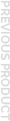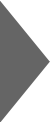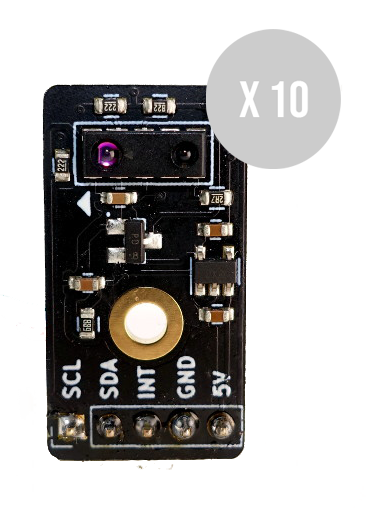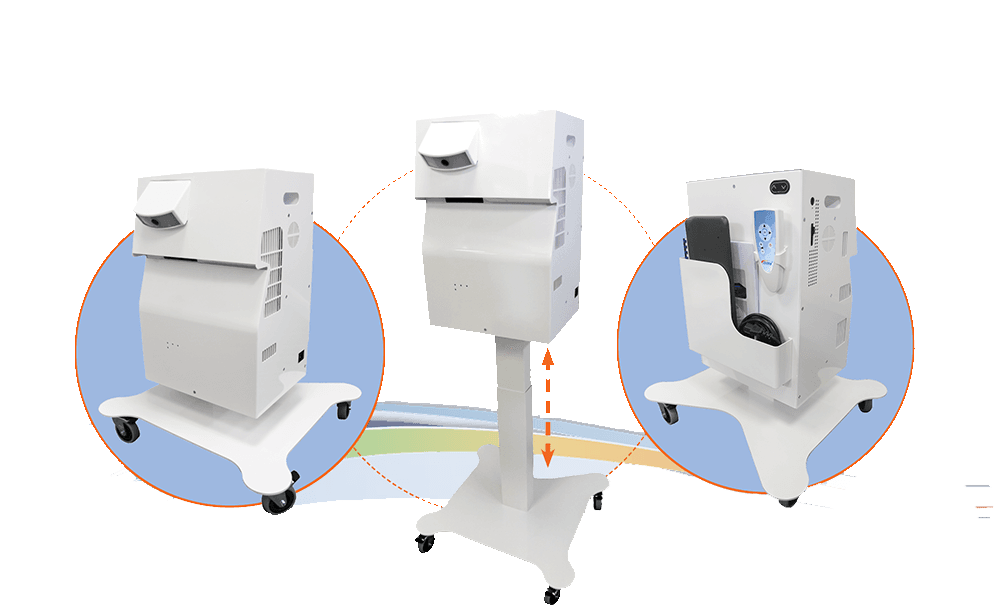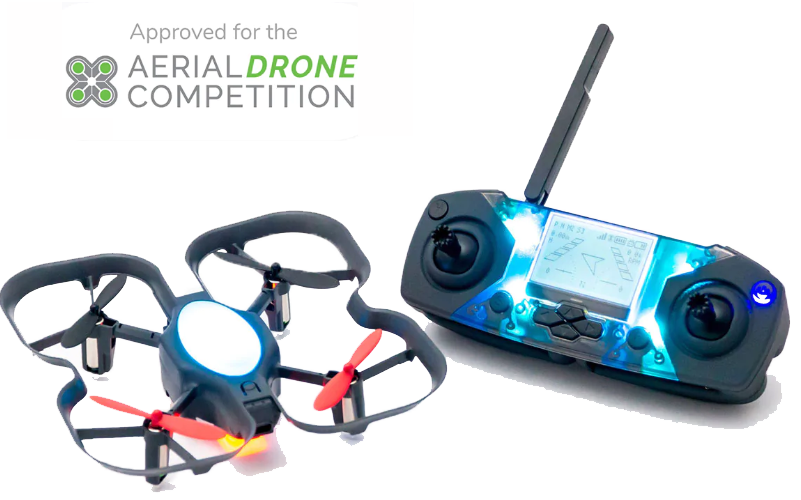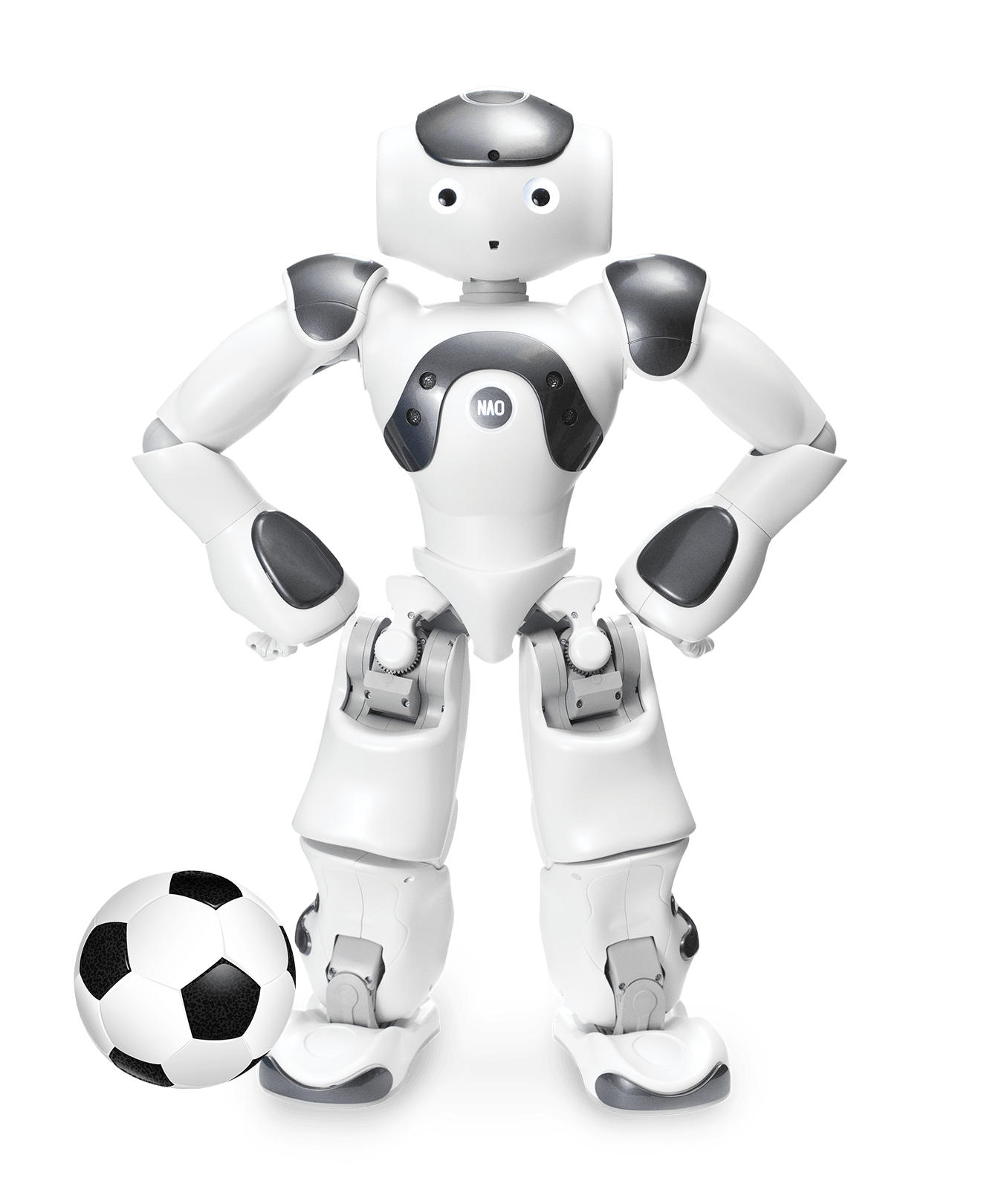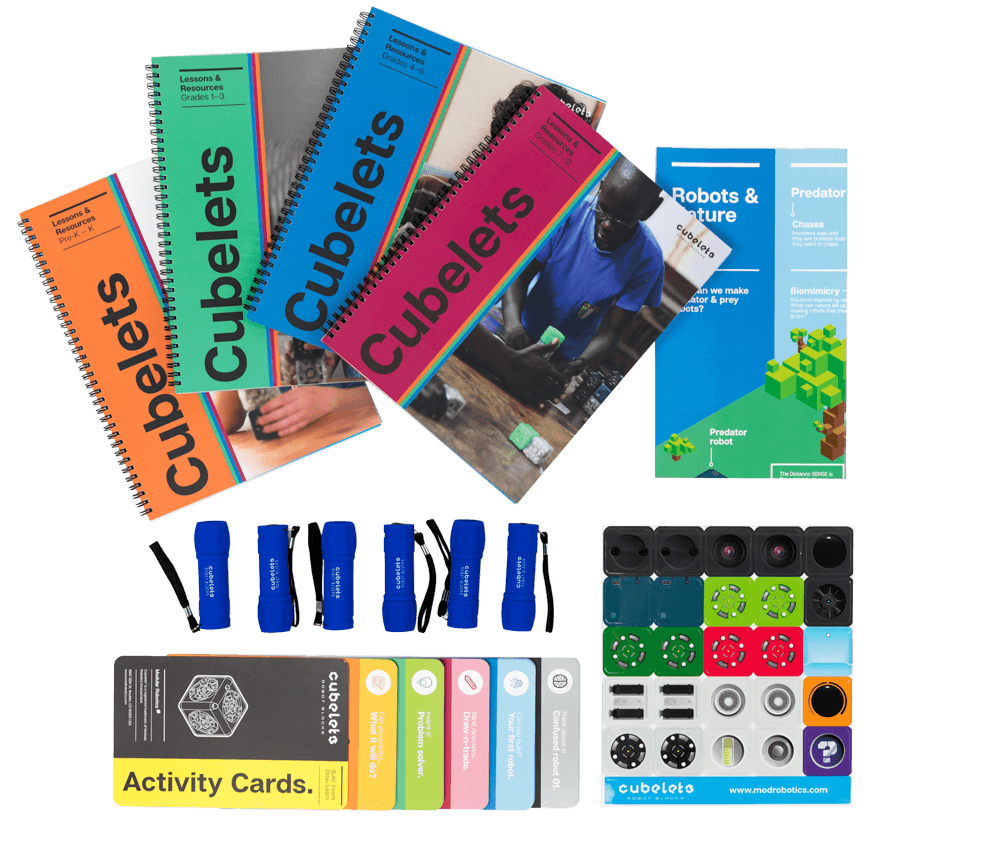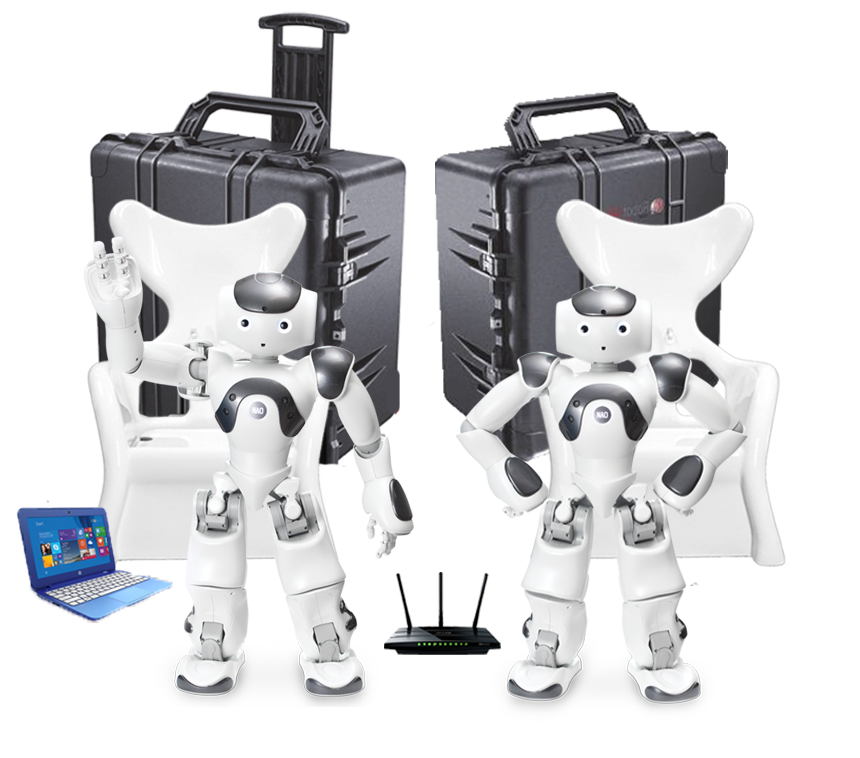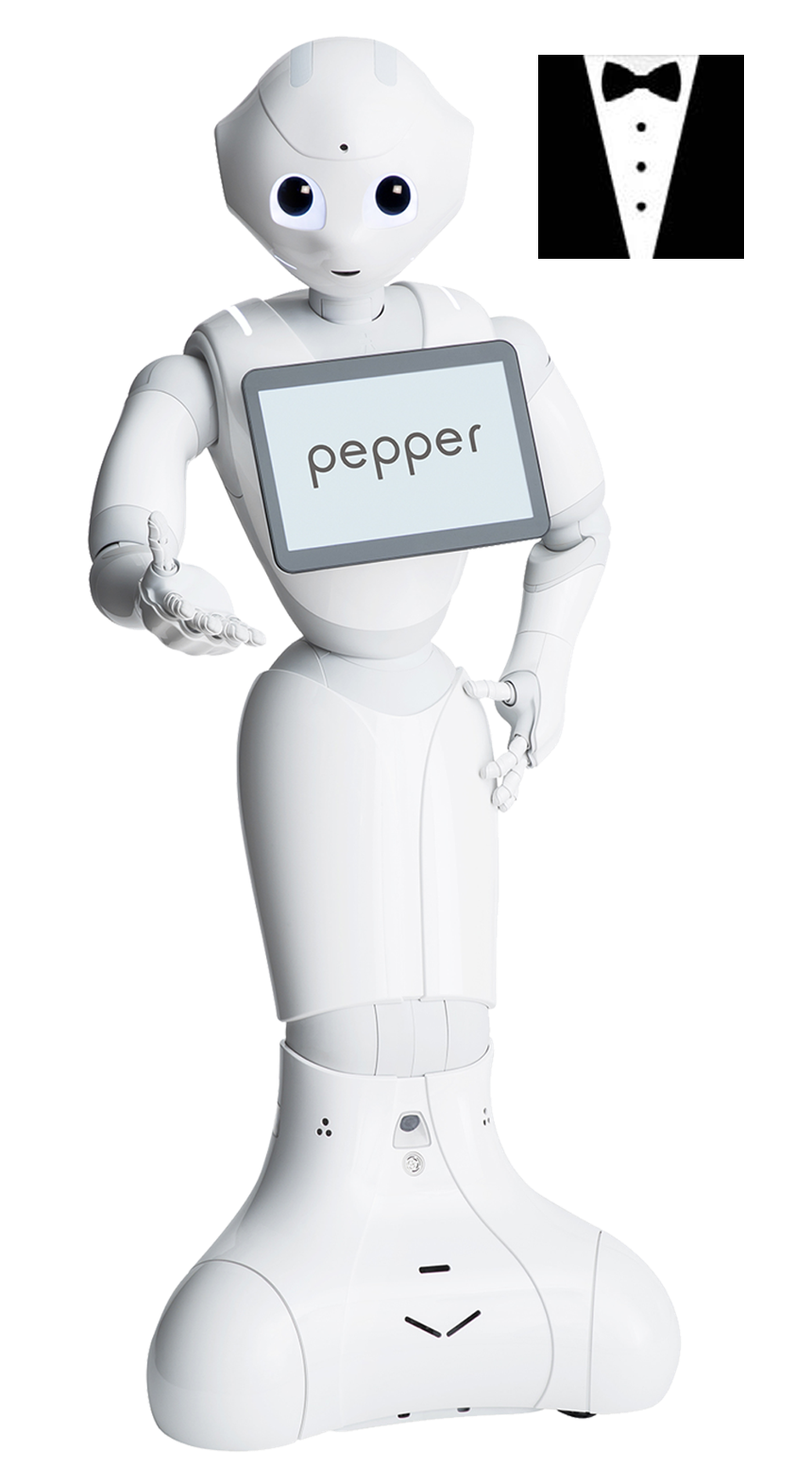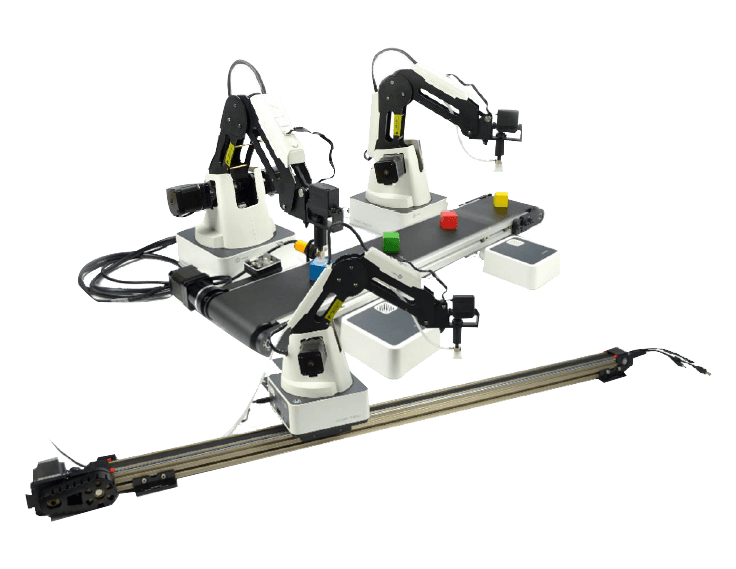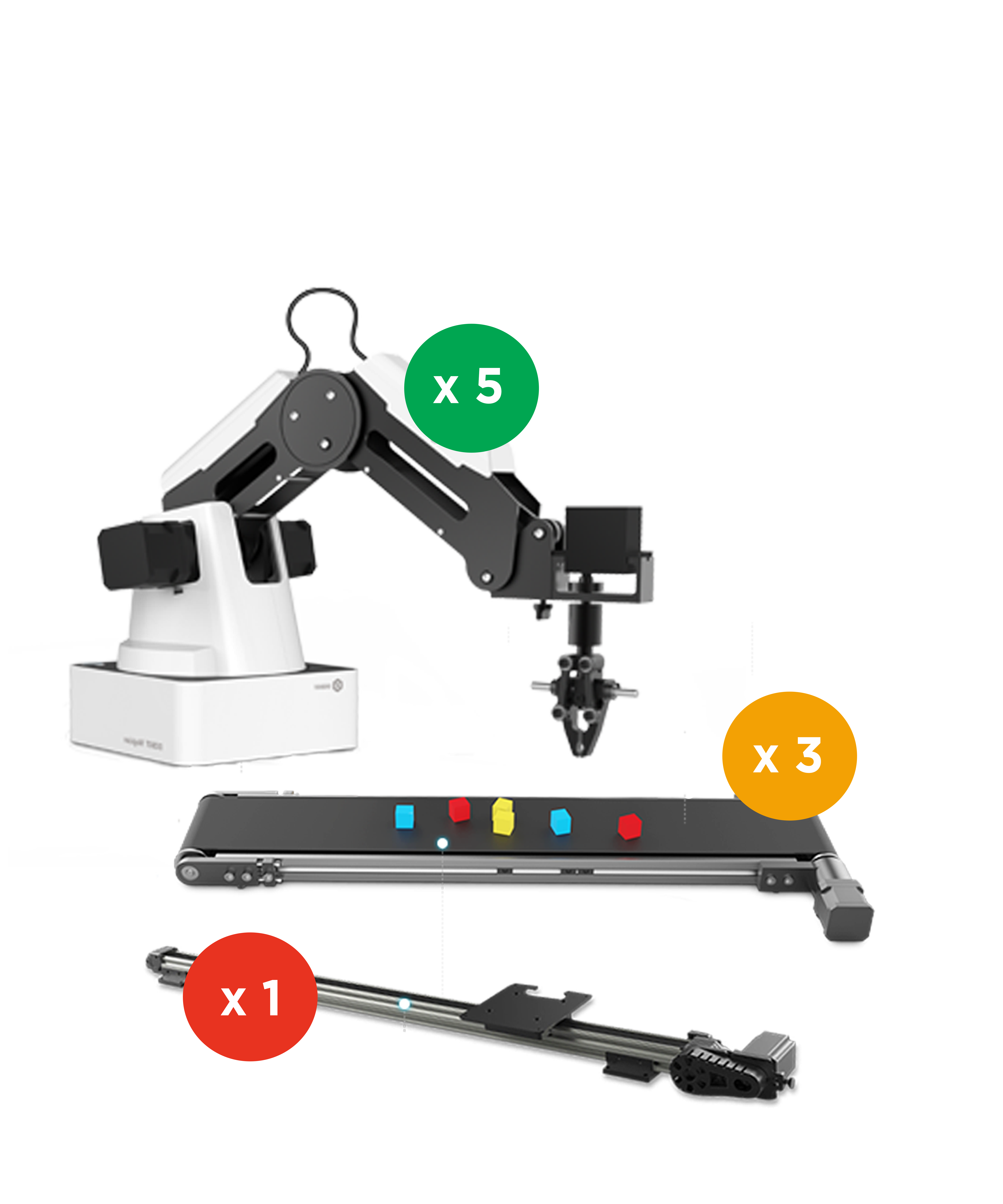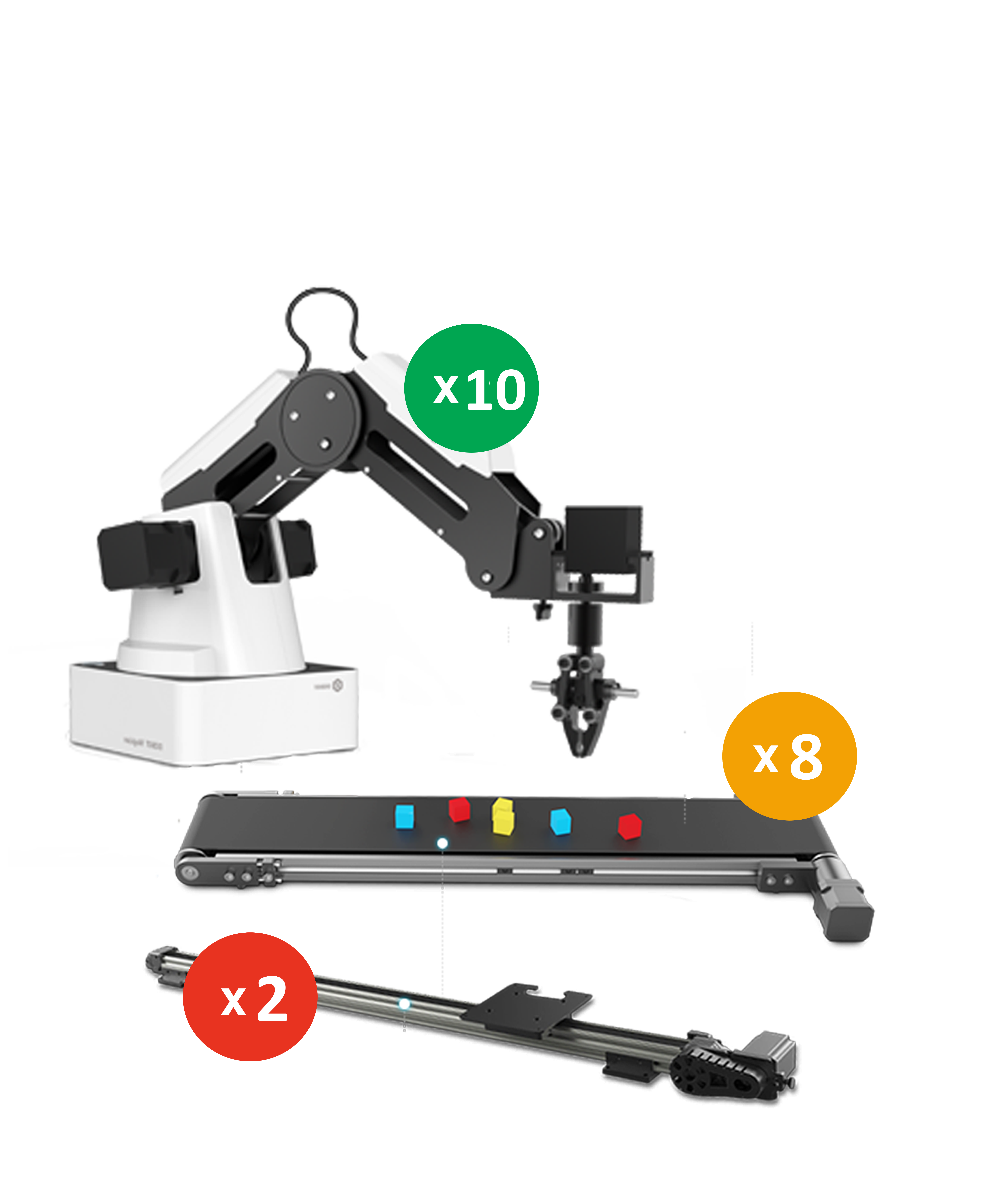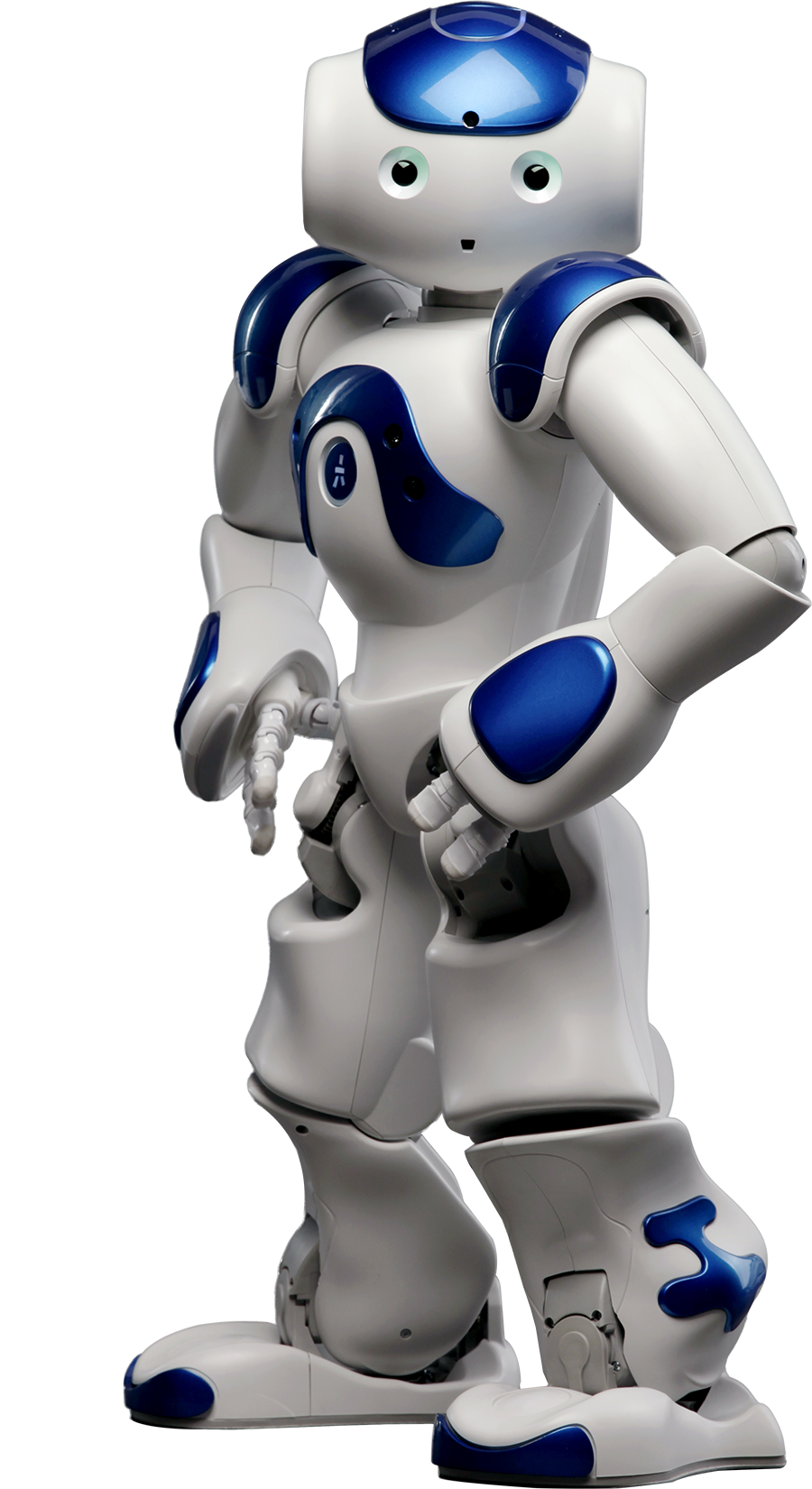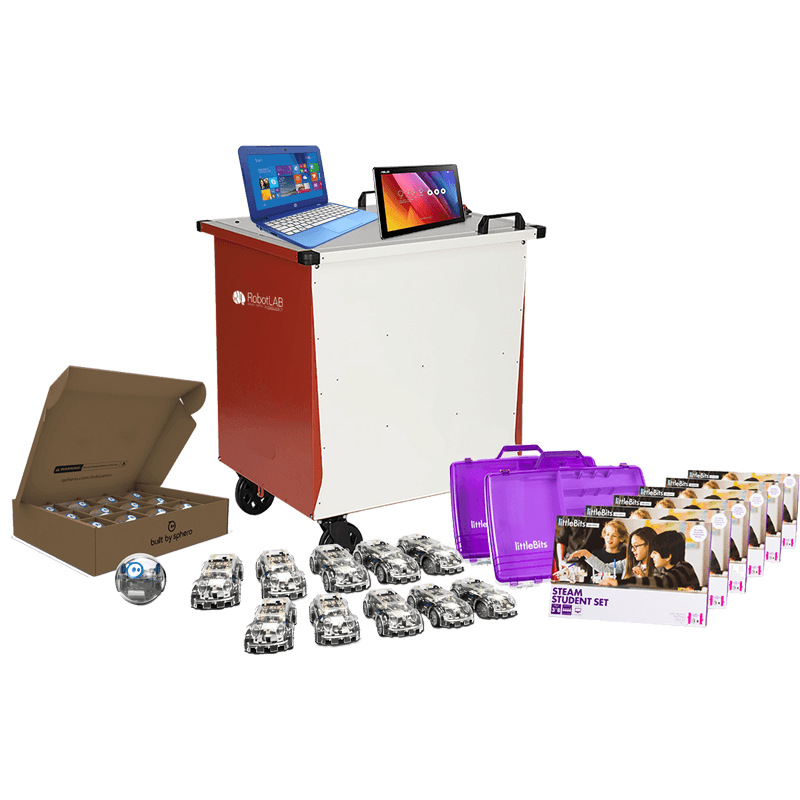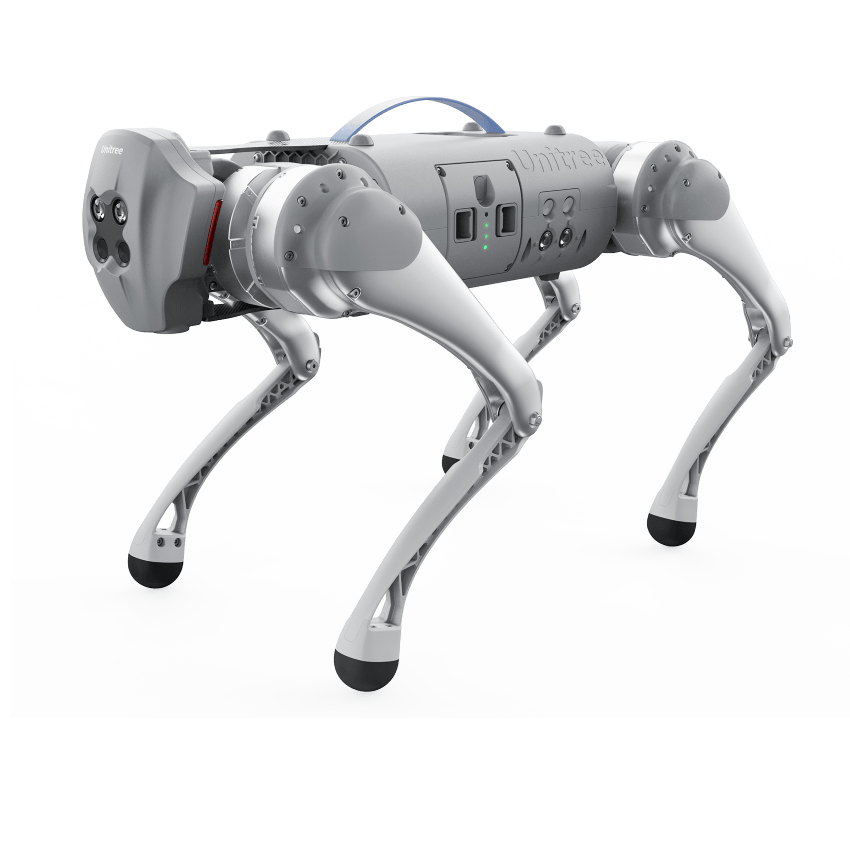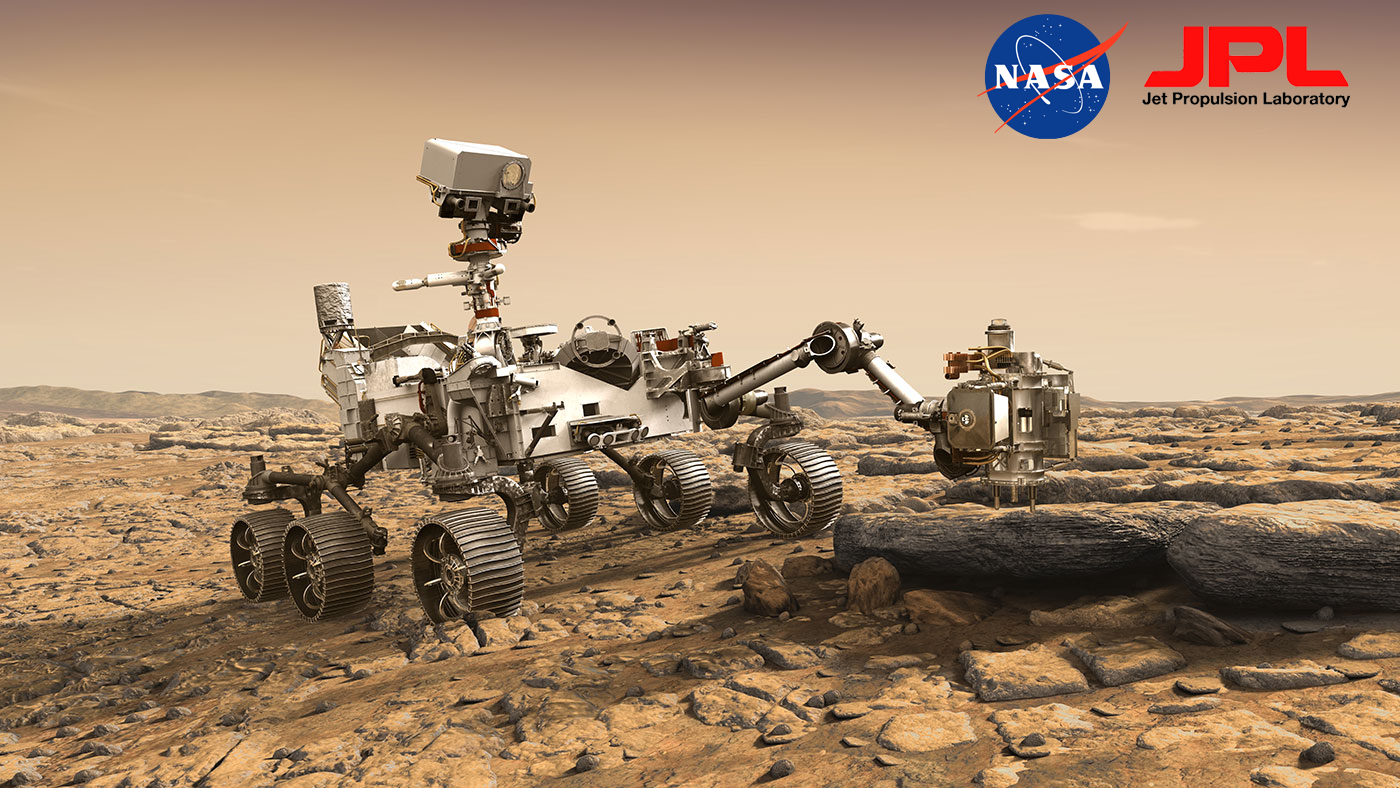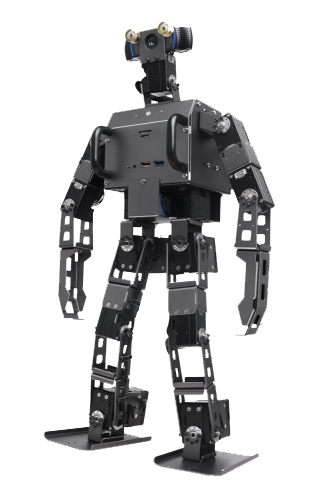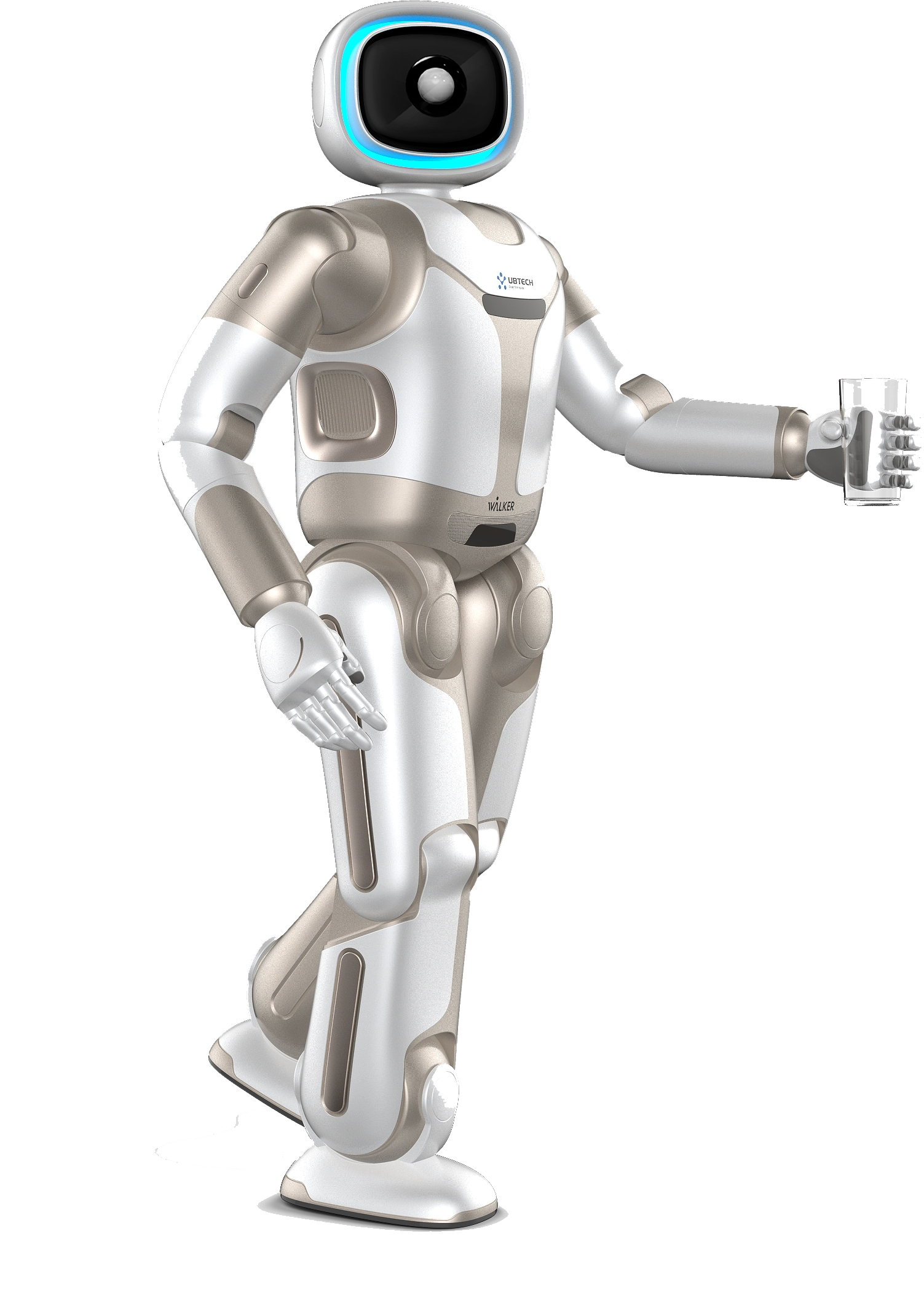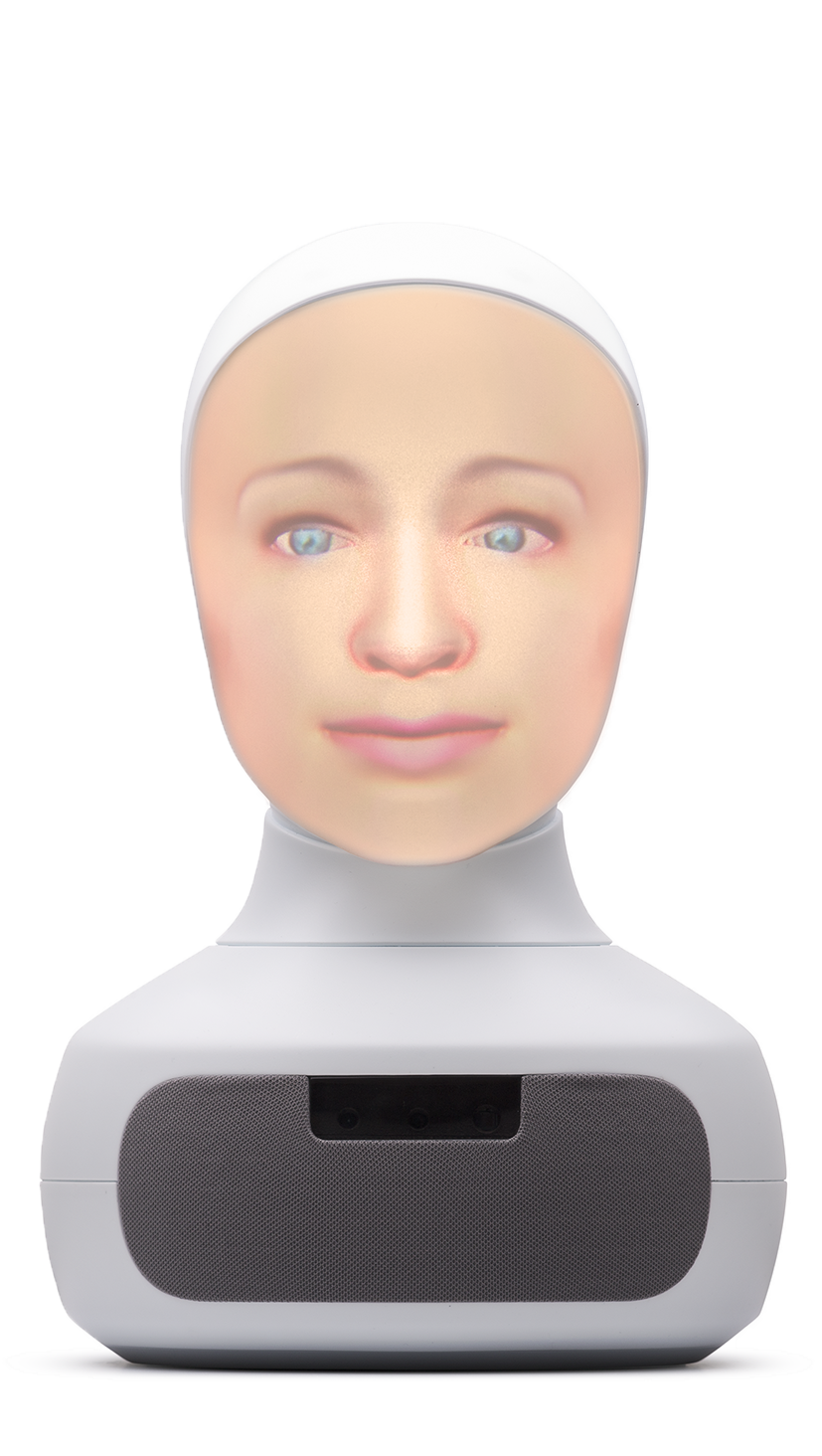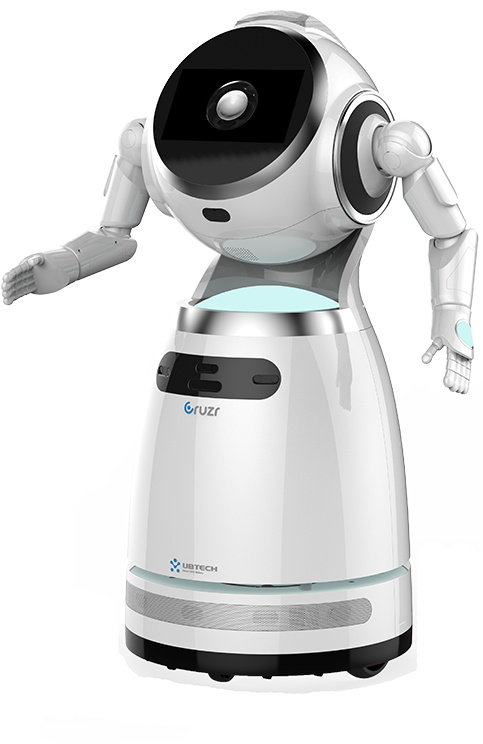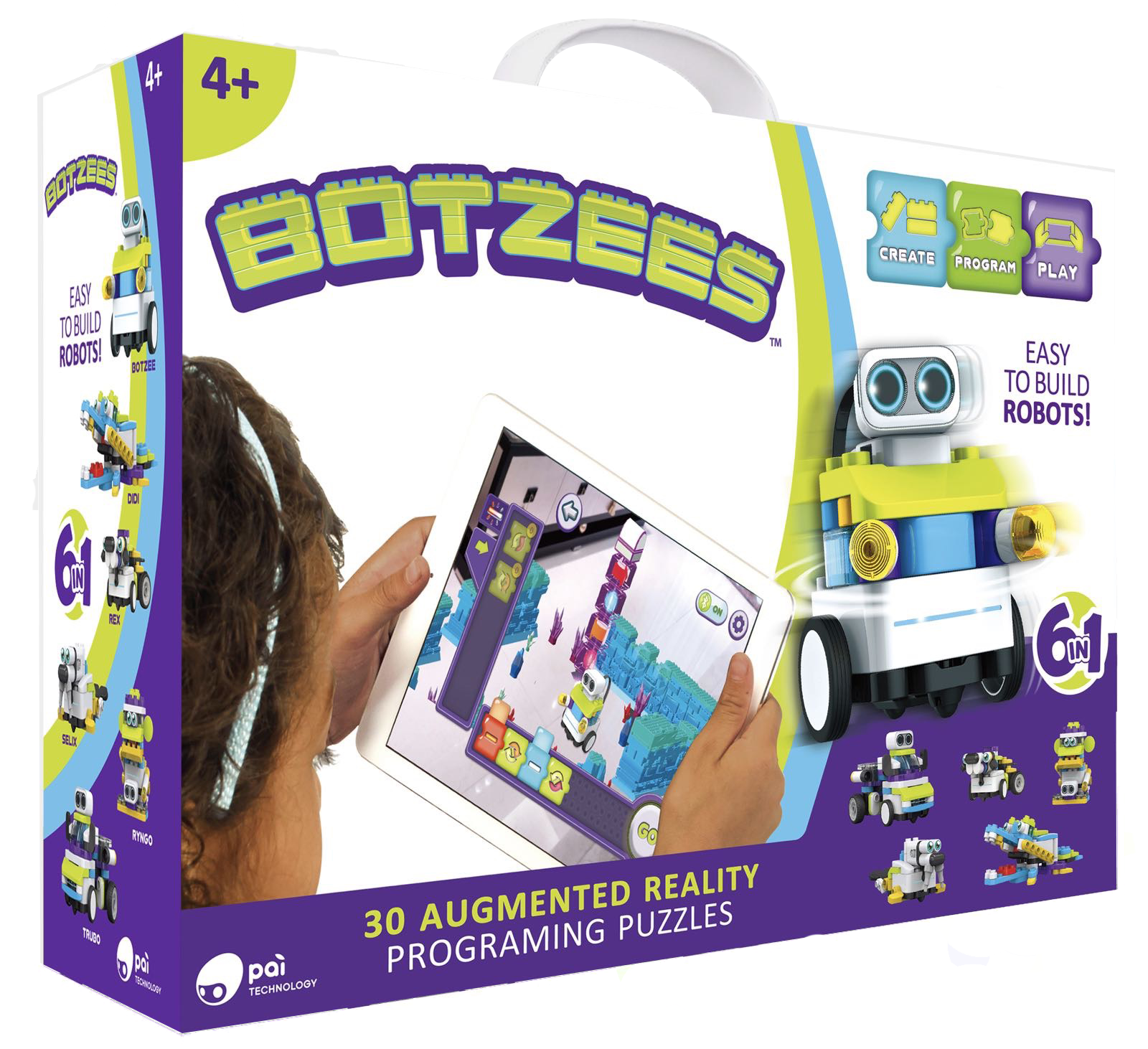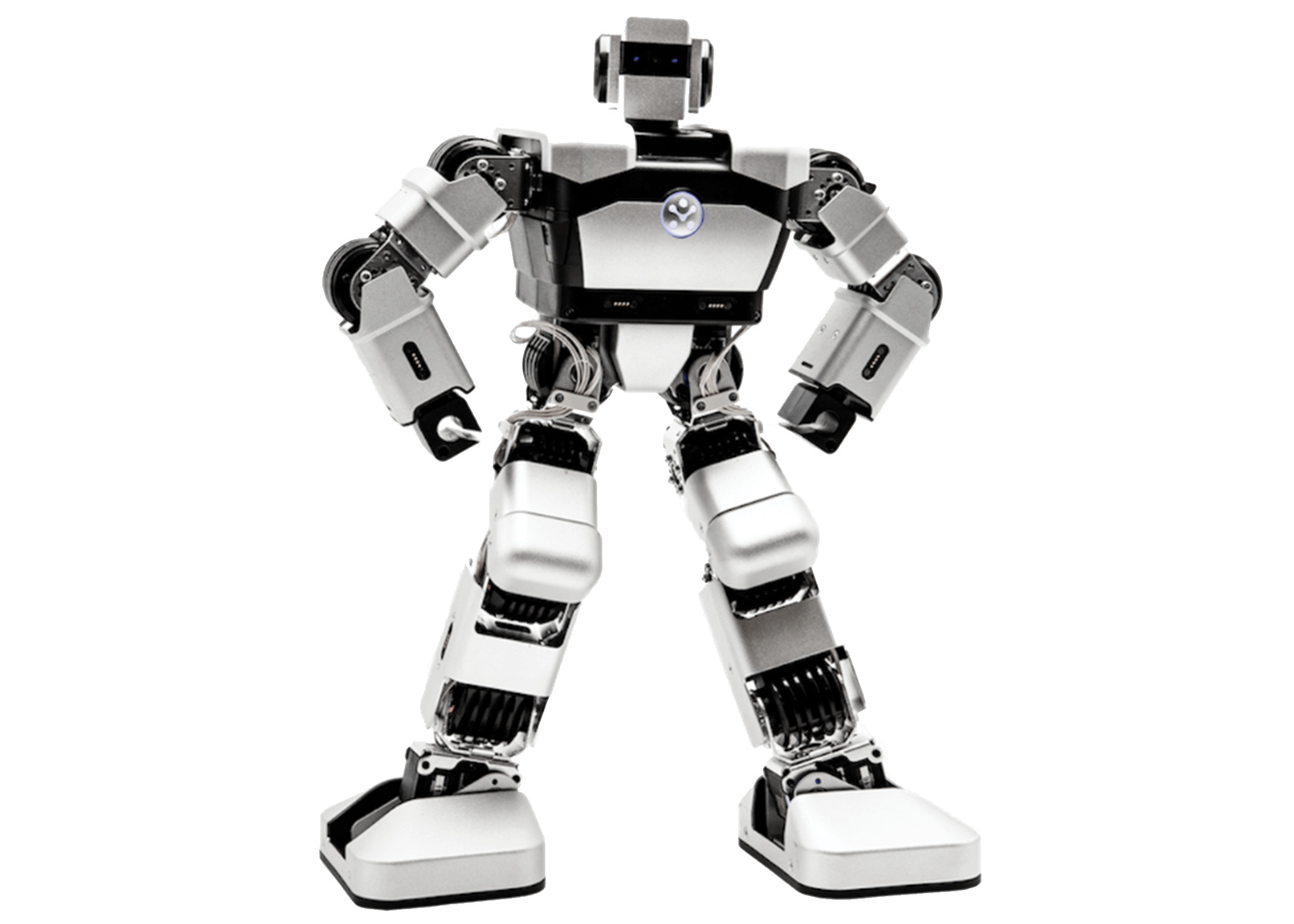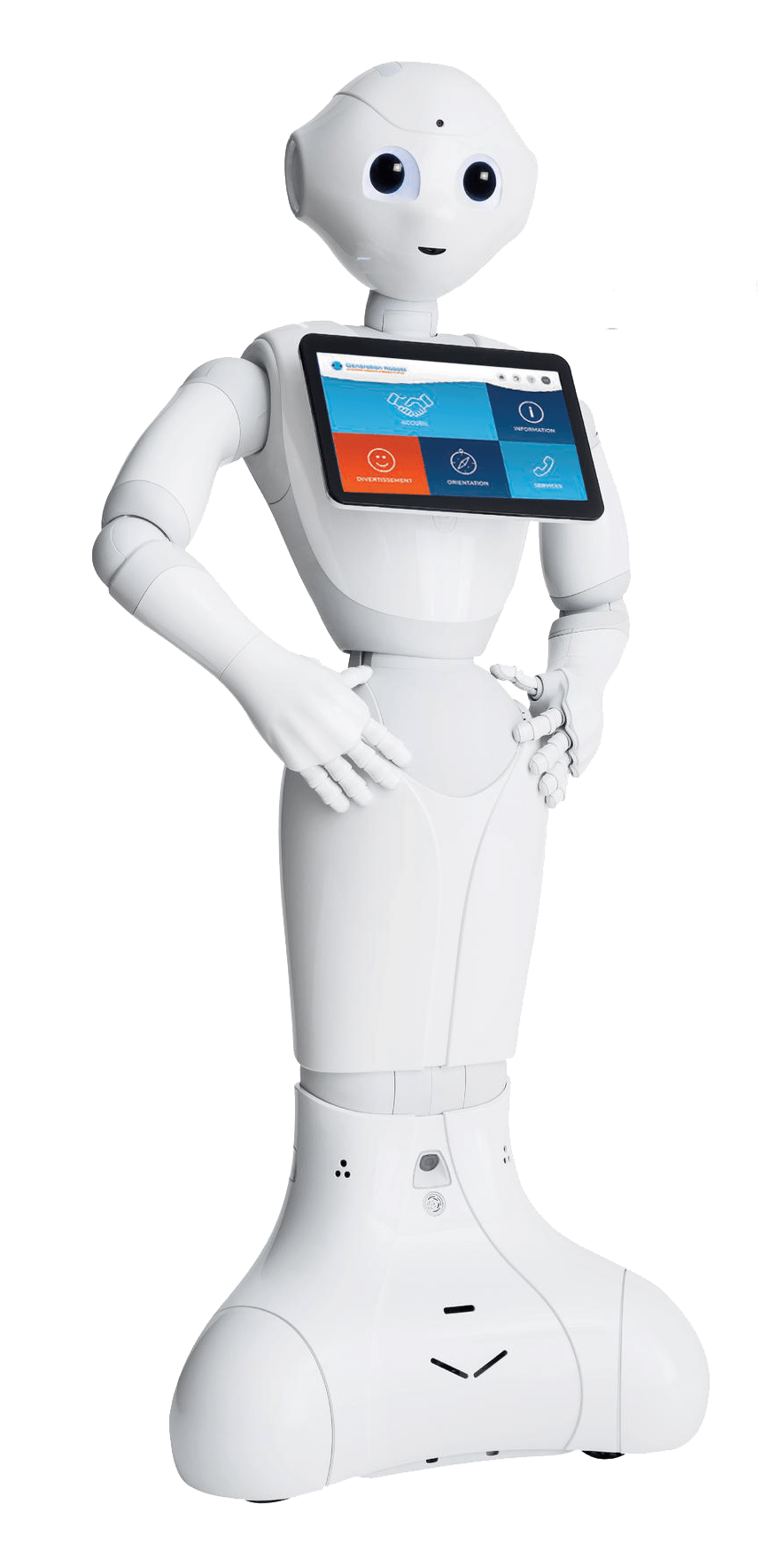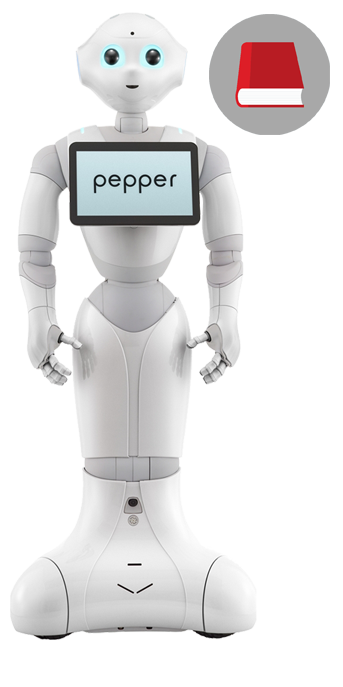Robotical Command Hub Plus
Accessories
The Robotical Command Hub Plus is configured to run a WiFi hotspot and a ScratchX server. It allows you to connect multiple Martys to a private, secure wi-fi network program them using Scratch. This is ideal for the classroom setting where WiFi access is limited, or for using Martys on the go in areas where access to WiFi is unreliable.
Price: $70
Starting from*In Stock

I NEED A PRICE QUOTE

Main Features
The Robotical Command Hub Plus is configured to run a WiFi hotspot and a ScratchX server. It allows you to connect multiple Martys to a private, secure wi-fi network program them using Scratch. This is ideal for the classroom setting where WiFi access is limited, or for using Martys on the go in areas where access to WiFi is unreliable.

Programming Languages
Python, C++, JavaScript

Educational value
Robotics, Engineering, Coding (Scratch, Python, JavaScript, ROS)

What’s in the box?
The Robotical Command Hub Plus

Mobile / stationary
Mobile robot

Autonomy
Fully-programmable

Student to robot ratio
1 robot per 2 students

Best for
Elementary, Middle and High Schools, Makerspaces

Professional Development / Training
Training included

Warranty
2-year warranty

What's Marty?
Marty is a fully programmable, WiFi enabled walking robot for Makers and Coders. It's designed to gets kids familiar with robotics and electronics. It's upgradeable and can be built without any soldering involved.
By helping to promote creativity and learning through invention and play, Marty makes learning about programming and engineering a fun and engaging process. Marty acts as a gateway into computer sciences and can grow with the child from early education to their senior phase. By empowering students, Marty allows for inventive learning, engaging the child’s creativity and promoting their STEM skills.
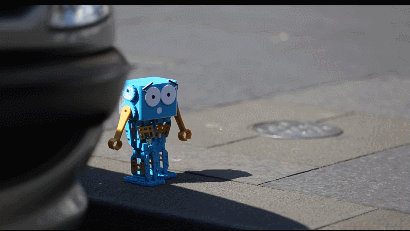
Marty's Tech Specs
| Number of motors |
|
|---|---|
| Customizability |
|
| Sensors |
|
| Connectivity |
|
| Software |
|
| Assembly |
|
| Multiple Robots |
|
| Sound |
|
| Battery Life |
|
Coding with Marty
|
Getting started programming Marty is incredibly easy. To beginners, we recommend starting in Scratch, a “graphical” language where programming is as simple as clicking and moving blocks. Scratch is aimed at ages from 9+ and widely used around the world. |
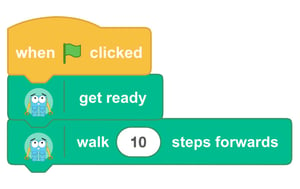 |
You can make Marty interact with the environment by moving blocks around to read information from his sensors and sending commands back to his motors.
When you are ready to go into learning text-based programming, Marty makes the transition as easy as possible by providing the same kind of functions in Python too - except they're more powerful.
No previous knowledge of programming is required to program Marty, but if you know what you're doing you can jump in straight away using Python, C++, JavaScript, C#, and many more programming languages!
Building Marty
Building a Marty is an exciting group activity that can teach your students about mechanics and electronics, as well as team-work and problem-solving. The Marty Robot Classroom Pack also comes as a kit so your Students can learn how to build their own robot.

Your kit comes with everything you need to build a Marty, but if you have a 3D printer you can customize the parts! The plastic parts can be 3D printed, and the CAD files will be available. So if you do have access to a 3D printer you can customize the designs as much as you like. The electronics on board also support additional sensors and motors. For instance, you could make a four-legged Marty, a wheeled Marty, a bigger Marty, make arms with closable grippers - or anything else you can think of!
|
Marty is built to hold a full-size Raspberry Pi (a little credit card sized computer), so while it's not required to have one, you can add one and then you have a walking quad-core computer! With a Raspberry Pi on the robot, you can do things like vision processing all onboard for tracking a ball and playing football, or even detecting faces to make Marty communicate with your friends! Adding a Raspberry Pi is very straightforward, as we provide you with a special cable for power and data connection, and a downloadable Raspbian image pre-configured to work with Marty! |
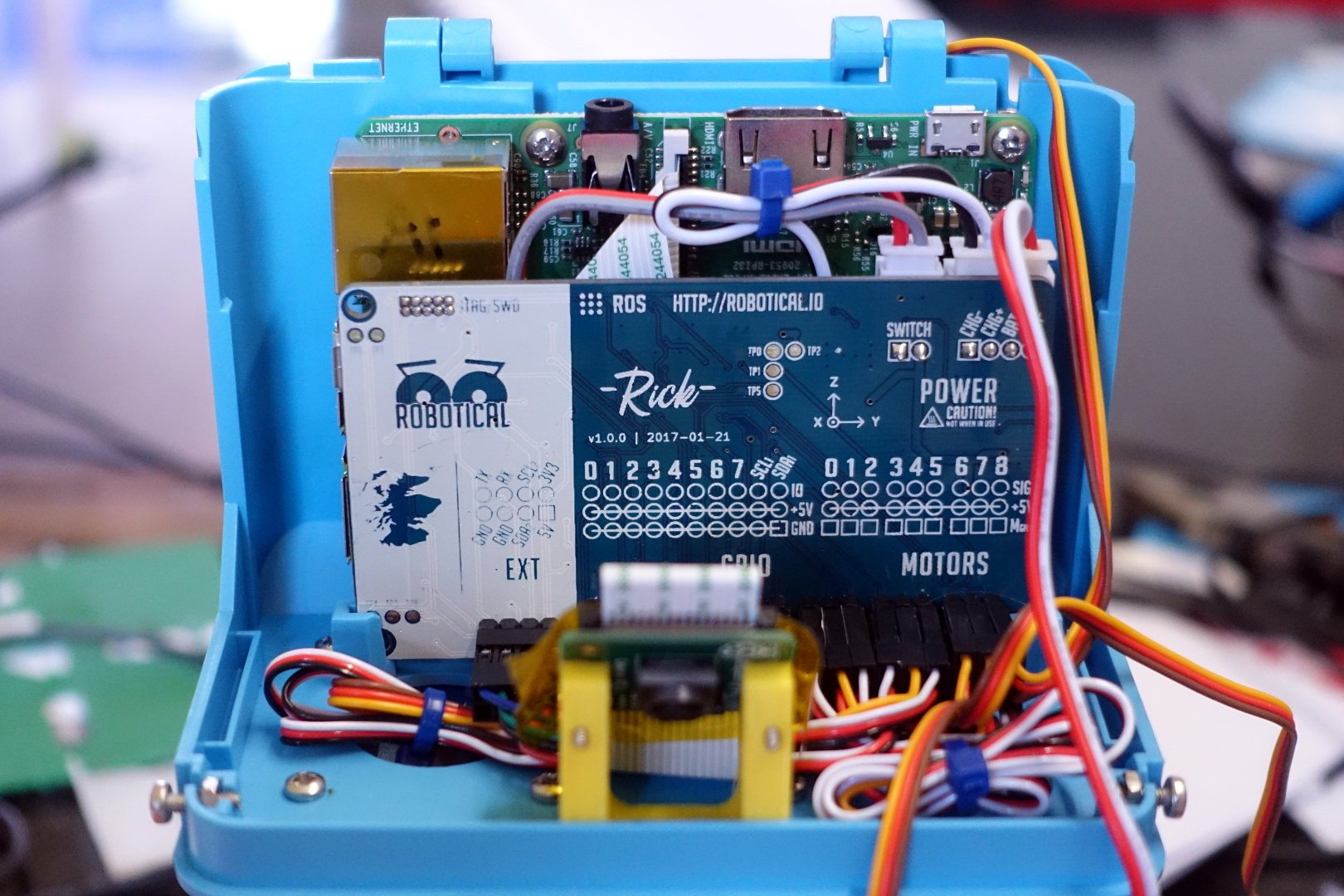 |
Lesson plans available
You'll find below the list of lesson plans included in the curriculum provided with the Marty Root Classroom Pack.
|
Grades 2-6 |
|
|
Grades 4-8 |
|
|
Grades 6-9 |
|
|
Additional Learning Materials and Worksheets |
|
|
Easter Lesson Plans & Resources |
|
|
Christmas Lesson Plans & Resources |
|
Available Documents
Robotical Command Hub Plus
Accessories
Price: $70
Starting from*
I NEED A PRICE QUOTE
people who bought this also bought that
people who looked at this also looked at that
-
I Need A Price QuoteBest Price Guaranteed
Robotical Command Hub Plus
Accessories
Price: $70
Starting from*
I NEED A PRICE QUOTE