.png?width=824&height=333&name=Expeditions%202.0%20Logo%20(4).png) This post has the solution for the following problems:
This post has the solution for the following problems:
When I open Expeditions 2.0, I can’t see all of the headings on the left side.
Expeditions 2.0 is not displaying correctly.
Parts of Expeditions 2.0 are missing
If the menu on the left side of Expeditions 2.0 does not go all the way down to “Settings”, you may need to change your display settings.
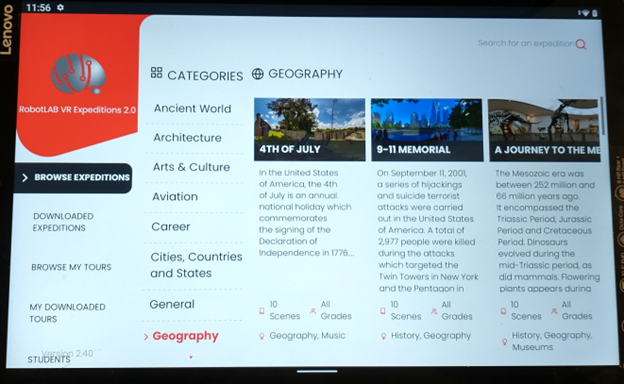 Settings menus are different for different users based on device manufacturer and Android version. Your menu items may have slightly different names. In some cases you may need to choose “Advanced Options” to find the right setting.
Settings menus are different for different users based on device manufacturer and Android version. Your menu items may have slightly different names. In some cases you may need to choose “Advanced Options” to find the right setting.
The first solution to try is to change your setting for Display Size. In the Settings menu, choose “Display”. In the “Display” menu, you will have an option to change the display size. It will look something like this:
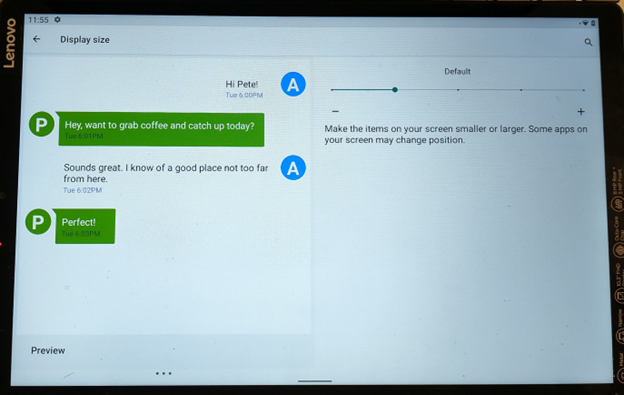
The slider on the top right of the screen controls how large or small an object appears on the screen. Move the slider all the way to the left and try looking at Expeditions again.
If Expeditions 2.0 is still too zoomed in to show you all of the menu choices you will need to put the tablet in Developer Mode and change the “Minimum Width” setting.
To enter Developer Mode, go into your Settings and choose “System”, then choose “About Tablet”, then find “Build Number”. Tap on “Build Number” seven times to put the tablet in Developer Mode.
Once in Developer Mode, go into Settings and choose “System” then choose “Developer Options”. In this menu there is a setting called “Minimum Width” or “Smallest Width”. Click on this setting and you will be prompted to enter a number. In the case of a 10.2” tablet a good number to choose is 800.
Restart the Expeditions 2.0 app and see if that has fixed the problem. If it did not, please Contact Support.

