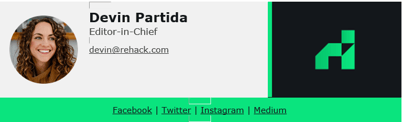By Devin Partida
Learning how to code your own apps can prepare you for a future career in software development. It also teaches students a lot about mathematics, logic, and the technology they encounter on a daily basis.
This is why a growing number of STEM educators are finding ways to teach students of all ages more about coding and computer science.
However, introducing STEM students to the basics of app development can be a daunting task — especially when students have little or no experience with computer science and mathematics.
Educators have developed these six techniques and projects as ways to introduce students to app and software development.
1. Games That Teach Coding Basics
There’s a number of free and paid games that teach students the basics of coding. Tools like Tynker, Kodable, and ScratchJr provide easy introductions for students who want to learn more about coding. These tools are accessible to younger students and to those with minimal computer science knowledge.
2. The Hour of Code
If you think your students are up to doing some coding themselves, you may consider programs like the Hour of Code, which is a one-hour crash course in the basics of programming.
The course offers an introduction to students with little knowledge of coding through a range of different activities — like using drag-and-drop programming to create a game or design a Google logo.
3. Making a Simple Game
Free game-making tools like GameMaker are designed to be accessible to beginners with minimal experience coding as well as students who may already know most of the basics.
These systems can teach lessons about the basics of coding, logic, and basic computer science concepts. Importantly, they also let you teach using a medium that many students are likely to be interested in: video games.
4. Draw on Real-World Examples
Examples from real life can be a great tool when teaching students about how apps are developed and used. You can use a real-world example like GPS apps to show what apps are used for in various industries. An application like this can teach students about how devices can “talk” with servers and other devices to transmit information.
5. Reverse-Engineering Programmable Robots
Provide students with an app or a piece of software and help them figure out how it works. Like coding games, there are many programming robots available.
One example is the KIBO learning robot, designed for 4-to7-year-old students learning basic STEM concepts. Students can program the robot using a sequence of wooden blocks with basic commands — like start, stop, turn right, and turn left. If you want to introduce basic computer science concepts without jumping straight into technical concepts or writing code, one of these robots could be a useful tool.
6. Education Coding Tools
If you want a tool that will work in the long term, adopting an educational coding tool will help you teach both the basics and more advanced concepts.
Of these, one of the most popular is the MIT-developed drag-and-drop programming language SCRATCH. This tool can help students learn the basics, and also provides a pathway for students who want to learn more complex coding methods.
Introduce Students to App Development With These Tools
Over the past few years, educators have developed a range of tools to help students learn the basics of programming and app development. As coding becomes more important to life and the business world, the available tools will probably become even more sophisticated.
Right now, starting with a drag-and-drop coding game, a programmable robot, or a program like Hour of Code is probably one of the best ways to introduce students to coding.
Discover more About App Development with RobotLAB

About the Author
Devin Partida - devin@rehack.com