Young learners can develop understanding of coding concepts and computational thinking through visual art, movement, and music.
Instructional technology and the arts can be difficult to integrate authentically. Despite the progress of our STEM-accredited school with an evolving STEAM program, these two fields rarely overlapped in our classrooms.
By focusing on a final product and promoting integration in the Hour of Code, we merged resources to create, communicate, and collaborate across grades and subject areas. Here are some tips for integrating code in arts-based settings for younger students.
CREATING VISUAL ART
Develop authentic, standards-based instruction in visual art through computational thinking and connections to graphic design. In our school, first and second graders used a paper-and-pencil algorithmic drawing challenge based on an activity from Our Family Code. Students follow a repeated series of instructions using shapes to create a Christmas tree design, noting how they created patterns and how their patterns differed from their classmates’ designs. This screen-free option is a great way to introduce younger students to the basic coding concepts of input and output, as well as open-ended problems. Using a series of commands to create a final product, students see how variations in the designs show that there are multiple ways to approach and solve a problem correctly—an important outlook to develop as they encounter more complex coding challenges.
Older students created digital art using Code.org’s Artist, or Tynker’s Math Art and Spin Draw games. These guided activities introduced measurement and repeated commands as necessary steps to create geometric figures and graphic art.
While students may be familiar with computer programs for educational and entertainment purposes, they may not consider the elaborate planning and problem-solving that go into the creation of these familiar tech tools and games. In this activity, students are not simply using tools to create images on the computer screen. They must become the programmers, determining which commands will actually produce a line, a right angle, or an intricate geometric pattern.
Shifting their perspective from that of computer scientist to artist, students explored their resulting digital art gallery, sharing their work and offering feedback to their classmates.
CONNECTING TO SOCIAL AND EMOTIONAL LEARNING
Guidance counselors can lead young students in a two-part challenge to develop collaboration skills and confidence in problem-solving. Building on their existing knowledge of puzzles and familiarity with “secret codes” and passwords, we introduced the concept of computer science and programmers as people who create the secret codes we need to communicate with computers. Students worked as a whole group to create an alphabet code using multicolored cereal to represent each letter. Then they worked independently to “spell” their names by stringing the correct sequence of cereal pieces onto a necklace. Young learners not only designed a code but also created a tangible work of art.
PROMOTING MOVEMENT
Physical education teachers can use choreography patterns to help students see how physical activities must be carefully planned and clearly communicated in order to be successful. Encourage students to note repetitions in the dance code and make observations about how they know when to make a change in their performance. Focusing on the challenges of carrying out the preset commands will help them to prepare for the complexities of creating their own dance or movement sequences. Allowing students to explore coding through the precision of a dance helps them to connect computational thinking to the arts as both the creators of input and the performers of output.
IN THE LIBRARY
An unplugged “hopscotch coding” game may be used by library specialists to teach younger students how to translate printed coding commands, such as arrows to describe directional and positional changes, into a cooperative physical activity. Create arrow cards and allow students to arrange different hopscotch codes.
Ozobot color-coding activities can also be used by library specialists. These tiny robots follow lines and color patterns created with markers; different color-code sequences will produce different movements and light effects. While this unique technology is adaptable to virtually any classroom setting, the color-coded path is very easy to integrate with storytelling and sequencing of events, making it an ideal tool for literacy-based coding activities.
MAKING MUSIC
Simple body percussion rhythms help younger students connect coding to music by reinforcing the idea of input and output. Guide students through a simple body percussion sequence, and encourage them to make observations about any patterns they notice in their instructions and the resulting whole-group performance. Challenge students to become programmers by composing their own rhythms for another “computer” group to perform. Students can work in teams to code these rhythms using symbols of their choice. They will connect a musical performance to coding as they see how their programs translate into another group’s actions.
Older students can program Ozobots to play holiday songs. Using printed music, students translate notes into the letter format. They also select various light “tricks” and “dance” moves for their performance program.
Following the necessary steps to calibrate, program, and test their musical codes builds a better understanding of the planning, composing, and troubleshooting that go into every computer program. Students must look at their end goal and break it down into the simple sequence of steps that the Ozobot can take to get there.
The activity also helps build a growth mindset, as students rarely get their desired results on the first attempt. Part of the beauty of teaching coding is that mistakes are expected, even necessary, parts of the process. We can model how to adapt to mistakes and learn along with students when these difficulties arise.
Coding and computational thinking have rich and meaningful connections to the world around us—not just in the high-tech world, but in designing and enjoying aspects of the visual and performing arts as well.
Discover more coding resources with RobotLAB!
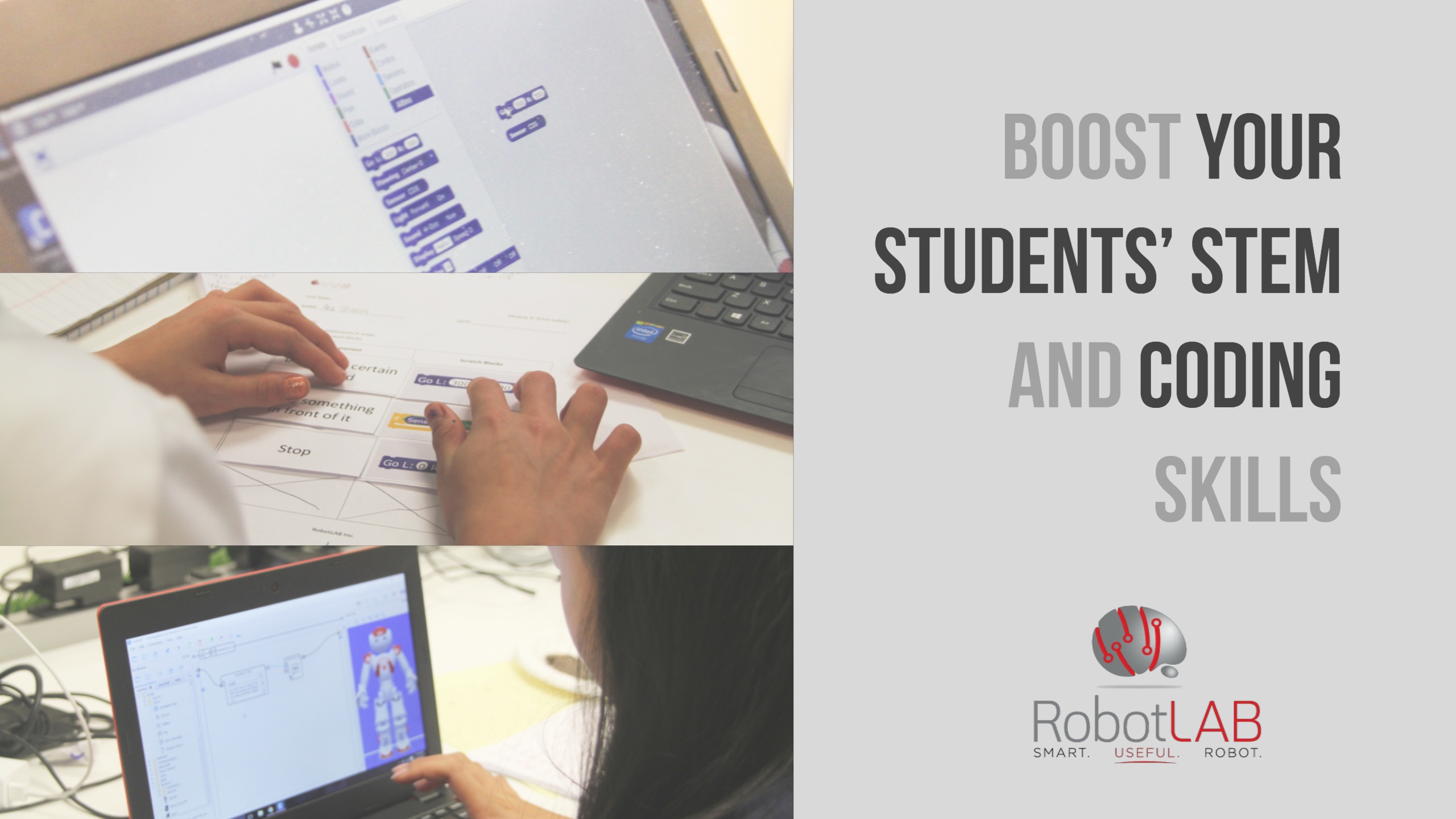
CoderZ is an online educational environment that improves students 21st century skills, while they are having fun programming their own virtual cyber robot. CoderZ and RobotLAB has different lessons to do at home! Check them out Here


 Image by
Image by