Industry
Healthcare & Wellness
Hospitality
Education
Work & Production
Capability
Facilities Management
Customer Service
Education




 Too much to read? Don't have time?
Too much to read? Don't have time? 









.webp?width=124&height=124&name=image%20(1).webp)
.webp?width=169&height=87&name=image%20(2).webp)













