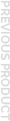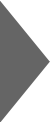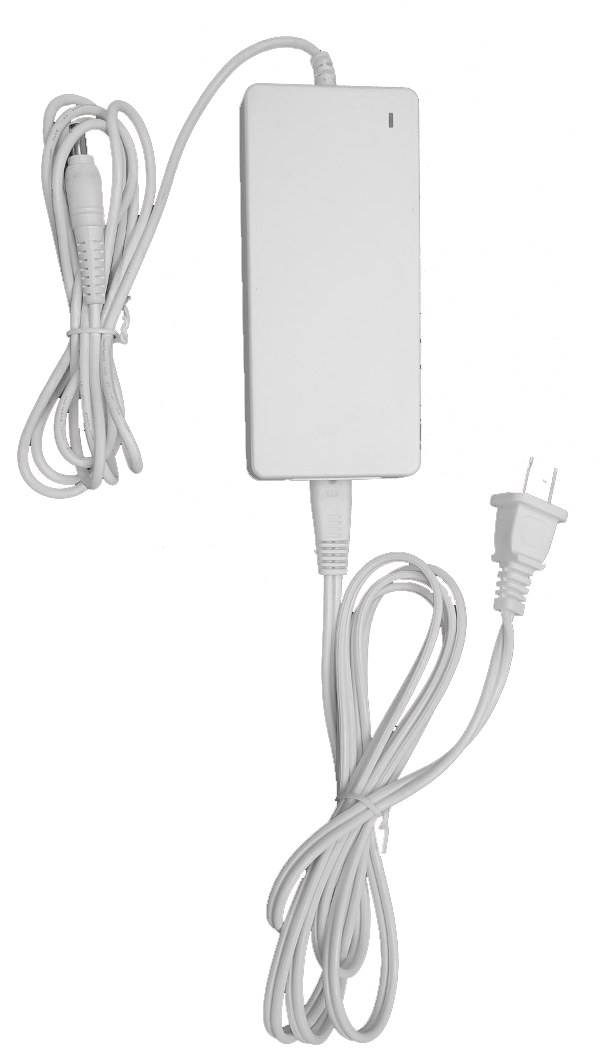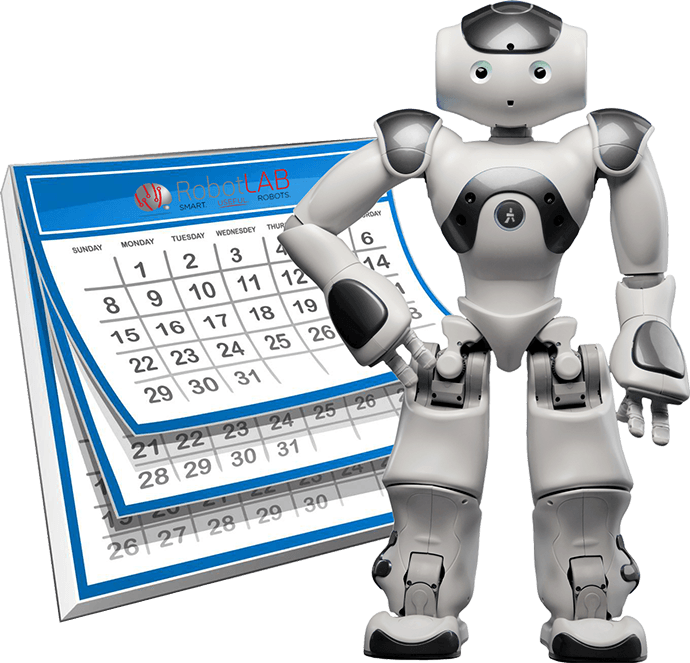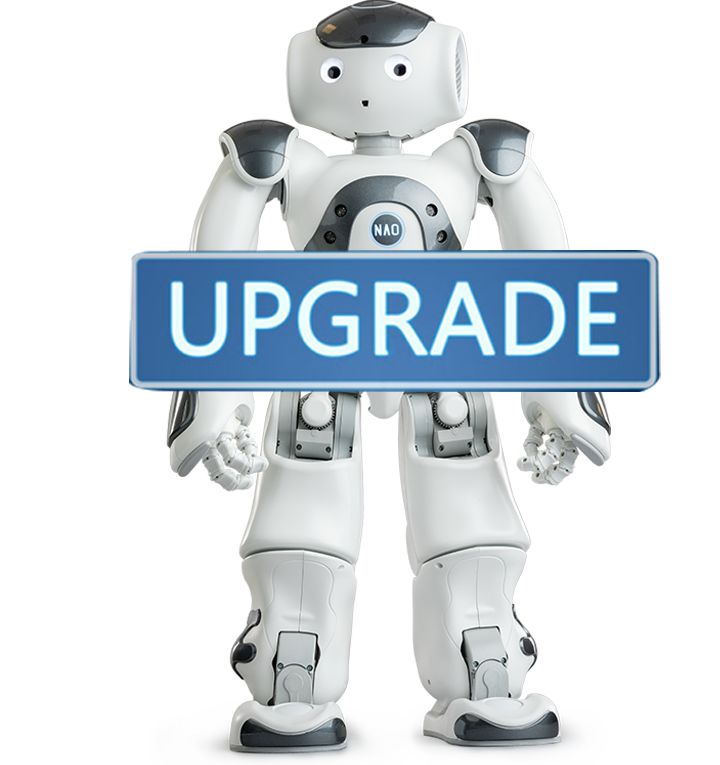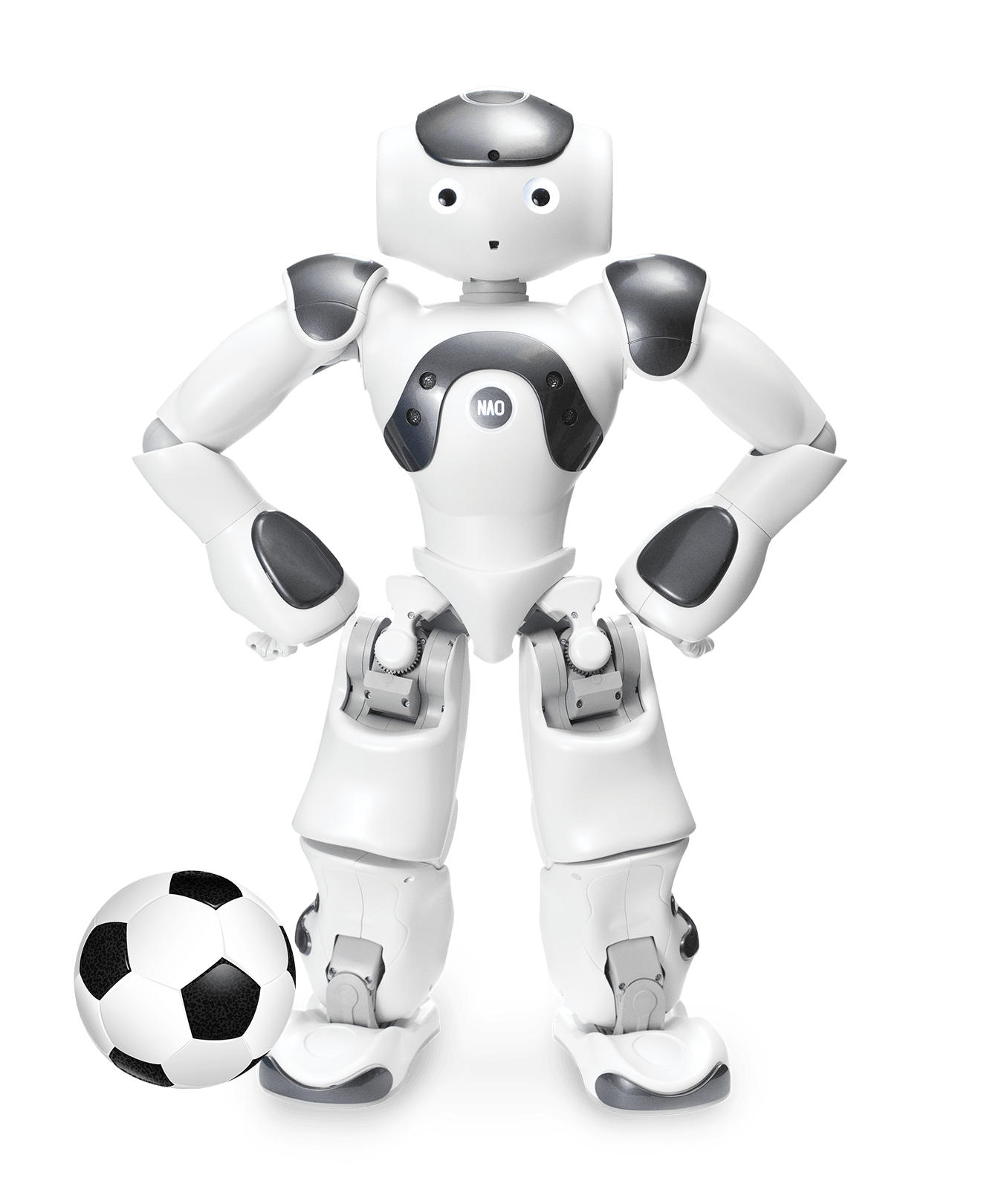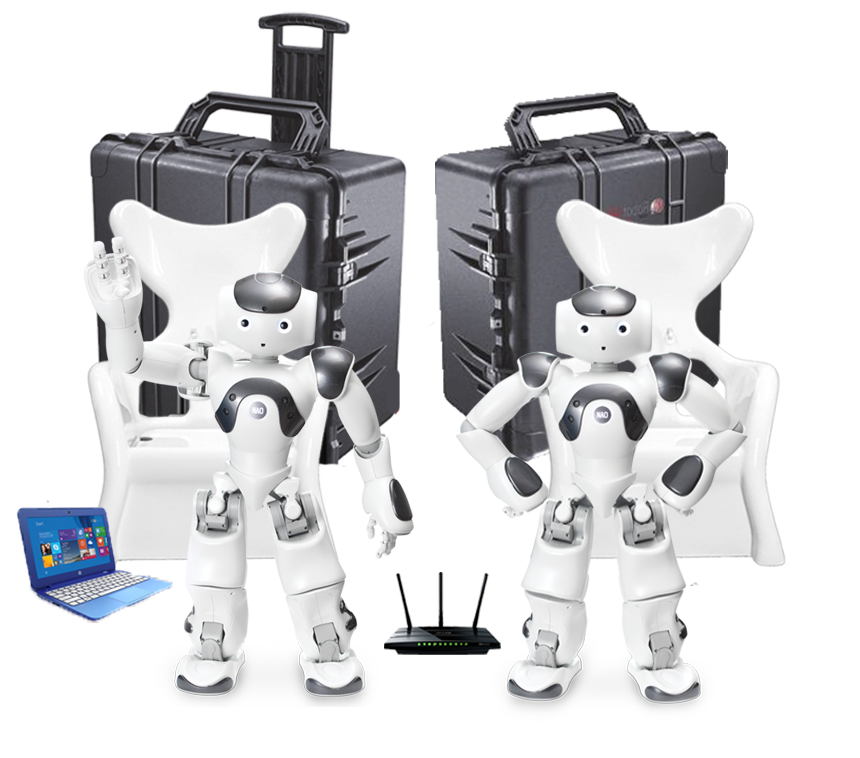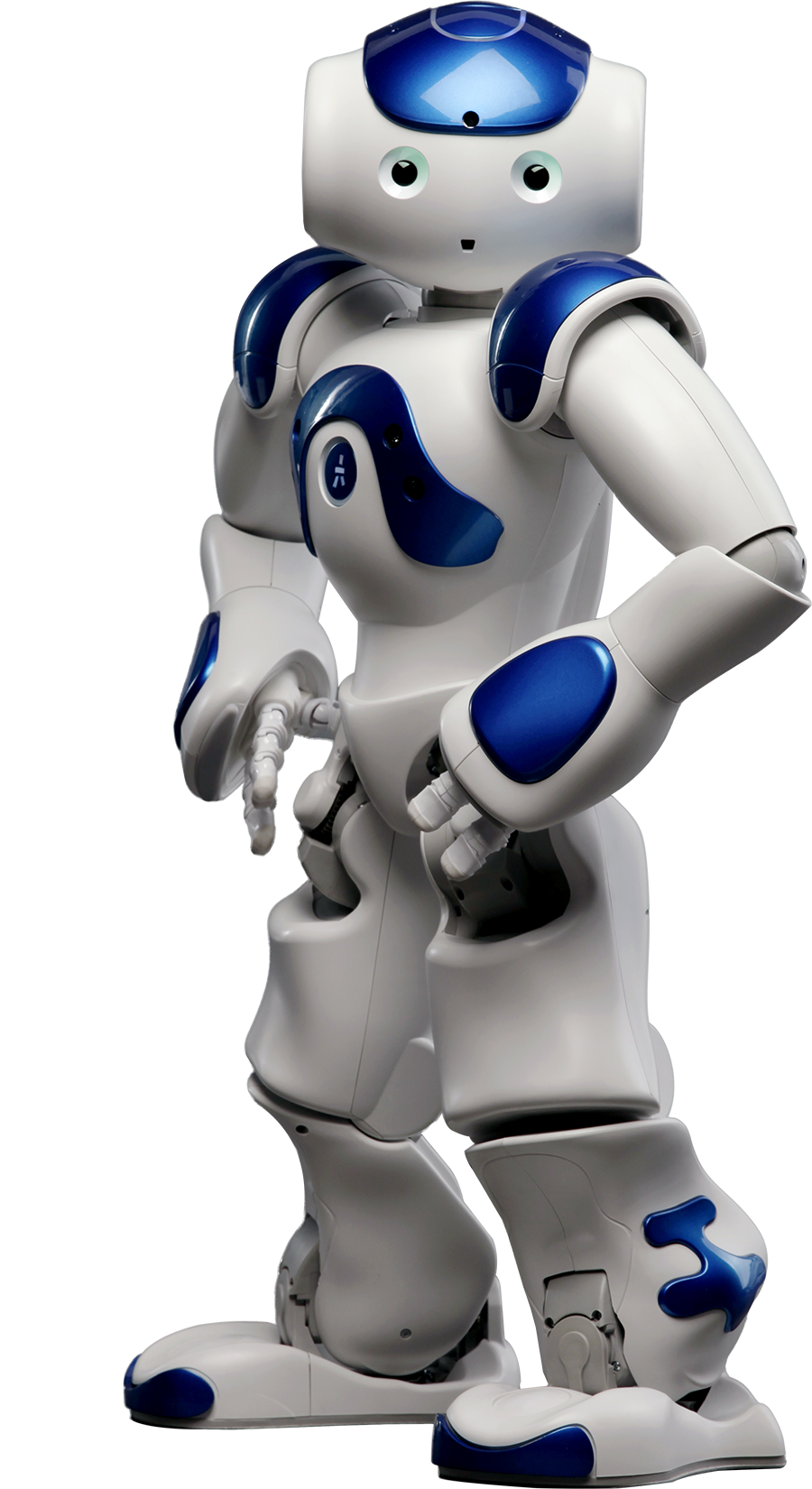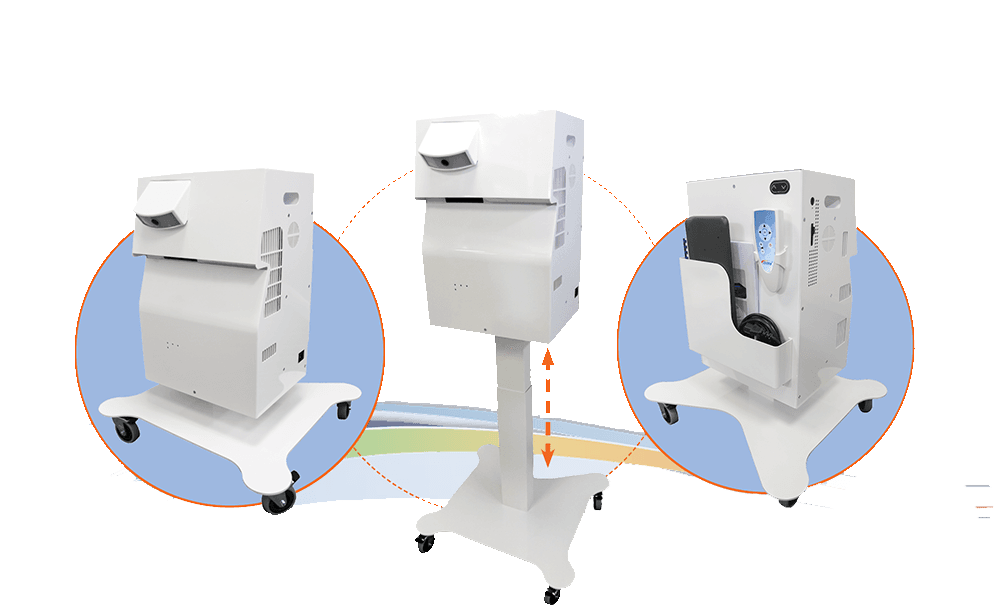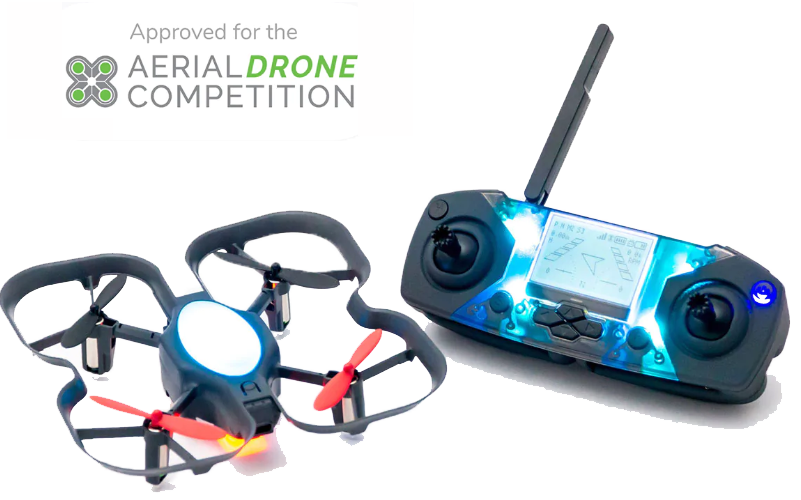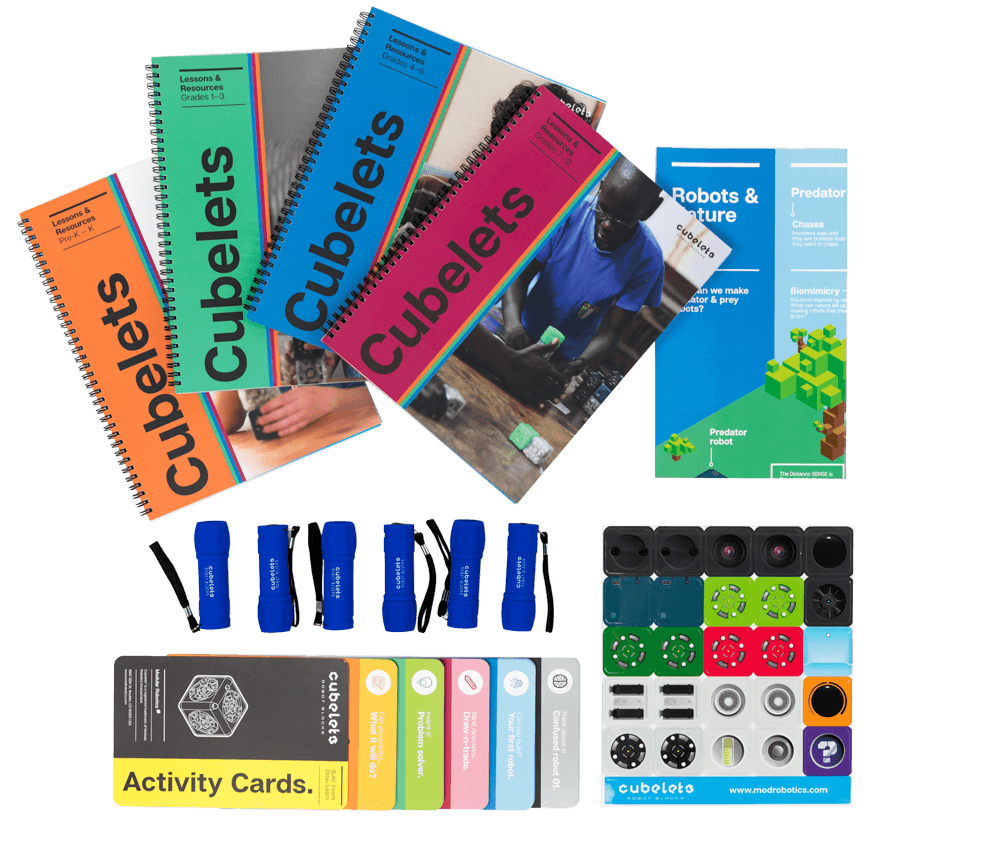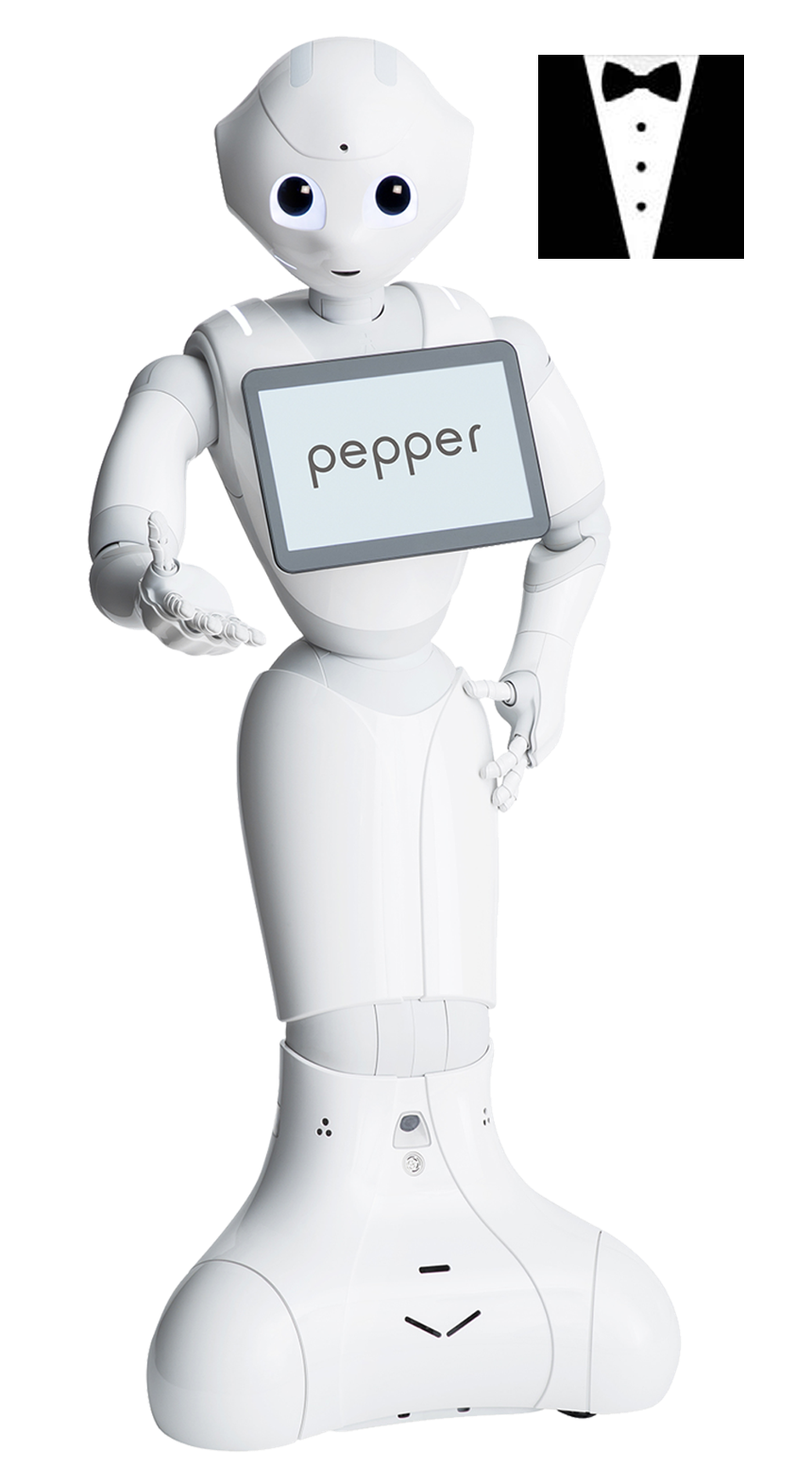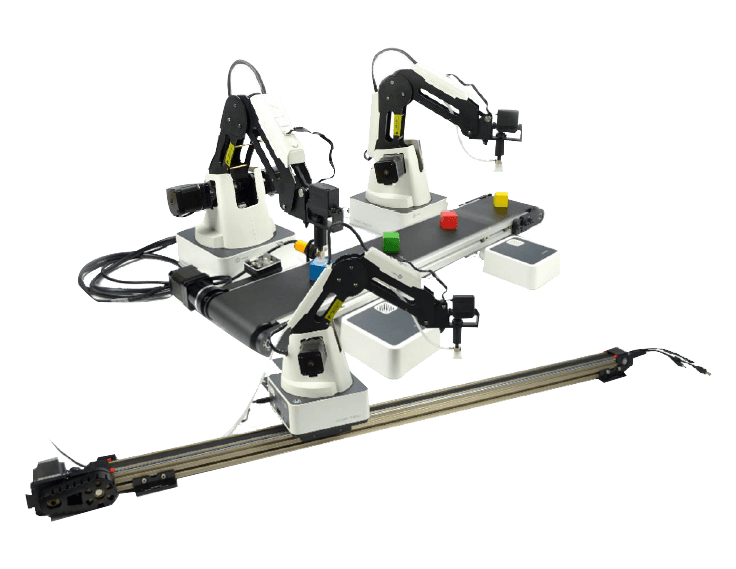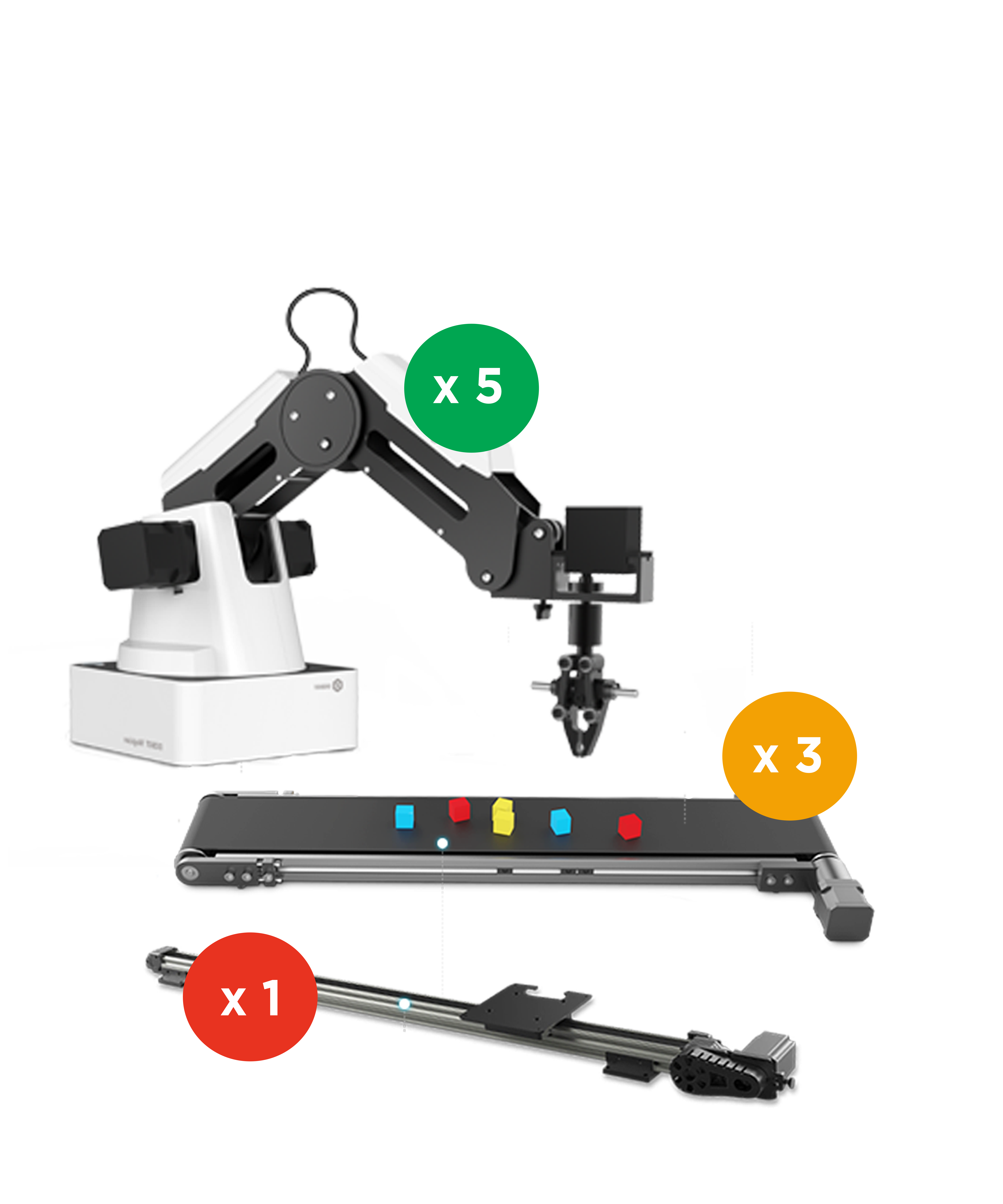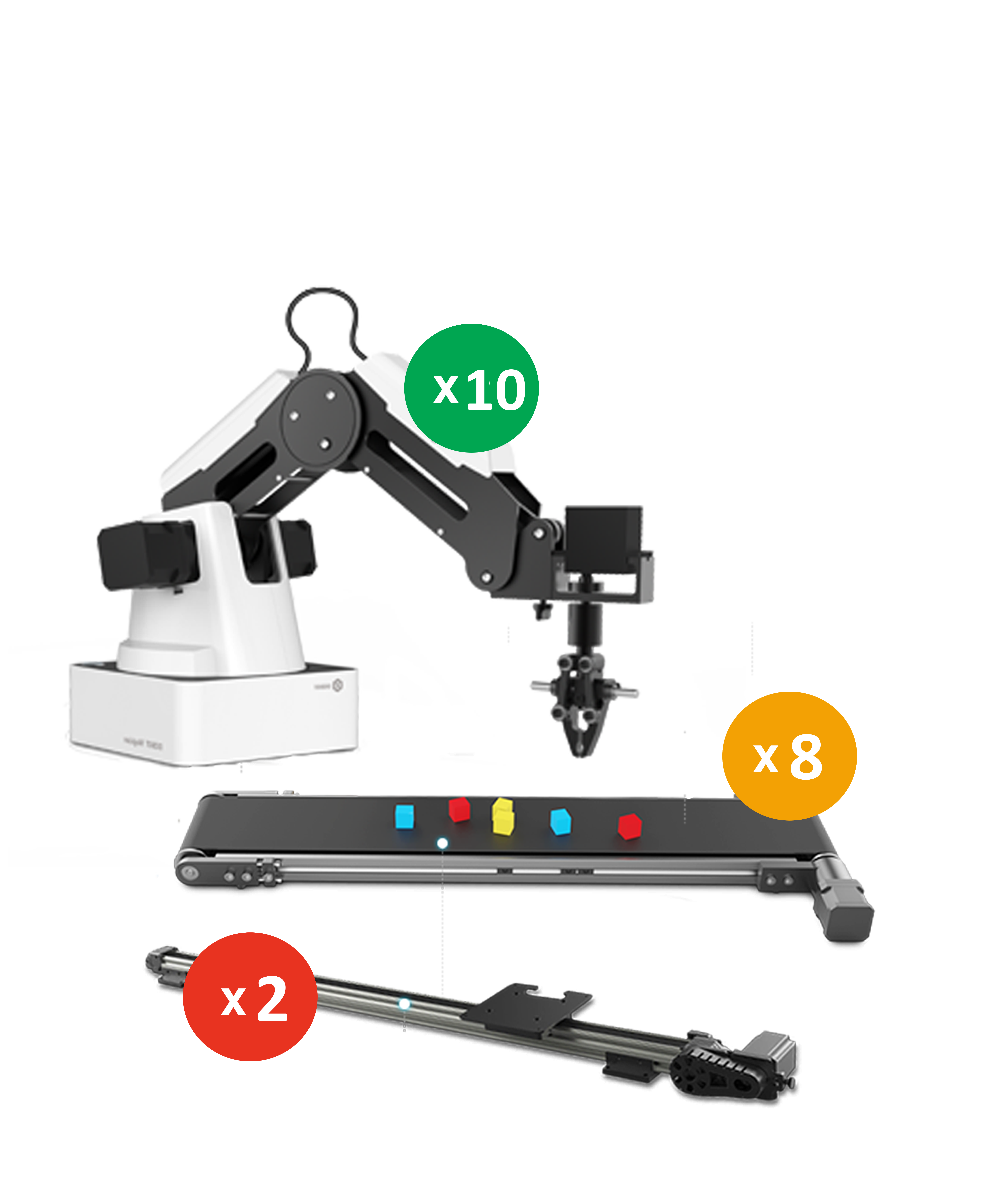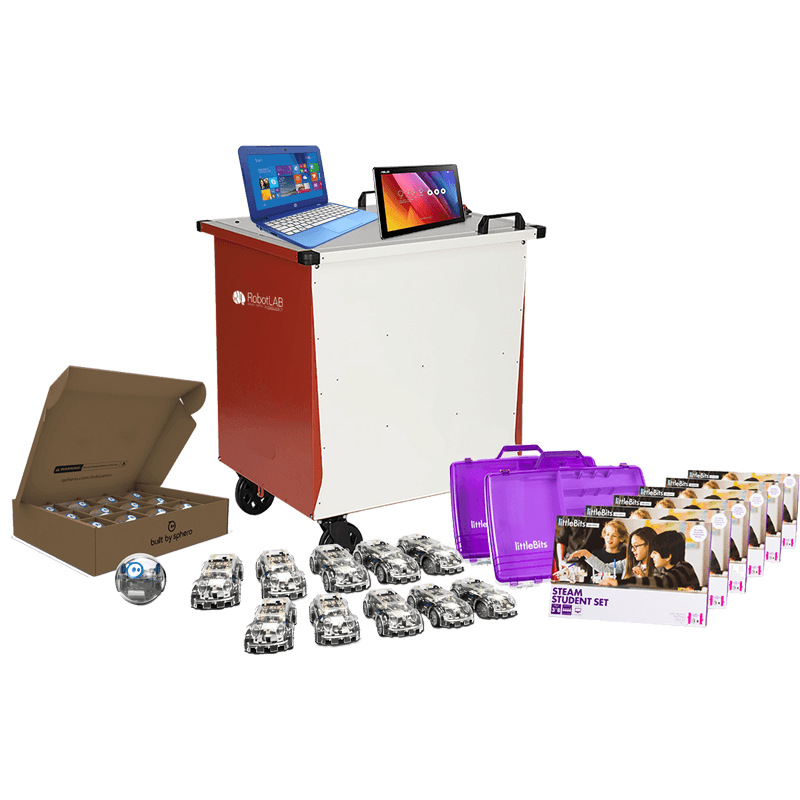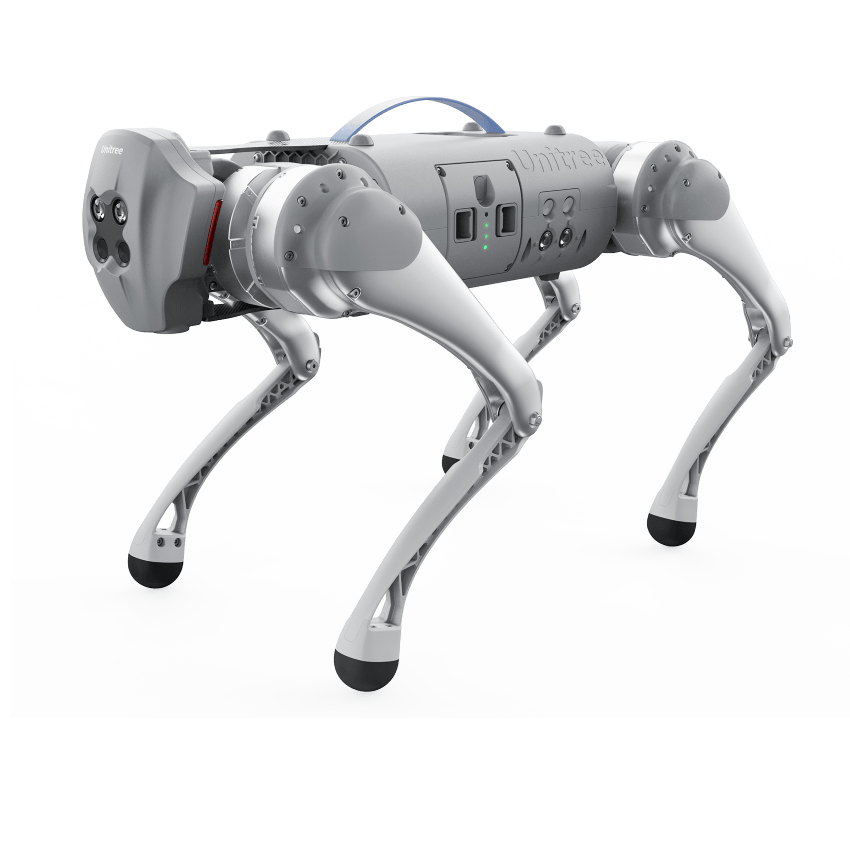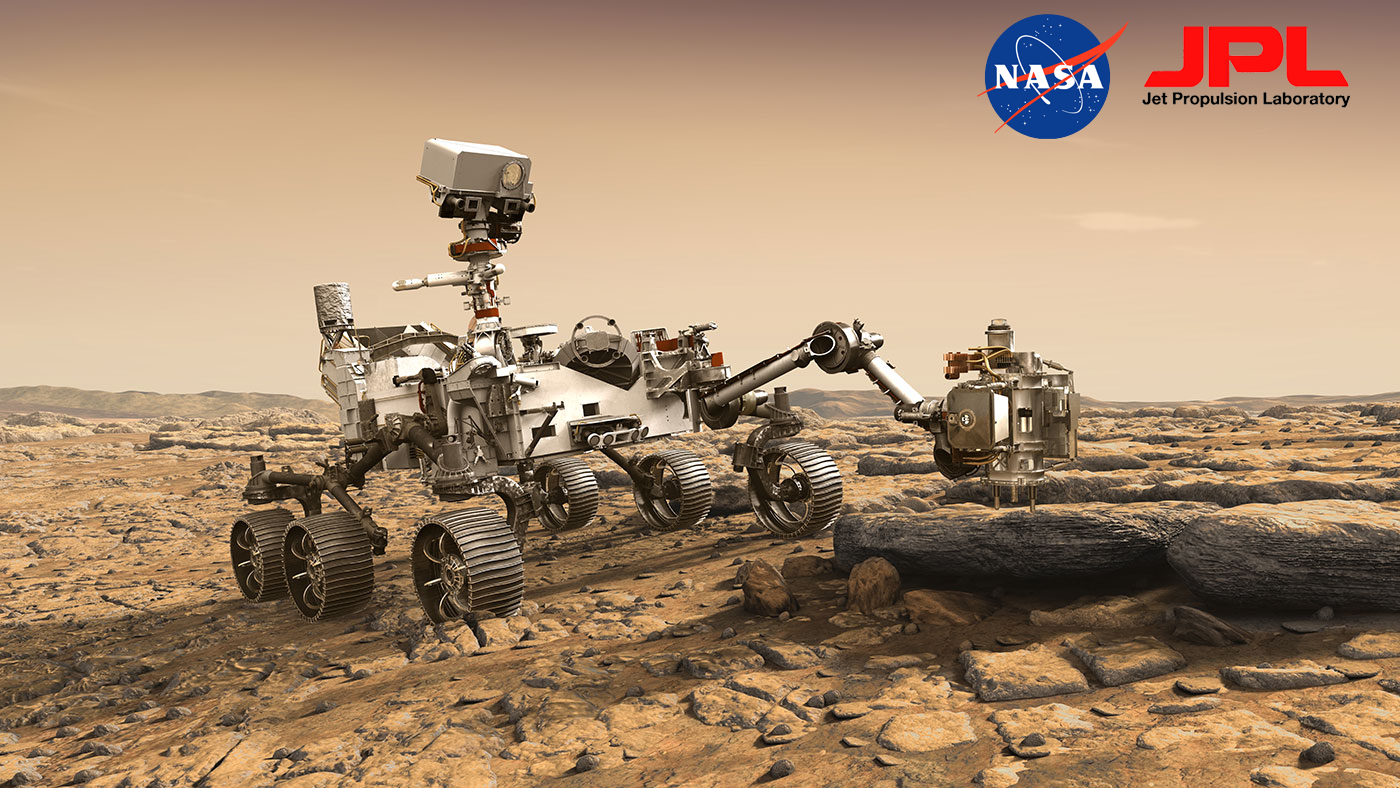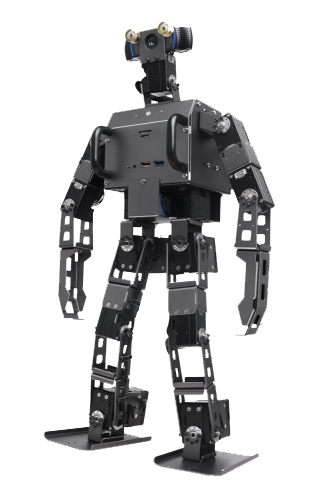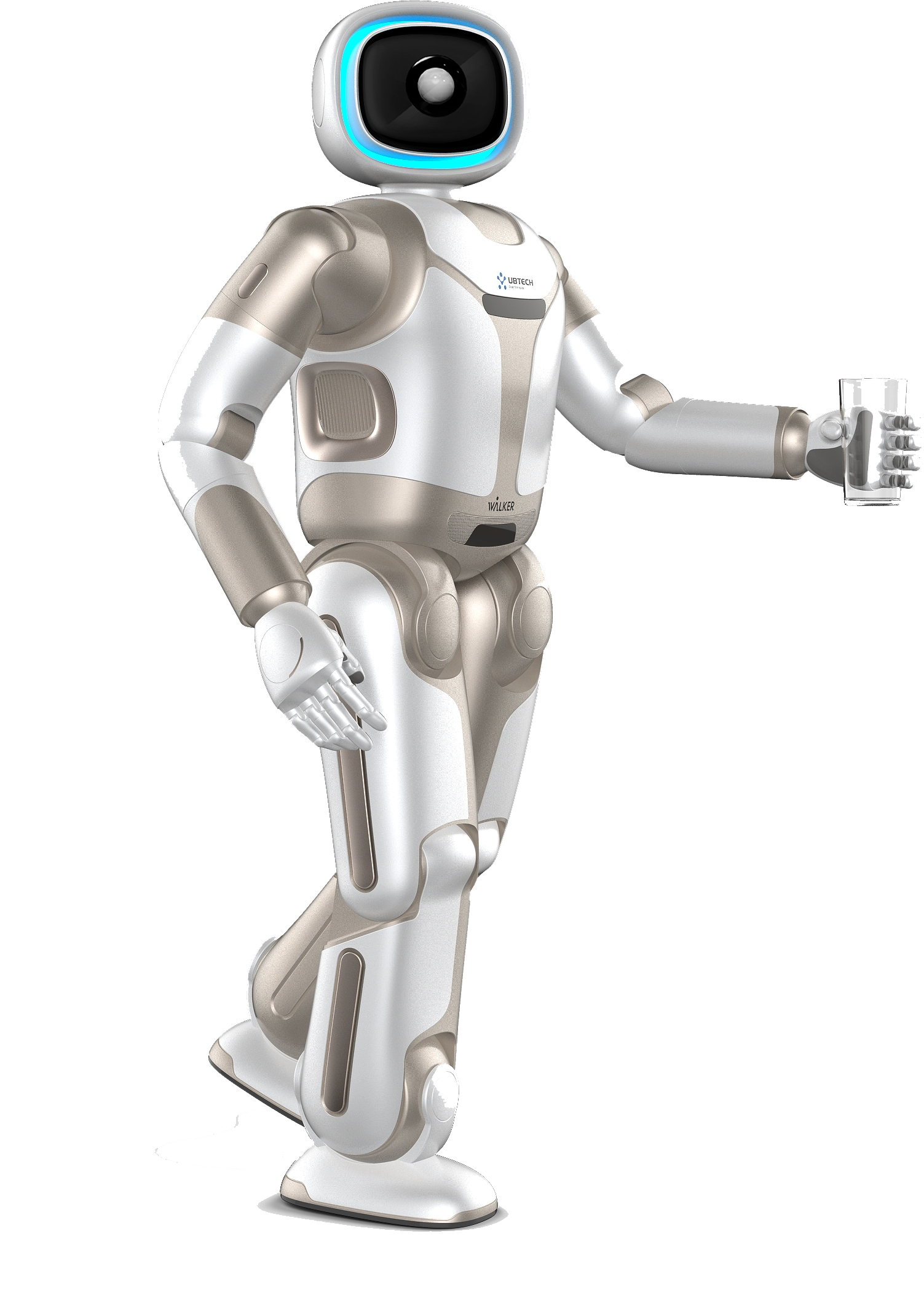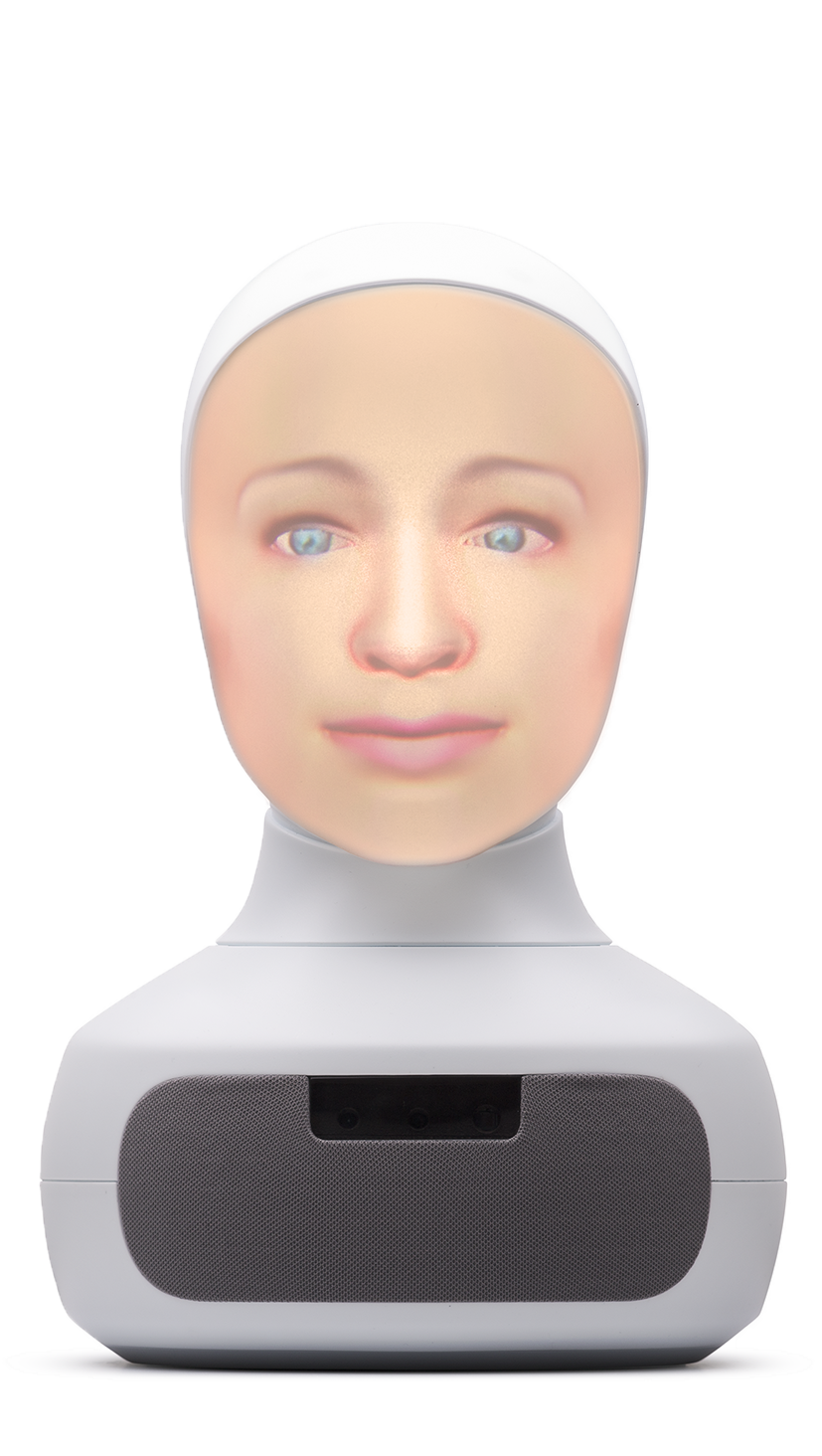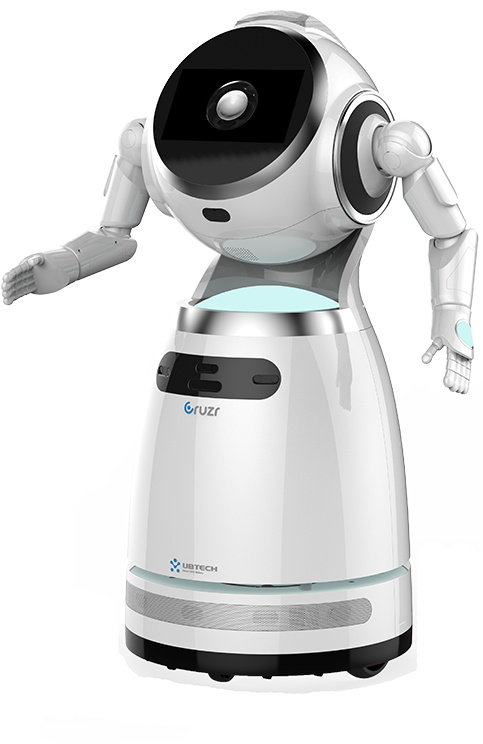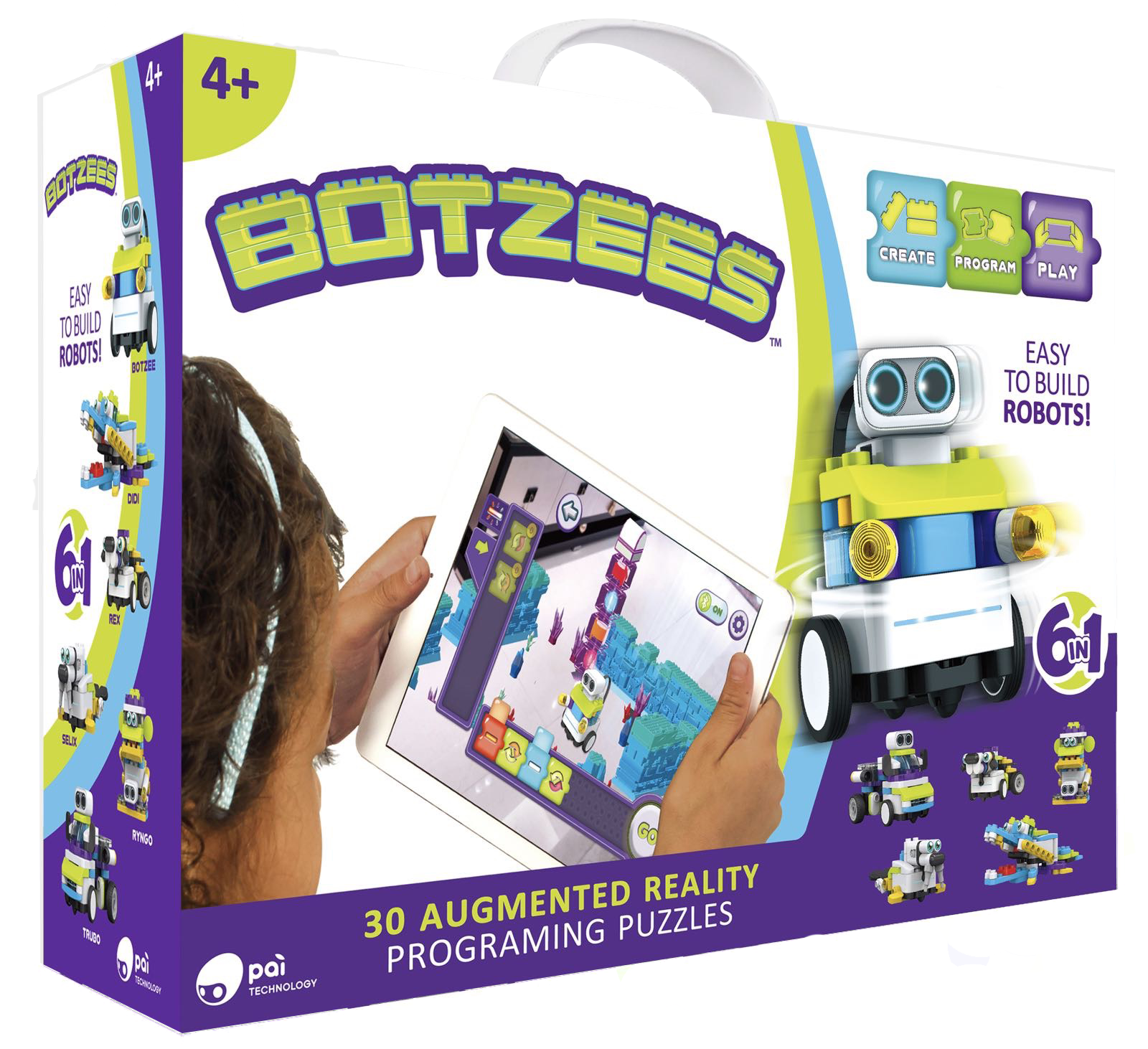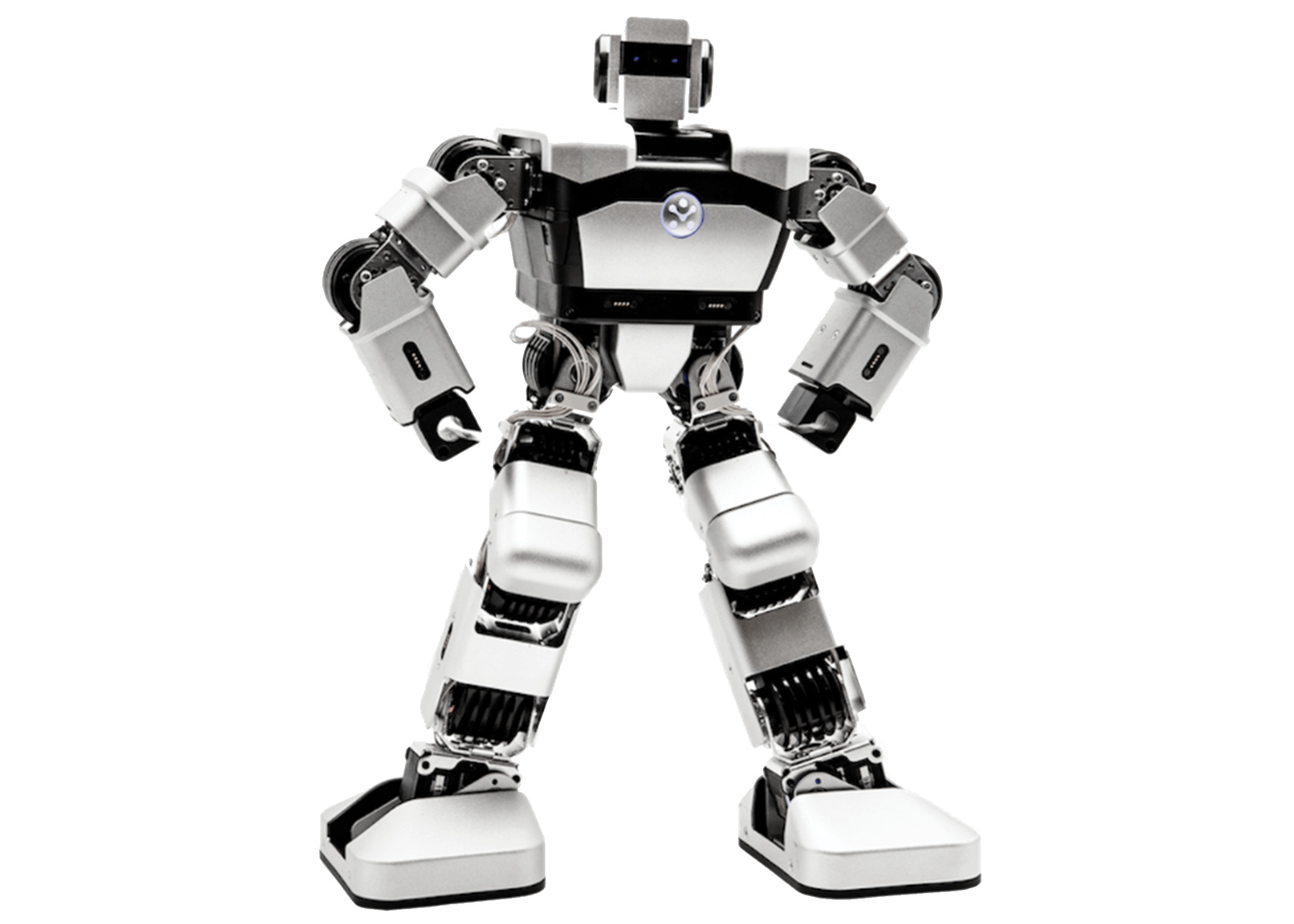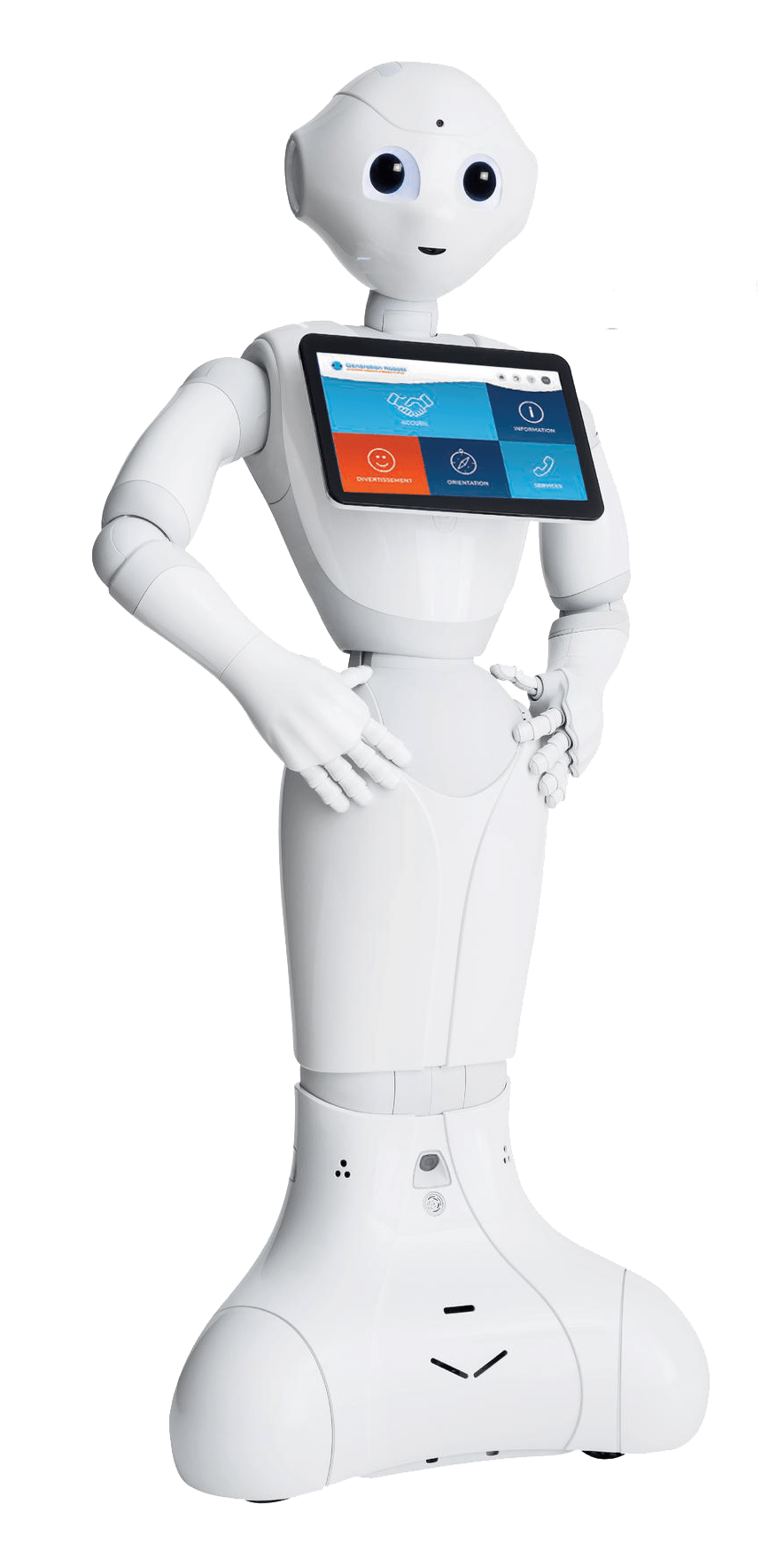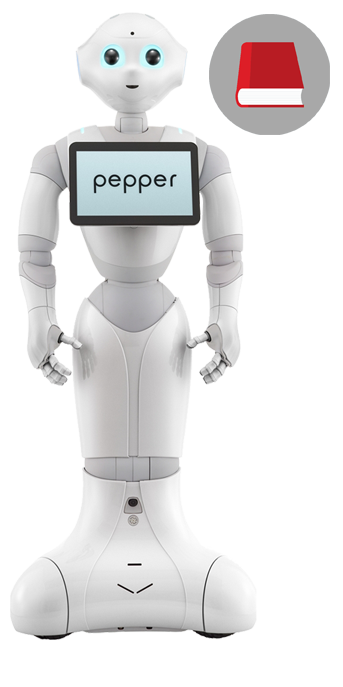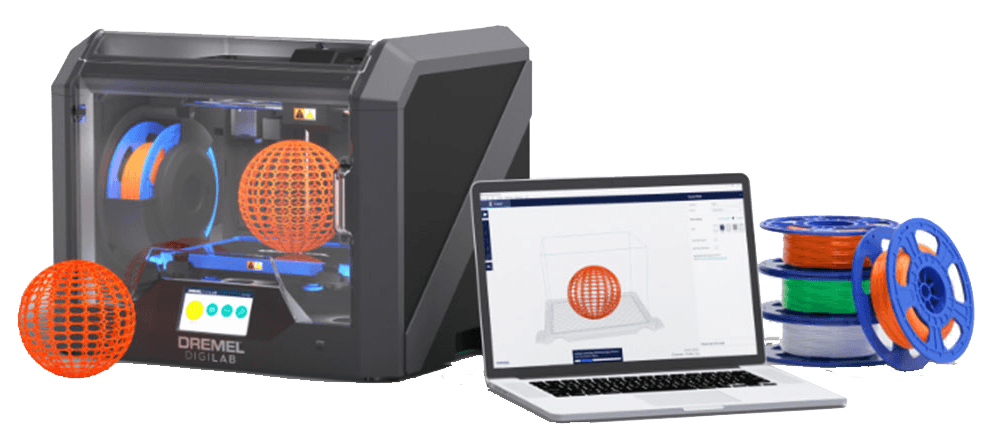STEMLAB by RobotLAB
Software
STEMLAB by RobotLAB is an online platform designed for Educators to easily access resources for robots. Currently supporting 11 platforms (including NAO, Pepper, CoDrone, Altino, Dobot, Sphero...), STEMLAB is web-based and accessible from any device: Chromebook, PC and Mac using a web-browser.
STEMLAB allows any Educators to find in one single place everything they need to better utilize their robots:
- Courses & Lessons aligned with the Standards also accessible to students (Engage! K12)
- Apps used to make Robots alive!
- Resources they'll need to use the robots, from the latest software update to tutorials
- Direct access to RobotLAB Support Level 2
Check out the online learning platform at: https://engagek12.robotlab.com/stemlab
Price: $990
Starting from*In Stock

I NEED A PRICE QUOTE
Courses & Lessons
STEMLAB gives you access to hundreds of lesson plans, activities and simulation tools to teach Coding, Programming, Math, ELA and STEM for grades 4-12.
Students and teachers can access the browser-based learning ecosystem from any device. A user-friendly interface allows teachers, even those with no programming experience, to bring their lessons to life using virtual or physical robots.

The ready-to-use lesson plans and STEM project templates are designed to support 21st century skills as well as college career readiness. They are also aligned with Common Core, NGSS and TEKS standards for grades K-12. Teachers can integrate project-based learning into what they already teach using robots. From Storytelling to Math, educators can assign a relevant Engage! K12 activity for students to explore, experiment and learn applying concepts to challenging problems.
The included simulation tool allows students to run their activities without using real robots. This creates the deployment phase to be more versatile and more cost-effective by lowering the student/robot ratio.
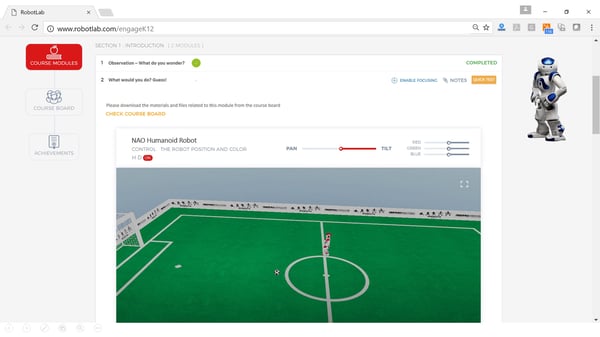
Apps
STEMLAB gives you access to an assortment of apps for your robot. Apps are particularly useful to users who don’t necessarily have the time to program their robot from scratch; with just few clicks, they can demonstrate the capabilities of the robot instantly by downloading these Apps. Apps are organized by robot and category to be easily located.
Resources
Boost your classroom technology skills to engage your students and improve instruction with RobotLAB’s online tutorial videos. With the resources available on STEMLAB, you choose when you get additional trainings and receive instant help when you need it.
In the Resources section, you’ll also find any software or updates available to download. This will assure you that your equipment is up-to-date and allow you and your students to enjoy the latest features available.

Support
In one click, get access to our FAQ page to find support or to simply learn a few tricks to better utilize the platform. But if you need further assistance, you can also contact us directly at our support team for a more personalized interaction. Our team is standing by to help!
Available Documents
STEMLAB by RobotLAB
Software
Price: $990
Starting from*
I NEED A PRICE QUOTE
people who looked at this also looked at that
More Information About The STEMLAB
Engage! K12 is an immersive K-12 learning experience that provides comprehensive, interactive standard-aligned content for STEM and coding.
STEM stands for Science, Technology, Engineering, and Math. Schools are focusing more and more on these subjects, recognizing their importance in today’s high-tech economy.
Engage! K12 provides a ready-to-use learning environment that easily and successfully teaches students 21st century skills. Through fun and engaging themed-based lessons.
Engage! K12 focuses on developing 21st century skills and global competencies through the purposeful use of technology, project-based and blended learning.
Engage! K12’s flexibility ensures that any teacher, even without prior experience in coding, can bring STEM and coding skills into their classroom.
Engage! K12 doesn’t come by default with any robot but you can purchase robots from our online store.
All courses can be taught without any physical robot by using the 3D simulation tool.
Engage! K12 is already compatible with the NAO Humanoid Robot and the Altino Car.
Engage! K12 subscriptions offer students and teachers unlimited access from any computer connected to the Internet.
A single school Engage! K12 license costs $3,800 per year, and it provides up to 400 individual accounts.
You can add extra licenses for the same school.
All Engage! K12 subscriptions provide unlimited access to every subject and every grade level available.
Subscriptions are active for one calendar year and you decide when you want to start it.
STEMLAB and Engage!K12 require a minimum of 512 Kbps bandwidth
Choregraphe base programming languages are Python and Drag & Drop base programming
Choregraphe runs on your computer allowing creation of new behaviors.
It also allows you to control the robot remotely
The base programming language of Choregraphe:
- Block based Drag & Drop programming
- Python
STEMLAB and Engage!K12 cannot be used offline at the moment
We do not support offline mode at the moment.
Engage!K12 courses and lessons overview can be download from here https://www.robotlab.com/engage-curriculum-overview
Engage!K12 and STEMLAB currently don’t support single sign on
Get started with a free demo account https://engagek12.robotlab.com/?returnurl=register
Engage!K12 provides detailed reports on students achievements and class performance.
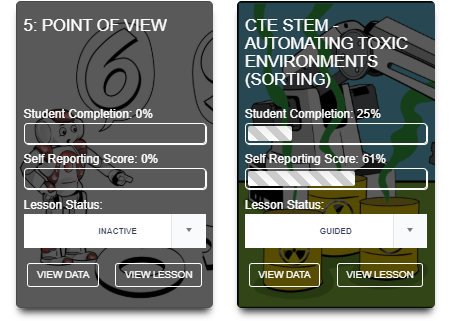
Detailed students report shows total completion and total performance per student as well as student's answers to questions in hte lesson.
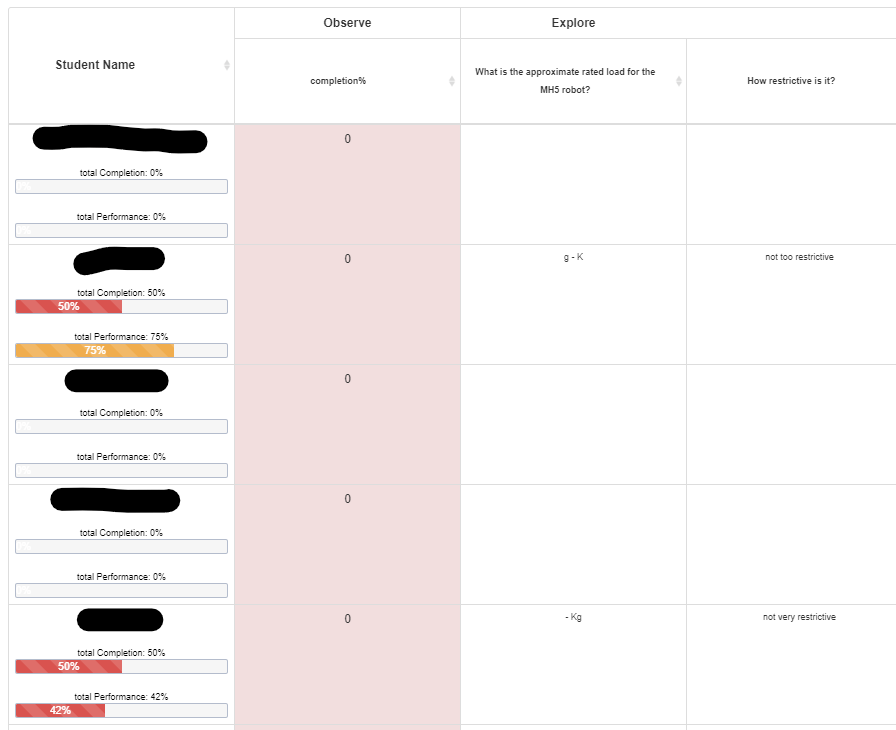
Students attending the class are also accessible through teachers dashboard showing the lesson completion and self reporting score for each student
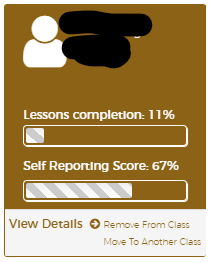
Reports can be exported to CSV format.
Teacher accounts get full access to Engage!K12 teacher dashboard.
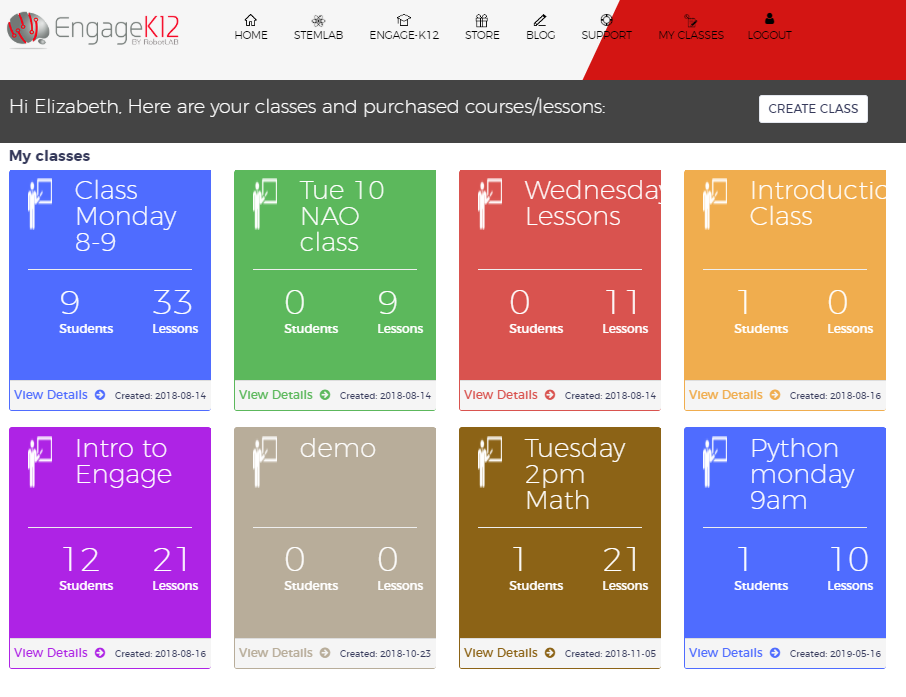 full lesson plans, learning system tools such as lessons creation, simulation tools, students sign up to classes
full lesson plans, learning system tools such as lessons creation, simulation tools, students sign up to classes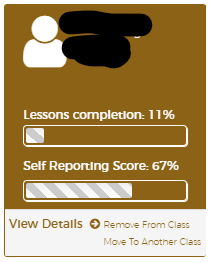
Instructor led (guided) lessons as well as self guided lessons (students homework assignments)
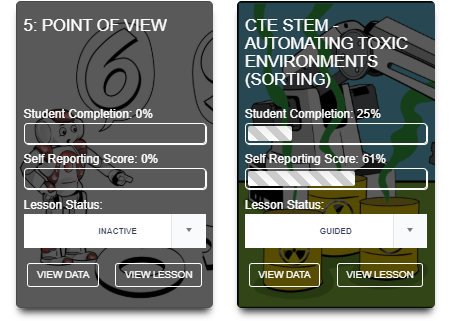
Teaching tips
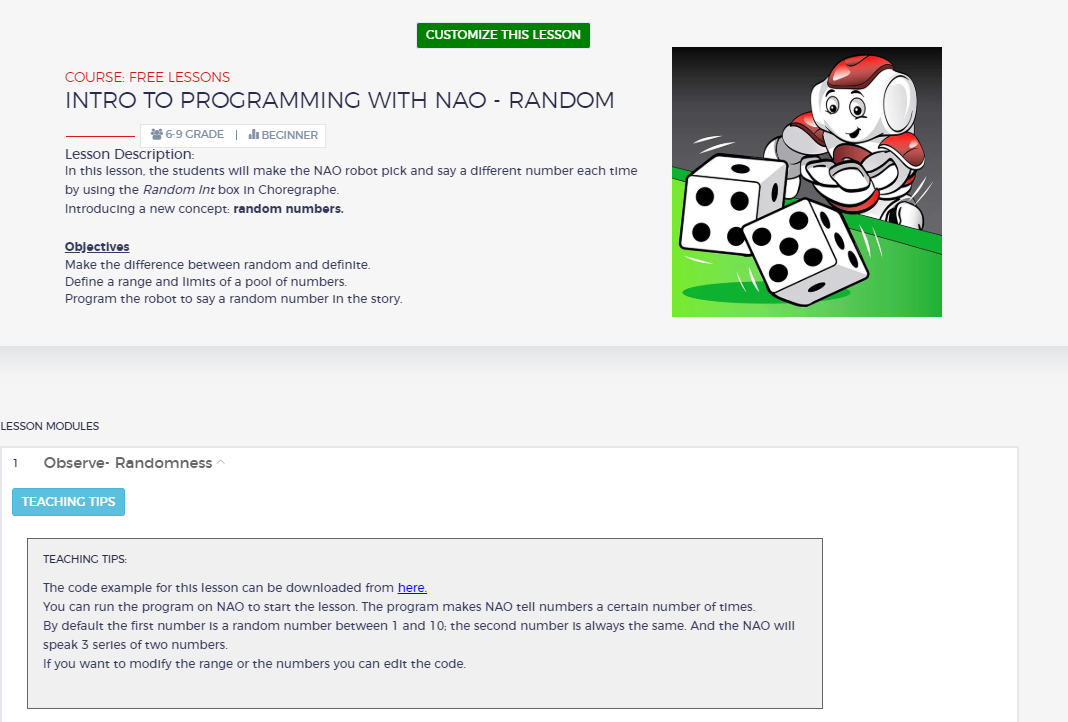
class view
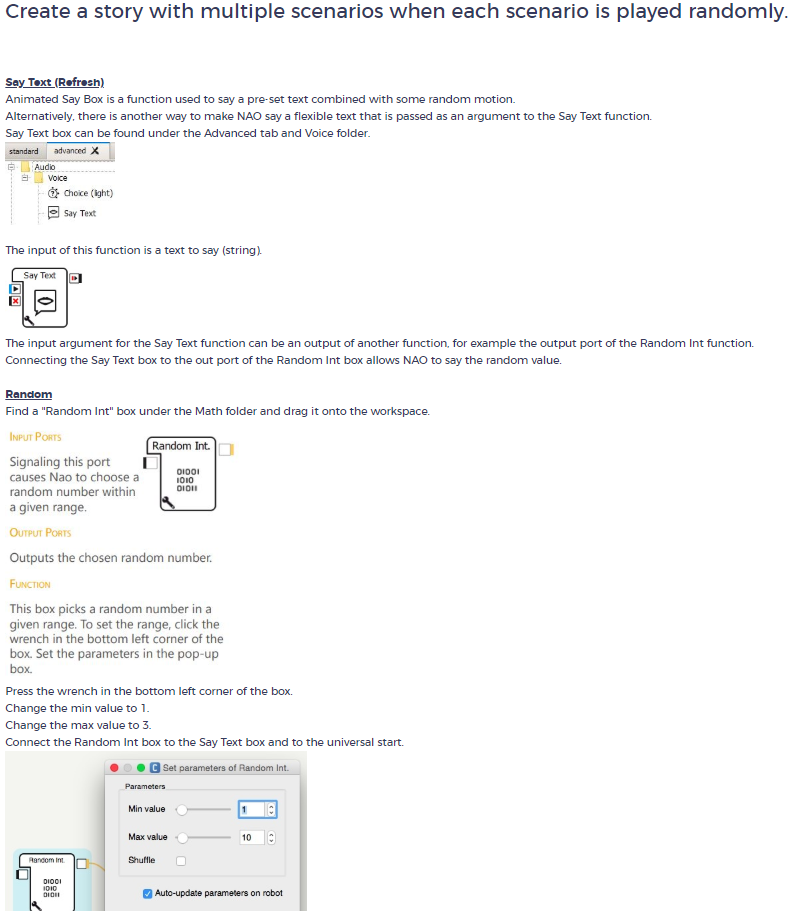 learning reinforcement including classroom servery
learning reinforcement including classroom servery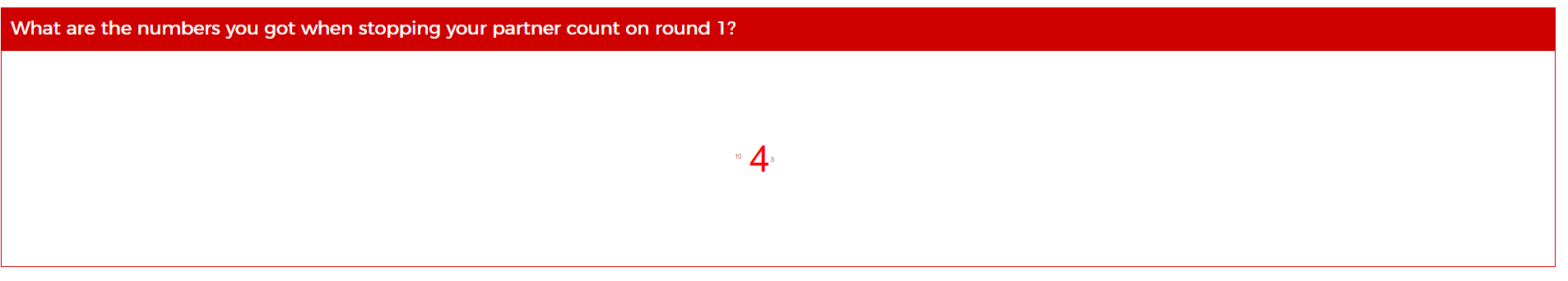
assessments projects and solutions. Teachers dashboard allows teachers keep track on the classroom performance and reporting tools.
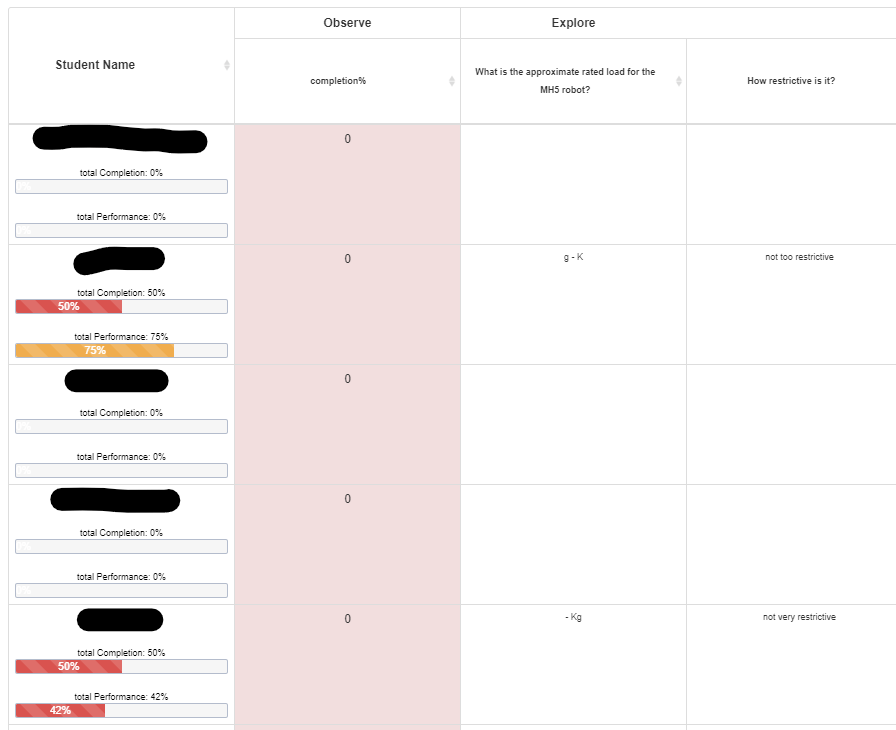
Engage!K12 has full project based standards aligned hands on programs for K-12.
The activities use a spiraling curriculum design, in which the content of each activity builds conceptually on the previous lesson and skills are revisited in each lesson while delving deeper each time.
Each Lesson is divided into four main segments (modules):
- Observe: This section is about creating motivation and interest in the new topic. The main goal is to help the participants identify the concept the lesson is taught and see "Why should I learn this?" and why the concept that the lesson teaches is important and useful.
- Explore: This section is designed to allow students analyze and experiment the new concept they've just learned practice and develop a deep understanding of how it works.
- Action: Participants practice the new topic and skill. Of course, make it safe for them to make mistakes, play and experiment with the robots and the programs. The best lessons have more practice than presentation. Allow plenty of time for the students to run their creations on the robots.
- Review: Create an activity that asks students to reflect on what they have learned and how and when they will use it.
Students can uploaded into the Engage!K12 system from an Excel file, self signup or teacher assignment
- Self sign up: Each class that is created by a teacher's account gets a unique URL address. Students that use this URL address will be assigned to the specific class the URL was sent from.
- Teacher's dashboard- Teachers can assign students to a class using their dashboard
- Upload students list from Excel file. Please contact RobotLAB to assist you with the upload process
-
I Need A Price QuoteBest Price Guaranteed
Frequently Asked Questions About The STEMLAB
What is Engage! K12?
Read more on RobotLAB.com
What Is STEM?
Read more on RobotLAB.com
How do students learn with Engage! K12?
Read more on RobotLAB.com
What skills students learn when using Engage! K12?
Read more on RobotLAB.com
How is Engage! K12 easy and simple to teach with?
Read more on RobotLAB.com
Does Engage! K12 come with robots?
Read more on RobotLAB.com
Can I use Engage! K12 even if I don’t owe any robot?
Read more on RobotLAB.com
I already have robots: can I connect them to Engage! K12?
Read more on RobotLAB.com
Can students access Engage K12 from home?
Read more on RobotLAB.com
What is Engage! K12 pricing?
Read more on RobotLAB.com
Do I have to pay more to get access to more subjects or grade levels?
Read more on RobotLAB.com
Is a subscription active for a calendar year or a school year?
Read more on RobotLAB.com
What is the base programming language of Choregraphe?
Read more on RobotLAB.com
Can we have access for the full range of courses that are currently available in the engageK12 platform? We would like to explore all courses by the devices.
Read more on RobotLAB.com
Can we have sample reports on students achievements and class/school dashboard?
Read more on RobotLAB.com
Can we get breakdown of Engage!K12 programs and pedagogy
Read more on RobotLAB.com
Can students be uploaded into the system via excel for ease of administration?
Read more on RobotLAB.com
STEMLAB by RobotLAB
Software
Price: $990
Starting from*
I NEED A PRICE QUOTE