A teacher who sponsors a coding club shares how it helps students meet peers with similar interests and feel less alone while learning at home.
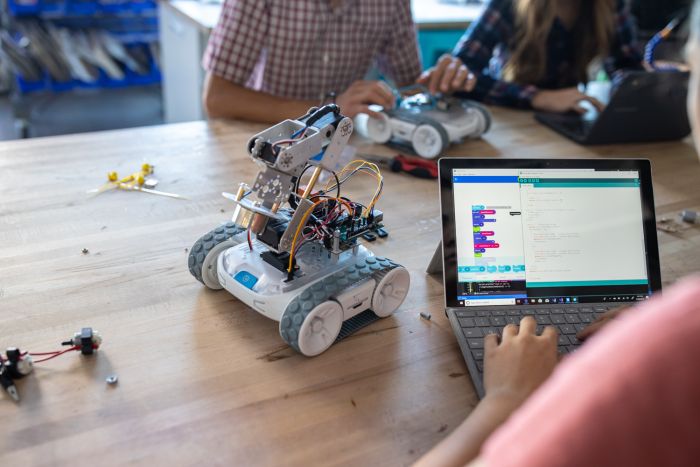
The Covid-19 pandemic has caused a big shift toward online learning. While we adjust to teaching students differently, I believe that extracurriculars will still be important when it comes to keeping students motivated. But how do we accomplish this? I propose creating a virtual club experience.
When educators sponsor a student club, they’re building community. These clubs can be volunteer, scholarly, skills-based, etc. However, they all have one common element: They bring students together. Student clubs do not have to stop because of Covid-19. In fact, they may be more important now than ever.
WHERE TO BEGIN?
I’m a digital learning coach at Wunsche Senior High School in Spring, Texas. Recently, academy coordinator Tera George and I partnered together to adapt and continue the tradition of rush week for our clubs. In the past, rush week would be held during lunchtime so that students could preview club booths and choose one, if interested. Since our school is doing distance learning, we decided to host a Virtual Rush Week instead.
We encouraged the clubs to create virtual booths using Google Slides. Each club would get one slide to customize and make their own as a way to showcase their community. In the slide, they were mandated to include the Google Meet link for their meeting, the club name, and information about the club. To make it easier for the teachers and students, they would email me the slides and I would combine them all into one.
We then sent the slide link to the teachers, and they distributed it to students through Google Meet chat during study hall. Every club will look different, depending on the overall mission, vision, and goal of the club. However, I can share my own experience of sponsoring an online coding club in the past that I hope will inspire you to sponsor a club as well.
WHY A CODING CLUB?
Previously, I was a career and technical education business/technology teacher who sponsored a coding club for middle school students. My experience in computer science before sponsoring the coding club was minimal, and I worried that I wouldn’t be able to give students the correct coding experience. However, there are many free resources to help you get started—I recommend CS First, Code.org, Scratch, and Makerspace It because they offer video instruction and lesson plans.
Since I had a variety of ages and experience levels in the coding club, I approached coding instruction through the COVA (choice, ownership, voice, and authentic learning) method of independent learning with peer support in one room.
The goal of the Coding Club was to give students an environment where they could creatively collaborate with their peers. In the recruitment of students into the Coding Club, I made a mindful effort to not play into the stereotypes that might draw students away. During school announcements at the beginning of the year, I used this script: “Do you like puzzles? Do you like art? Do you like to be on a team? Do you like games? Do you want to be creative? Then come to the Coding Club to have fun! All students are welcome!” Also, I made sure that any multimedia flyers or visual recruitment efforts had pictures of a diverse group of students.
ONLINE CODING CLUB IDEA GERMINATION
The idea to create an online coding club came from my desire to help students facing time constraints. I had student athletes and fine arts students ask if they could still join even if they could not come to all the meetings. I didn’t want these students to miss out on learning how to code if they were interested, so I created an online coding club through Google Classroom and allowed all students to join. I posted asynchronous resources for the students, and soon it became a place for them to share their work. Students would post the games, art, and programs they created, while the other students cheered them on or collaborated with them.
A few resources I shared were Hour of Code, Code with Google, and Python with CodeHS (for more advanced coders). During the in-person club, I would recommend doing unplugged coding activities occasionally to allow students to interact away from the computer and build a community in person.
ONLINE CODING CLUB DEVELOPMENT
I decided because of the interactions they were having through Google Classroom that students might be interested in having a synchronous Zoom session before summer started. I hosted the Zoom session with seven Coding Club students signing on. They shared how they were doing and how it helped with their social and emotional needs to be with their peers even online.
The students said they were thankful to learn with each other, and they planned to stay in touch through the Google Classroom. One sixth grader thanked his eighth-grade peers for being role models. He also shared that the Coding Club was the one place he felt safe in school. I cried tears of joy after the session because I realized that the Coding Club was so much more to the students than just a place to learn computer science skills. This experience inspired me to push for clubs to continue even in an online setting.
ONLINE CLUBS GOING FORWARD
If you plan to create an online coding club option for students this year, I recommend using Google Classroom or your district learning management system with Zoom or Google Meet for the weekly synchronous collaboration time. Through Google Classroom or your LMS, you should continue to post asynchronous resources so that students can choose where they learn from and develop their skills.
I also recommend hosting fun check-ins through Flipgrid engagements so that students can communicate and continue building a community throughout the year.
Discover more Coding Resources with RobotLAB!



