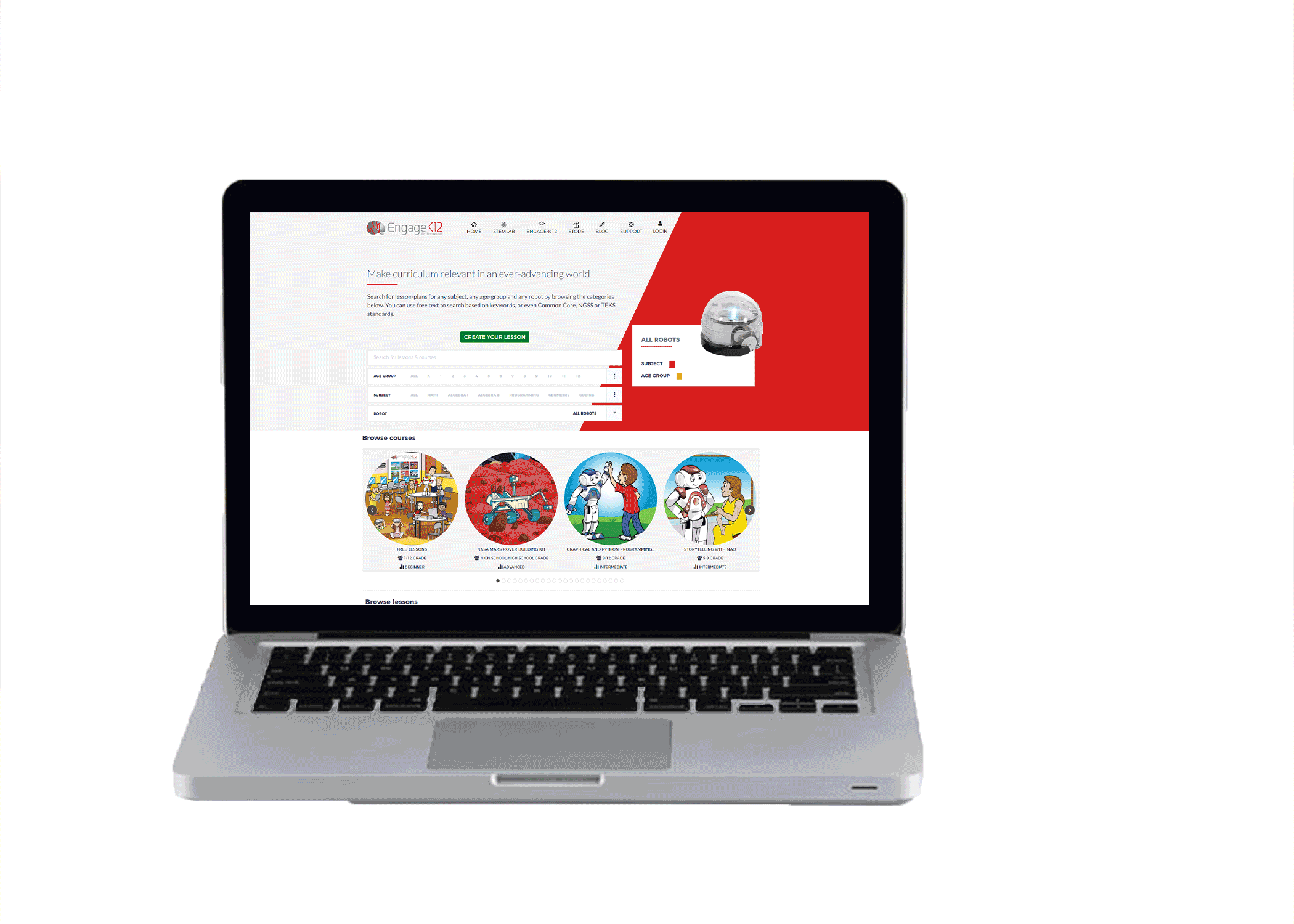Photo by Glenn Carstens-Peters on Unsplash
Photo by Glenn Carstens-Peters on Unsplash
Formative evaluation strategies can work well in online classrooms—with a few small adjustments.
Assessing students' progress when they’re learning from home is uniquely challenging, and educators have scrambled to adapt formal testing to accommodate virtual and hybrid learning. At the same time, many teachers are now turning to “more robust formative evaluation methods to check for understanding and make instructional decisions about next steps,” write Nancy Frey and Doug Fisher for ASCD.
To get formal assessments working seamlessly online has been an ongoing and iterative challenge, requiring that teachers think through some of the finer points of virtual technology: problems of legibility, lighting, and collaboration, for example, that mean trying something, failing, and adjusting in real time.
Frey and Fisher, who are professors at San Diego State University’s Department of Educational Leadership, have identified a series of smart, minor adjustments to formative assessment efforts—little hacks that are ultimately more efficient and deeply satisfying to teachers.
In the end, rethinking how to deliver strategies like pulse checks in virtual and hybrid settings is well worth it: a well-conceived formative assessment can “foster active learning through retrieval of information and reflection,” and “promote higher levels of participation—a key aspect to engagement, especially online.”
Here are a few simple but effective adjustments you can make to adapt formative evaluations to online instruction.
Universal Response Cards: For a quick check for understanding, hand signals from students—like thumbs up or raising a specific number of fingers—can be a staple in brick-and-mortar classrooms. But hand signals are tough to scan when students are learning virtually and appear only as faces in small boxes on a computer screen.
Try this instead: Frey and Fisher say schools are providing students with pre-printed cards featuring generic options like true/false responses or letters or numbers for a quick answer to multiple-choice questions or self-assessments.
Cards can also serve as simple communication tools, noting things like, “Help, please,” or “Repeat, please,” or simply featuring a question mark. “Such cards create a way for students to interact with the teacher without having to write in the chat; they’re like the paddles bidders raise during an auction to gain the auctioneer’s attention,” Frey and Fisher write. They suggest that schools provide students with sets of pre-printed cards held together on a ring for easy access.
Individual Whiteboards: In the classroom, students’ written answers to complex questions can help teachers gauge where they are in their learning. This assessment strategy remains valuable during virtual learning, but it can be difficult to discern over Zoom what students have written on paper.
Try this instead: Small, inexpensive whiteboards and dry erase markers can make a difference here. If students don’t have these at home, or cannot afford them, check if your school will agree to cover the cost. When students write their responses on whiteboards and hold them up to the camera, they’re easier to read and screenshot.
Waterfall Chats: Responding to questions in the chat window is common practice in an online classroom, but that approach can go astray. “Often just a handful of students reply,” Fisher and Frey say. “Or worse, a ‘follow the leader’ phenomenon occurs; students quickly learn to rely on the early responders and then simply echo the same reply.” This approach also rewards speed, giving quick thinkers and typists an advantage over kids who need a bit more thinking time.
Try this instead: In what’s called a “waterfall chat,” ask a question and invite students to each type their answers, but refrain from hitting “send” until you give them the green light. Provide ample time for all students to type their answers. “When ready, say ‘3,2,1 … send!’ and watch the replies race by in the chat like a waterfall,” Fisher and Frey write.
It’s an approach that’s not only more equitable but tends to support kids who might feel self-conscious “about peers seeing their answers just hanging there in the chat for minutes on end,” and encourages them to produce answers that are more original. Save the chat to analyze student responses after class, the authors suggest.
Polls: Classroom polls, notes educational psychologist John Rich, can increase engagement and motivation, help students clarify their thinking, and “give the teacher an opportunity to adjust the pace of the class based on how well students seem to be understanding the content.” But even in the classroom, poll results are not “a panacea,” notes Rich. “In order to keep students from walking away from class with a false sense of mastery, it’s important for teachers to use the responses to well-constructed [poll] questions as a platform for taking the classroom conversation deeper.” Using poll results as a jumping-off point for deeper learning and thoughtful conversations, however, can be challenging in an online environment.
Try this instead: To maximize the effectiveness of polls during online learning, start by creating well-crafted multiple-choice questions. If the results show many incorrect answers, Frey and Fisher suggest sending students into breakout rooms to rework their answers. Reunite the class after a few minutes of breakout time and pose the question a second time. “The number of correct responses the second time around often increases because students have had a chance to articulate their reasoning and listen to peers’ thinking,” say Frey and Fisher.
Digital Journals: Many educators recognize the benefits of student journaling not just as a means for deepening student understanding, but also as a formative assessment strategy across academic subjects. As reading teacher John DePasquale writes for Scholastic, when teachers review student journal entries, they can quickly check for student understanding. “I use their responses to determine if lessons need to be reviewed or retaught to inform the different groupings of students I create,” he says. But taking journaling online so it’s an effective and engaging practice for students—and provides productive feedback for teachers—requires a few small adjustments.
Try this instead: Create a “journal jot” for each student using Google Docs or a platform like Blackboard and provide engaging prompts. “Students can respond individually to prompts like K-W-L: what they know, what they want to know, and what they learned; or 3-2-1: three things you found out; two things you found interesting; one thing you didn’t understand,” suggests Rebecca Alber, an education professor in Los Angeles. And to make things more engaging, try using Google Slides, or a tool like Canva so students can add artwork or imagery to their digital journals, suggests curriculum coordinator Jill Fletcher. Or ask them to draw images or ideas by hand and submit a photo from their phones.
Discover our online platform EngageEDU with RobotLAB!