By Paula Díaz
 Photo by Kelly Sikkema on Unsplash
Photo by Kelly Sikkema on Unsplash
Some adaptations for hybrid classrooms, like digital manipulatives and instructional videos—will be worth keeping when all students are back in the room.
During this past year, the pandemic has molded how I teach. When my school went fully online, I had to learn strategies for keeping my students motivated and engaged behind a computer. Now we have students online and in person, so I’ve had to learn how to teach both ways at the same time. It’s important that students know that we are all learning about this new normal together. Teachers are helping each other by collaborating on finding resources that work for all students.
Here are some lessons I’ve learned about teaching during the new normal.
NEW FORMATS FOR SMALL GROUPS
Due to social distancing regulations and because we need to document close contacts in case we have a child in class who has Covid, students have to stay in the same assigned place in the classroom. With Webex, I’ve been able to move my small groups to breakout sessions and mix the online students with the in-person students so they can work together.
When we started using Webex, students just wanted to play, so we had to set some rules. This has been a great tool because it allows me to have flexible groups. Sometimes I even let Webex form the groups, and the students are always excited to see who they’re going to be working with. I plan on using Webex as long as we need to socially distance.
VIDEO FOR LESSONS
I like creating videos to teach lessons. Seesaw gives me five minutes to explain a lesson, which is usually the perfect amount of time; if I want to create longer videos, I use Canvas Studio. When I’m in class, I play the video and pause it for questions. I’ve seen my students replaying the videos when they’re working independently and need to review something.
Videos are also a helpful resource when students are absent or if parents want to understand how we work in class. I’ll keep using this strategy even when things go back to normal because the videos allow my students to have access to my lessons at any time.
INTERACTIVE TOOLS
I place special emphasis on groups that include everyone, and Google Jamboard is an excellent interactive system for this. With Jamboard, I can create slides for each group and explain what the task is about.
I love that I can have my online students working with my in-person students about the topic I’m teaching. The first time using Jamboard can be a struggle because students will want to play with the different tools, like the sticky notes and images, but again, it’s about taking the time to set some rules.
Another way to have groups work together is to create Google Slide presentations or Google Docs. Students can work together, and I can check their work while they’re producing it. I’m planning to keep using these tools mixed with real paper and markers in the future. Students need to get used to working with collaborative tools so they are more qualified for jobs in the future.
VIRTUAL MANIPULATIVES
Because students can’t share manipulatives, I’ve created activities that allow me to give them different digital shapes or counters that they can move. With this, I’m trying to replicate the real thing, so they can still have those kinesthetic movements that the brain needs to have a better understanding of what they’re learning.
With these lessons, I’m providing my online kids with manipulatives, too, and the same opportunities that my in-person kids have. This is a strategy I will keep using even when we go back to sharing, so that absent students don’t miss any instructions and learning experiences.
We’re making teaching history, and we have the opportunity to adapt teaching to the new normal. We’re educating students who are far away from the classroom, and we are finding ways to connect them with the students who are there with us in the school. We’re bonding more with parents, and they can be more central to their children’s education because they have access to the work we’re doing. As long as teachers, students, and parents keep working together, we can discover how to better adapt to these unaccustomed and unusual times—the new normal.
Discover more Hybrid Teaching Strategies
with RobotLAB!
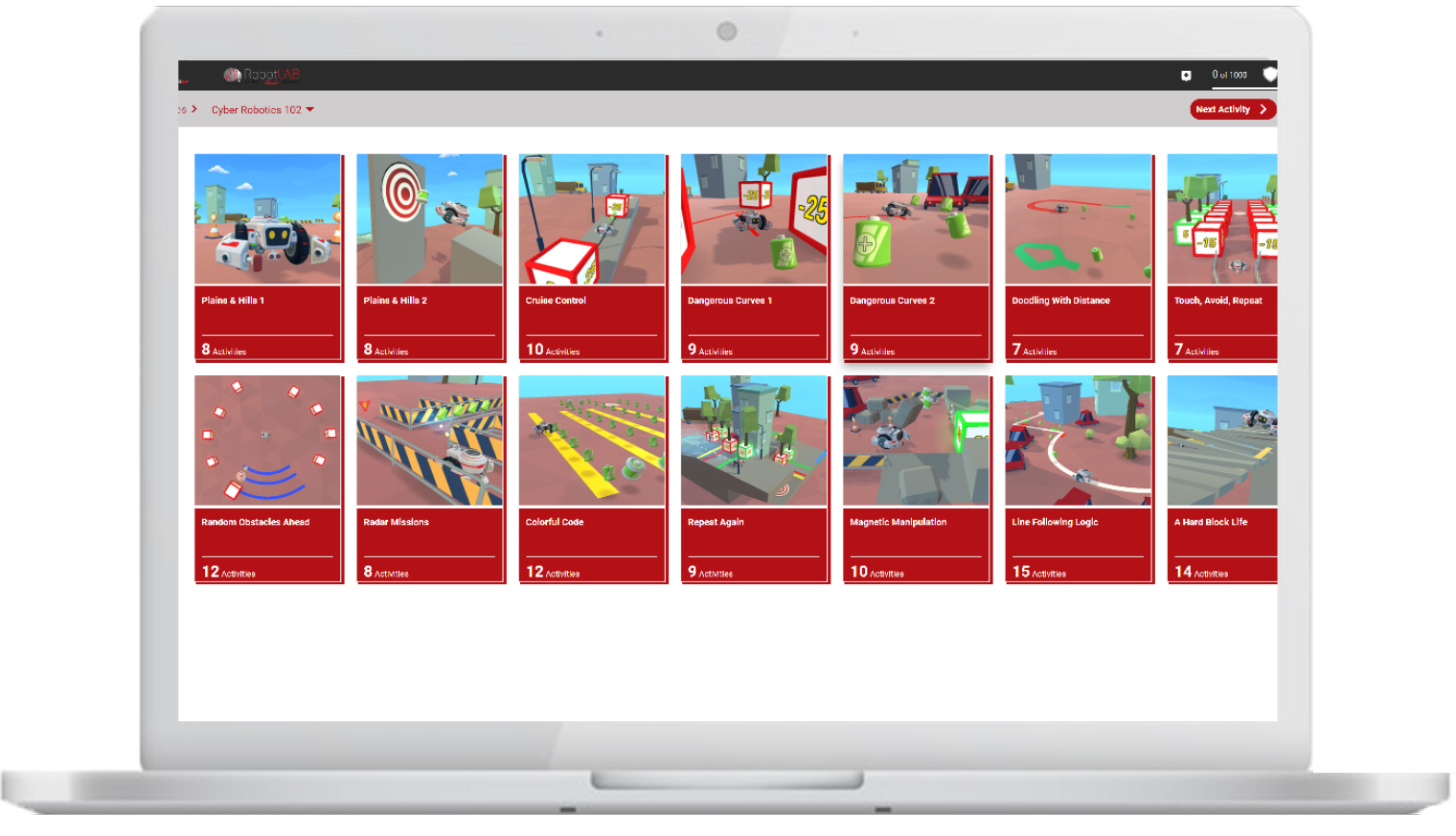
CoderZ is an online educational environment that improves students 21st century skills, while they are having fun programming their own virtual cyber robot. CoderZ and RobotLAB has different lessons to do at home! Check them out Here

